Introduction, Installing the rockwell software security emulator, Enabling security – Rockwell Automation Logix5000 Controllers Security Programming Manual User Manual
Page 11: Chapter 2, Configuring factorytalk, Security with logix designer, Application
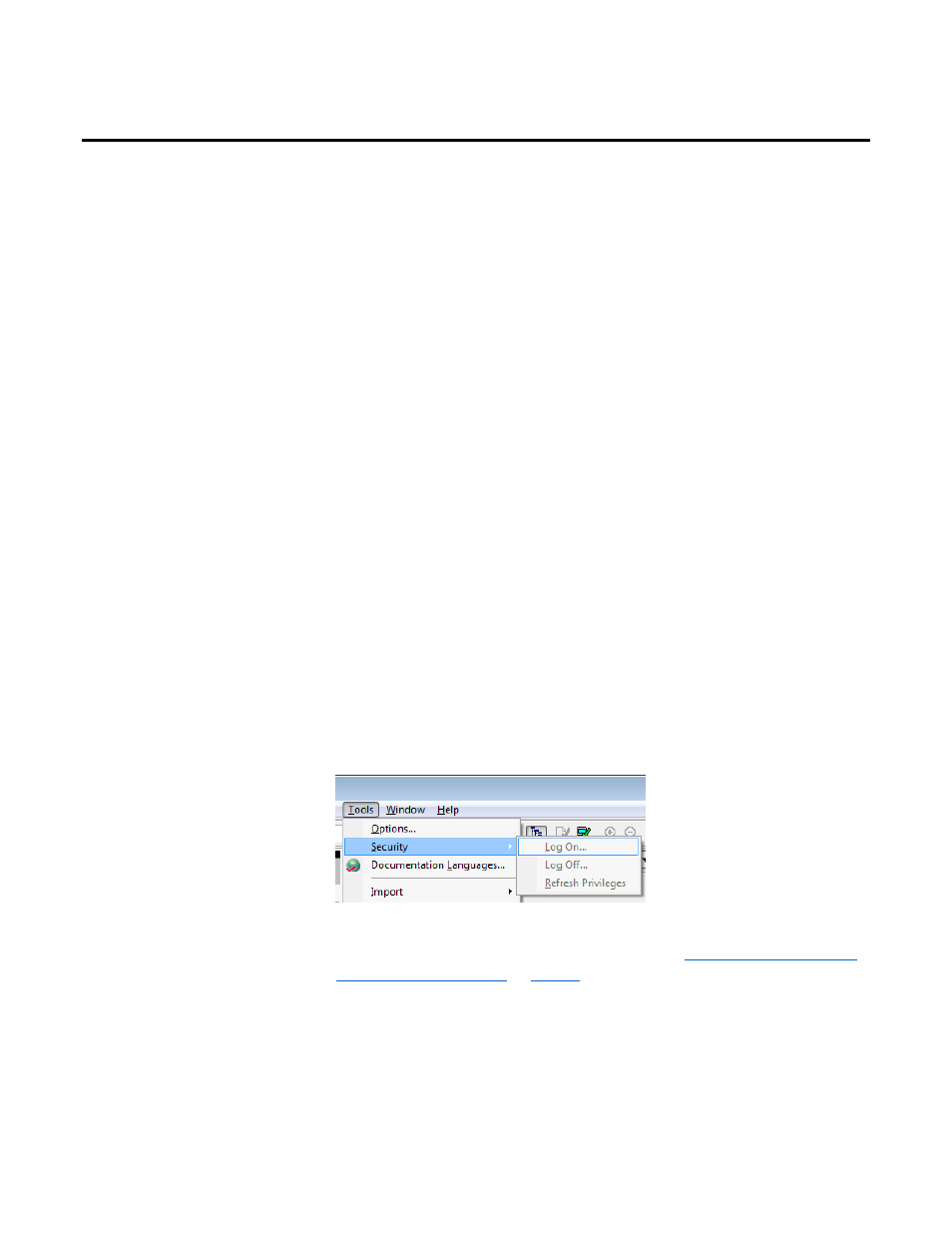
Chapter 2
Configuring FactoryTalk Security with Logix
Designer application
FactoryTalk Services Platform (FTSP) software is installed during the installation
of the Logix Designer application.
RSLogix 5000 software version 19 or earlier uses the Rockwell Software Security
Emulator to communicate with FactoryTalk Security. Starting with version 20,
the application obtains security information directly from the FactoryTalk
Services Platform and does not require RSSecurity Emulator.
If you are using RSLogix 5000 version 19 or earlier, follow these instructions to
install the Rockwell Software Security Emulator.
1. Click the Start button, then click All Programs, then click Rockwell
Software, then click FactoryTalk Tools, and then click RSSecurity
Emulator Install.
2. Follow the installation prompts to complete the installation.
If the Security commands are unavailable, as shown in this picture, you must
enable security for the application.
For version 20 or later of the application, if the security commands are unavailable,
you need to install FactoryTalk Services Platform. See
. If you are using version 20 or later, and the
security commands are available, skip to step 5 below.
If you are using RSLogix 5000 version 19 or earlier, you need to use SetSecKeys to
enable security. Follow the instructions below.
1. For RSLogix 5000 version 19 or earlier, the SetSecKeys software is added to
the system during installation.
Introduction
Installing the Rockwell
Software Security Emulator
Enabling security
Rockwell Automation Publication 1756-PM016G-EN-P - October 2014
11
