Rockwell Automation 1775-MX_S4A,D17756.3.1 User Manual PLC-3 BACKUP CONC(OR.DU1 User Manual
Page 70
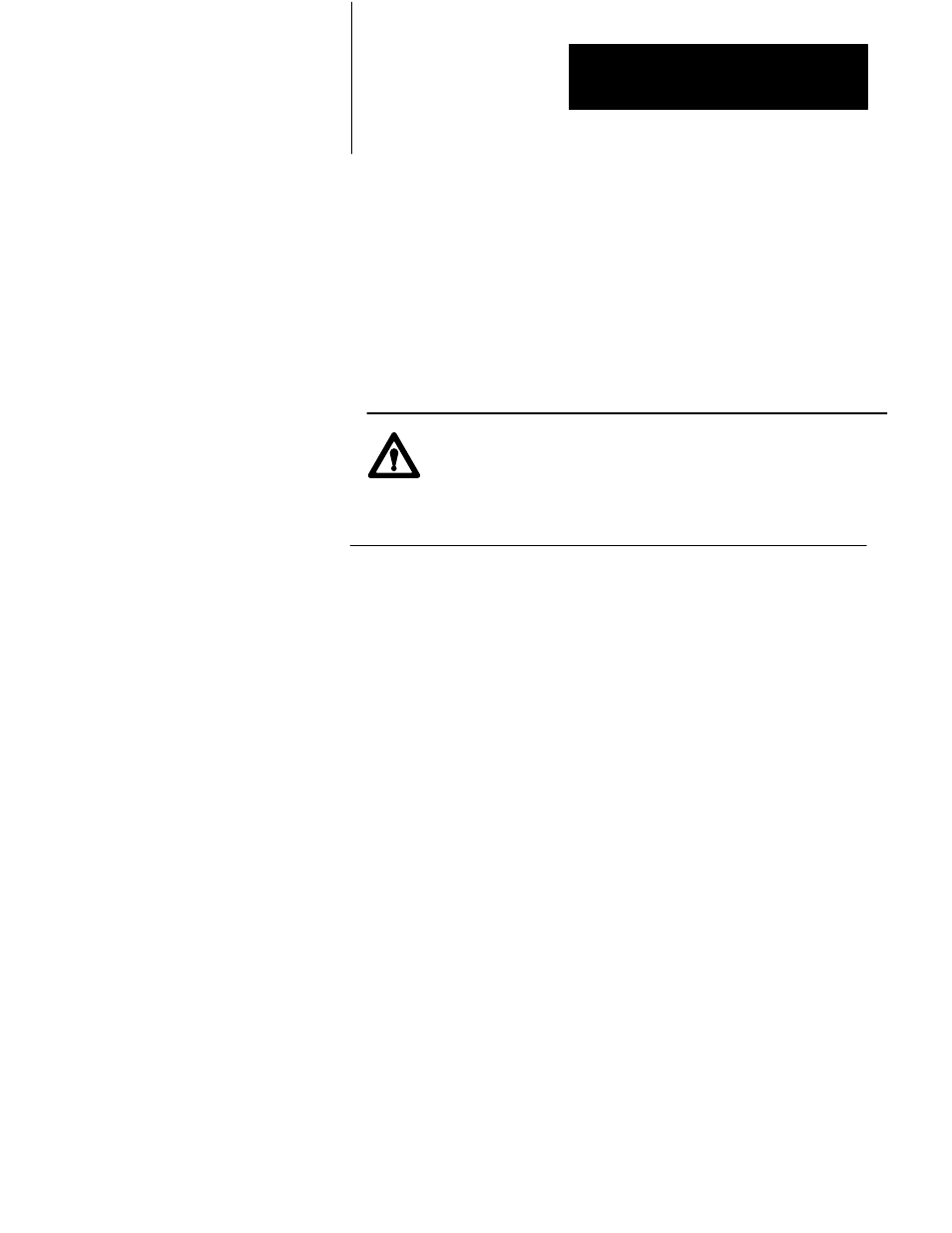
Using the 1775ĆMX
Memory Communication Module
Chapter 4
4-23
Transfer $
The TRANSFER $
the primary processor to the backup processor one time. You can select
from 1 to 16 files for use with this function.
The TRANSFER $
are quite similar. The primary difference between them being that the
TRANSFER $
time whereas the START $
continuously. The syntax of both commands is identical. See Figure 4.4.
CAUTION: To guard against damage to equipment, make sure
there is sufficient memory available in the backup processor to
accommodate
the files when the memory communication module
(1775-MX) executes a file transfer. If not enough memory is
available, the backup processor will shut down.
Important: If you selected continuous file transfer previously, you must
stop it before you can use the TRANSFER $
STOP command to terminate a continuous file transfer.
Figure 4.4
Example Rung for Performing a One Time File Transfer
| B1:0 S0:3 +MSG–––––––––––––––––––––––––+
|
+––] [–––] [–––––––––––––––––––––––––––––––+MESSAGE
+–(EN)–+
| 00 17 |Control #B0:0|
|
| |Channel E2.14.1+–(DN)
|
| |TRANSFER $N3 |
|
| | +–(ER)
|
| | |
|
| | |
|
| +––––––––––––––––––––––––––––+
|
Bit B1:0/00 is an internal storage bit used to control execution of the
transfer command. You can use any unused data table bit for this purpose. Bit
S0:3/17 is the run/backup bit.
