Rockwell Automation 1775-MX_S4A,D17756.3.1 User Manual PLC-3 BACKUP CONC(OR.DU1 User Manual
Page 23
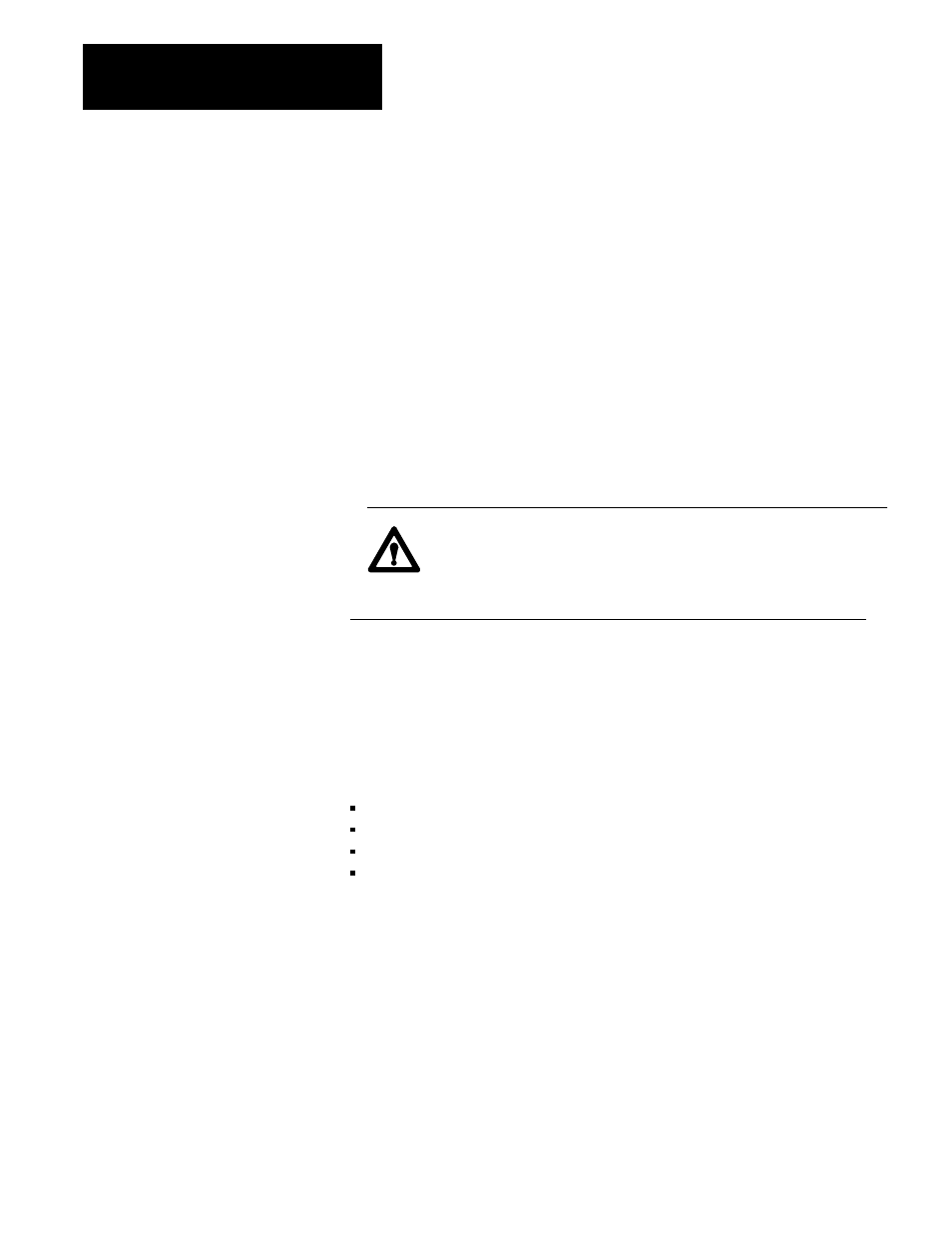
Installing a Backup System
Chapter 2
2-8
Setting Switch 2
The processor restart lockout switch (switch 2) must be ON so the backup
processor is capable of restarting the I/O chassis at switchover, if
necessary. If the system has more than one I/O chassis, switch 2 must be
ON in each chassis. For more detailed information about the processor
restart lockout feature, refer to the PLC-3 Programmable Controller
Installation and Operations Manual (publication 1775-6.7.1).
Setting Switch 8
The chassis I/O to backup processor switch (switch 8) must be ON so the
backup processor can receive inputs from the I/O chassis. The backup
processor will not be able to receive inputs from the I/O chassis if switch 8
is set incorrectly.
CAUTION: To guard against damage to equipment, make sure
that switch 8 on a 1771-A1B I/O chassis with starting module
group 0 is set to ON. If this switch is not ON, the backup
processor will not receive inputs from the I/O chassis.
You set up and install scanner modules whether you are configuring a
system for scanner backup or MX backup. The only difference is the cable
used between the backup connectors on the various modules.
To configure a scanner module you must:
set backup switches
select a backup cable
connect the backup cable
connect I/O channel wiring.
Setting Backup Switches
Each scanner module has four switches for selecting a switchover method
or stand-alone mode. Figure 2.5 and Figure 2.7 show the location of these
switches for the various scanner modules.
To select the backup mode, do the following:
1. Set backup switches 1 through 4 on the number one scanner module
(thumbwheel set to 1) in both primary and backup processors for the
type of switchover desired. See Table 2.A for 1775-S4A and 1775-SR
scanners or Table 2.B for 1775-S5 and 1775-SR5 scanners.
Configuring Scanner Modules
