2 - installing a backup system, Installing a backup system – Rockwell Automation 1775-MX_S4A,D17756.3.1 User Manual PLC-3 BACKUP CONC(OR.DU1 User Manual
Page 16
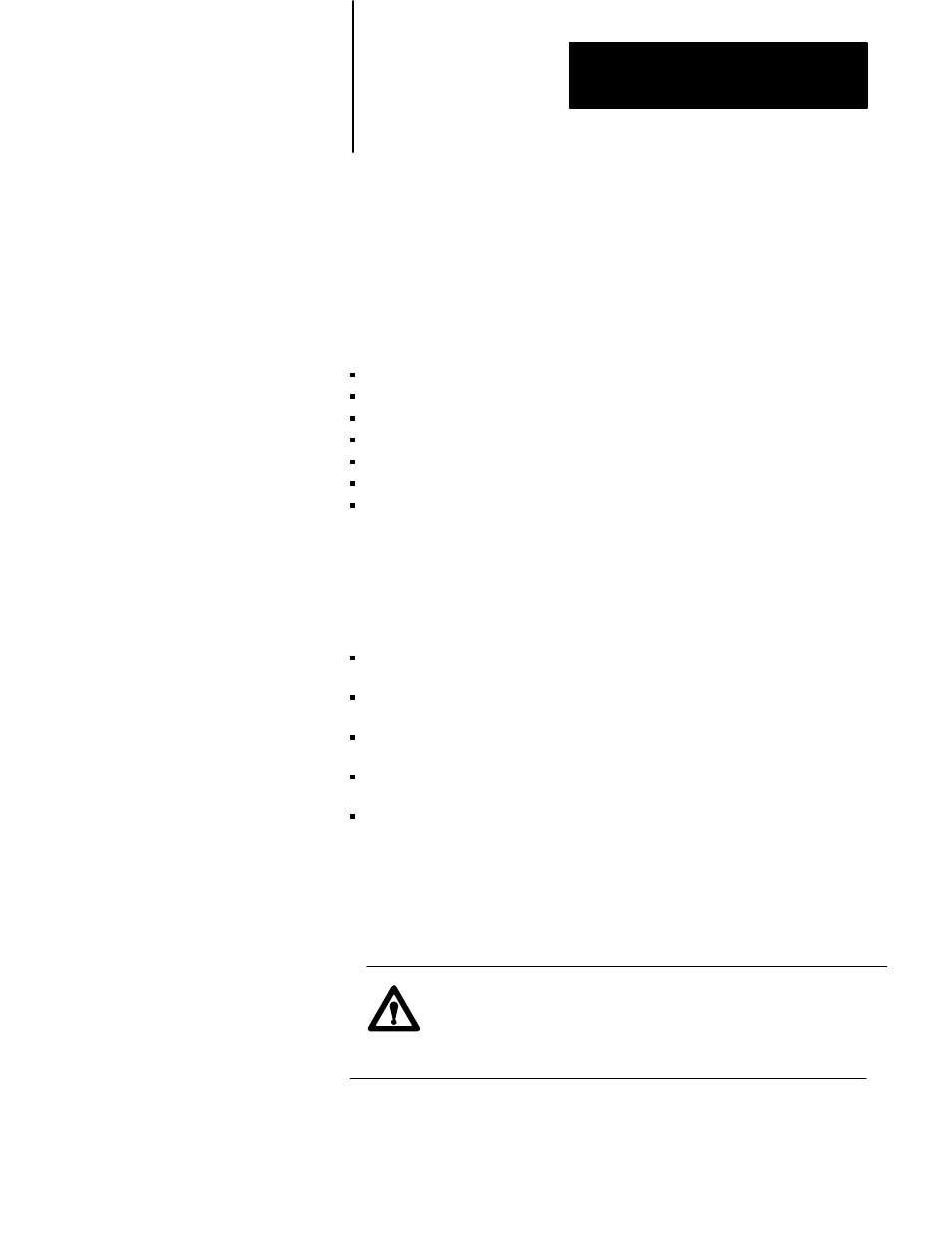
Chapter
2
2-1
Installing a Backup System
This chapter describes how to install PLC-3 and PLC-3/10 backup
systems. Specifically, it provides recommendations for:
power
supplies
grounding
shielding
configuring I/O chassis
configuring scanner modules
connecting I/O channel wiring
configuring memory communication modules
In general, the recommendations and procedures for installing a PLC-3 or
PLC-3/10 backup system closely resemble those of a stand-alone
processor. To install a backup system, do the following:
read the power supply, grounding, and shielding recommendations.
configure all I/O chassis.
configure all scanner modules.
connect and configure I/O channels.
configure 1775-MX memory communication modules (necessary only if
MX backup will be used).
This chapter describes each of these tasks. For additional detailed
information about installing PLC-3 and PLC-3/10 processors, see the
PLC-3 Programmable Controller Installation and Operation Manual
(publication 1775-6.7.1).
CAUTION: To guard against damage to equipment, make sure
that all modules in the backup processor are the same series and
revision as their counterparts in the primary processor. If not,
the backup system may not work properly.
Chapter Objectives
Installing the Hardware
