Rockwell Automation 1775-MX_S4A,D17756.3.1 User Manual PLC-3 BACKUP CONC(OR.DU1 User Manual
Page 32
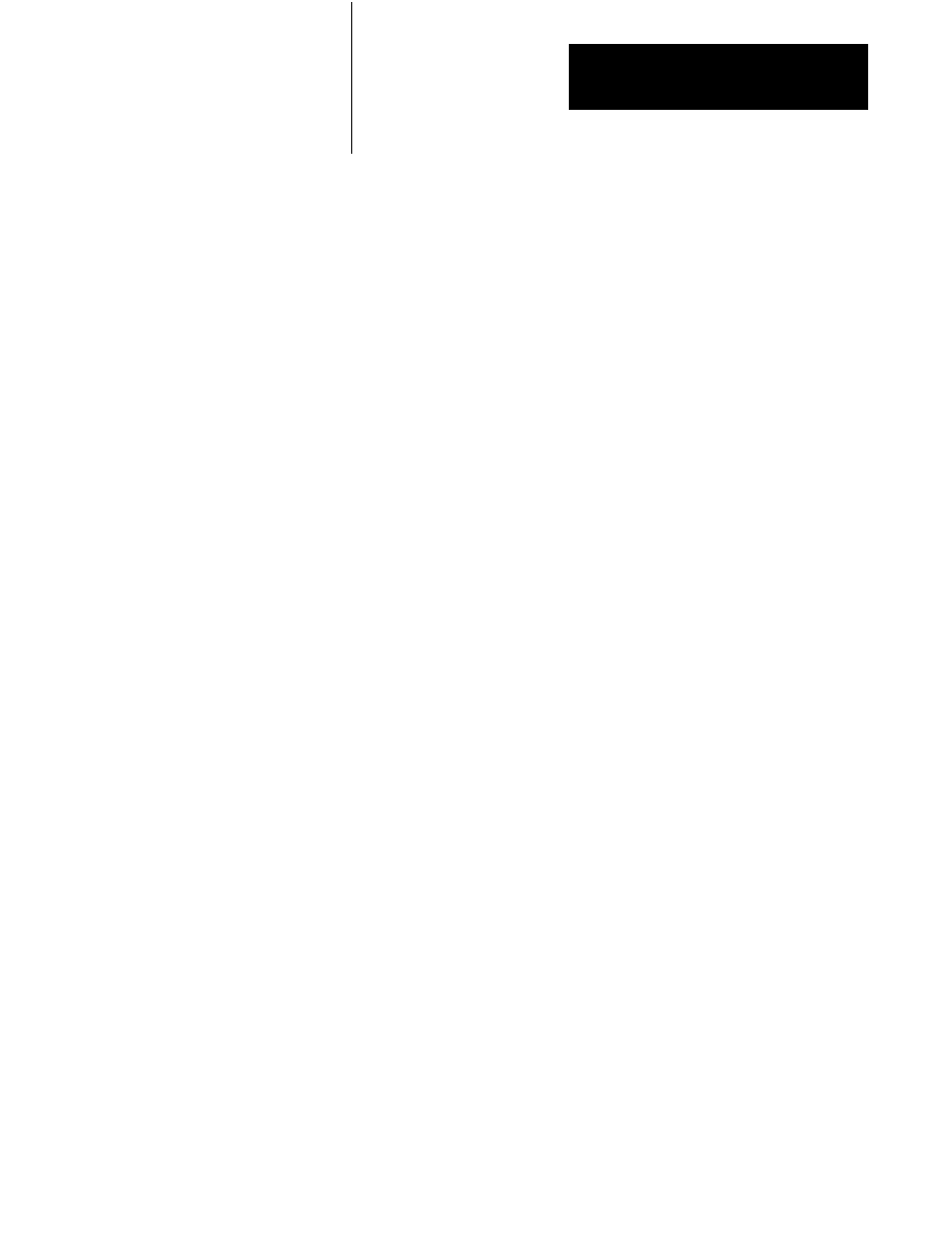
Installing a Backup System
Chapter 2
2-17
If you designate another I/O channel for use as an I/O communication
channel, replace the references to I/O channel 1 with the actual I/O channel
in the following procedure.
1. Connect one end of a 1770-CD twinaxial cable (Belden 9463) to the
I/O channel 1 terminals on the terminal swing arm of a scanner
module in the backup processor.
2. For 1775-S4A, -SR scanner modules, install a 1770-XT terminator to
the I/O channel 1 terminals in the backup processor as shown in
Figure 2.14. For 1775-S5 and -SR5 scanner modules, you can either
install a 1770-XT terminal or select a terminator by using the internal
switches as shown in Figure 2.17.
Important: If the internal terminator option is used, the link will be
unterminated if the swing arm is removed from the scanner.
3. Connect the other end of the 1770-CD twinaxial cable to the I/O
channel 1 terminals on the terminal swing arm of the corresponding
scanner module in the primary processor.
4. Connect one end of another 1770-CD twinaxial cable to the I/O
channel 1 terminals on the terminal swing arm of the scanner module
in the primary processor.
5. Connect the other end of this cable to the designated I/O device.
6. Repeat steps 1 through 5 for other channels used for I/O
communication.
7. Using LIST, configure each channel for use as I/O communication.
