Installation, Installation chapter 3, Interface connections – Rockwell Automation 1770-KF2 Data Highway or Highway Plus Interface Module User Manual User Manual
Page 33
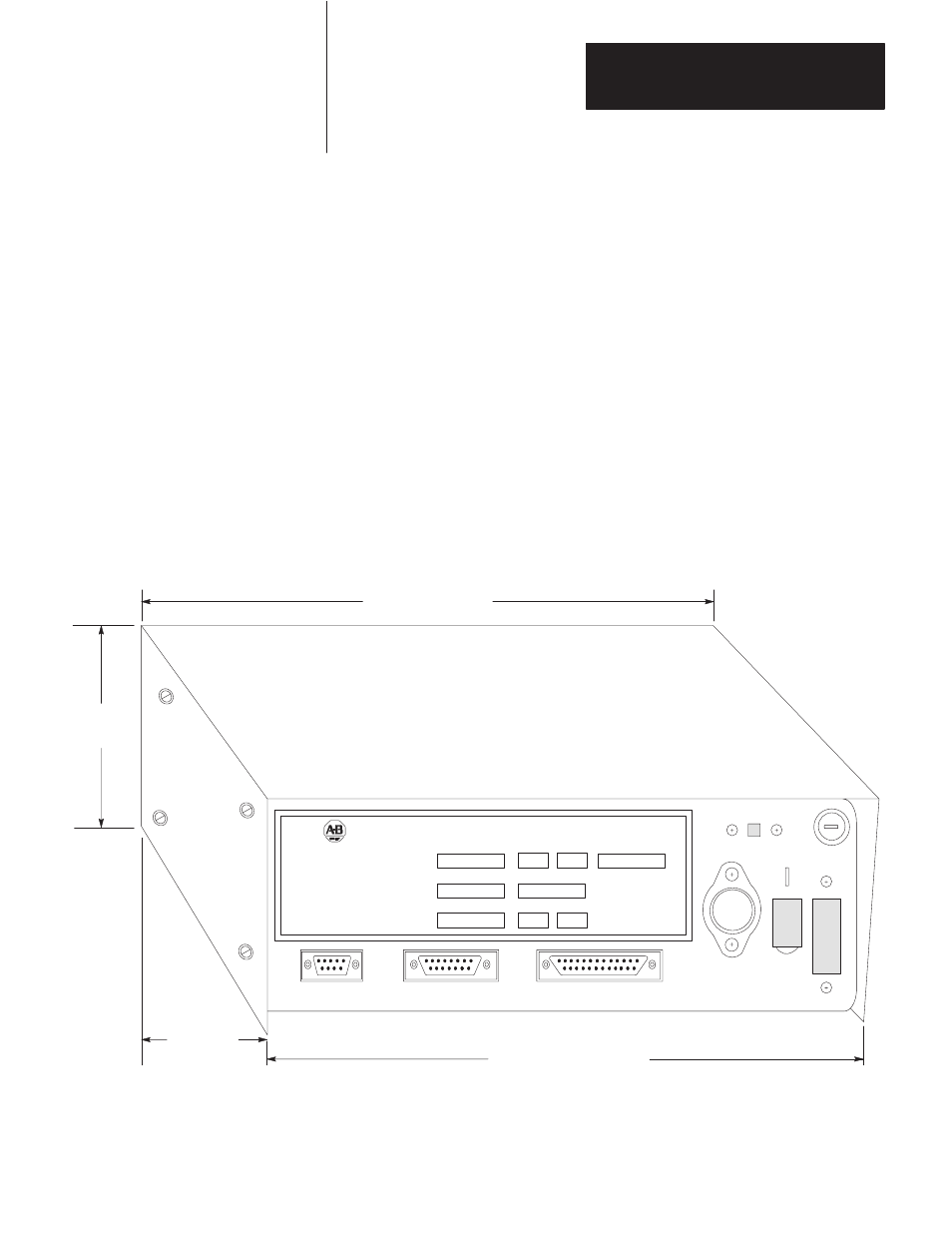
Installation
Chapter 3
3-9
The KF2 module has 3 connectors on its rear panel (Figure 3.5). The
center connector, labeled DATA HIGHWAY, connects to the Data
Highway dropline cable. Plug the 15-pin connector of the dropline into
the DATA HIGHWAY socket. For connection to the PCL, plug the 15-pin
PCL dropline into the Data Highway socket. (For details on how to
construct the dropline, refer to Publications 1770-6.2.1 or 1770-2.13.)
The left connector, labeled DATA HIGHWAY MONITOR, is for future
product development. Do not make any connections to this socket.
The right connector, labeled COMPUTER ASYNCHRONOUS, connects
to an intelligent RS-232-C or RS-422-A compatible device. The rest of
this section explains how to make connections to this asynchronous
socket.
Figure 3.5
Dimensions of a 1770-KF2 Series B Module
ALLEN-BRADLEY CO.
DATA HIGHWAY
MONITOR
DATA HIGHWAY COMMUNICATION INTERFACE MODULE
INDUSTRIAL COMPUTER GROUP
CLEVELAND, OHIO USA
By
DYNAPRO SYSTEMS INC.
VANCOUVER, B.C. CANADA
Designed and Manufactured
1770-KF2
CATALOG NO.
For
Prototype
MODEL NO.
115/230V AC
VOLTS
Marketing
SERIAL NO.
0.30
AMPS
June 10/86
DATE
MADE IN CANADA
HERTZ
50/60
SERIES
REV.
10” (254.0 mm)
10-3/8” (263.53 mm)
9-1/8”
(231.78 mm)
3-3/8”
(85.73 mm)
DATA HIGHWAY
COMPUTER
ASYNCHRONOUS
WARNING
DISCONNECT POWER
BEFORE REMOVING
FUSE OR COVER
8428
LM323K
∆τ
Interface Connections
