Rockwell Automation 1757-PROCESSLINX ProcessLinx OPC Server to Server Software User Manual User Manual
Page 65
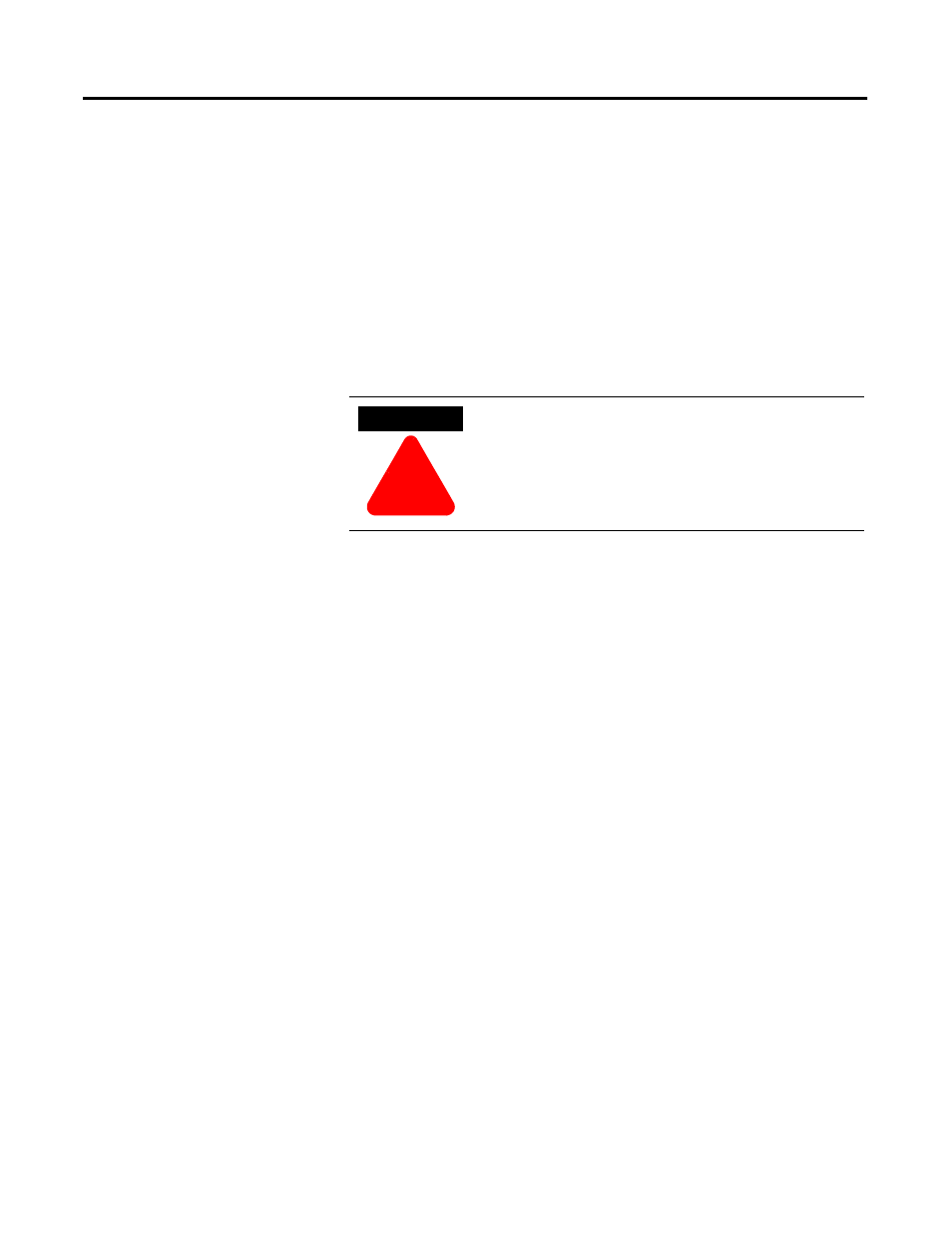
Publication 1757-UM002B-EN-P - January 2003
Using DCOM OPC Servers 7-3
•
EnableDCOM
key. Set to ‘Y’ on BOTH the remote OPC server
machine and the machine running ProcessLinx regardless of the Win-
dows version. This key is found using the registry path:
HKEY_LOCAL_MACHINE\Software\Microsoft\Ole\EnableDCOM=’Y”
•
LegacyAuthenticationLevel
key. Set to 1 on the remote OPC server
machine. This key is found using the registry path:
HKEY_LOCAL_MACHINE\Software\Microsoft\Ole\LegacyAuthenticationLevel=1
• Reboot the OPC server machine and the machine running ProcessLinx
after making registry changes.
• On Windows 95 machines, RPCSS.EXE must be pre-launched in order
for DCOM to work. This process may not be started automatically
depending upon the Version of the OS. If this is the case, place
RPCSS.EXE in a named value as an executable that will be started
automatically at Windows 95 startup. To cause the executable to launch
when the shell loads, place the named value of “RPCSS.EXE in the
registry under the key:
HKEY_LOCAL_MACHINE\Software\Microsoft\Windows\CurrentVersion\Run
• To launch the executable immediately when booting the machine
(before login), place the named value under the registry key:
KEY_LOCAL_MACHINE\Software\Microsoft\Windows\CurrentVersion\RunServices
• On Windows 95 machines only, the external OPC Server MUST BE
RUNNING in order for ProcessLinx to connect with it. ProcessLinx
can launch or start an OPC Server remotely based on security
permissions on a Windows NT or Windows 2000 machine.
WARNING
!
For Windows 95 machines, this key setting allows
access from any remote DCOM clients, so care must
be taken to ensure the network is secure and/or a
private intranet.
