Conventions, Terms and type representations – Rockwell Automation 1757-PROCESSLINX ProcessLinx OPC Server to Server Software User Manual User Manual
Page 6
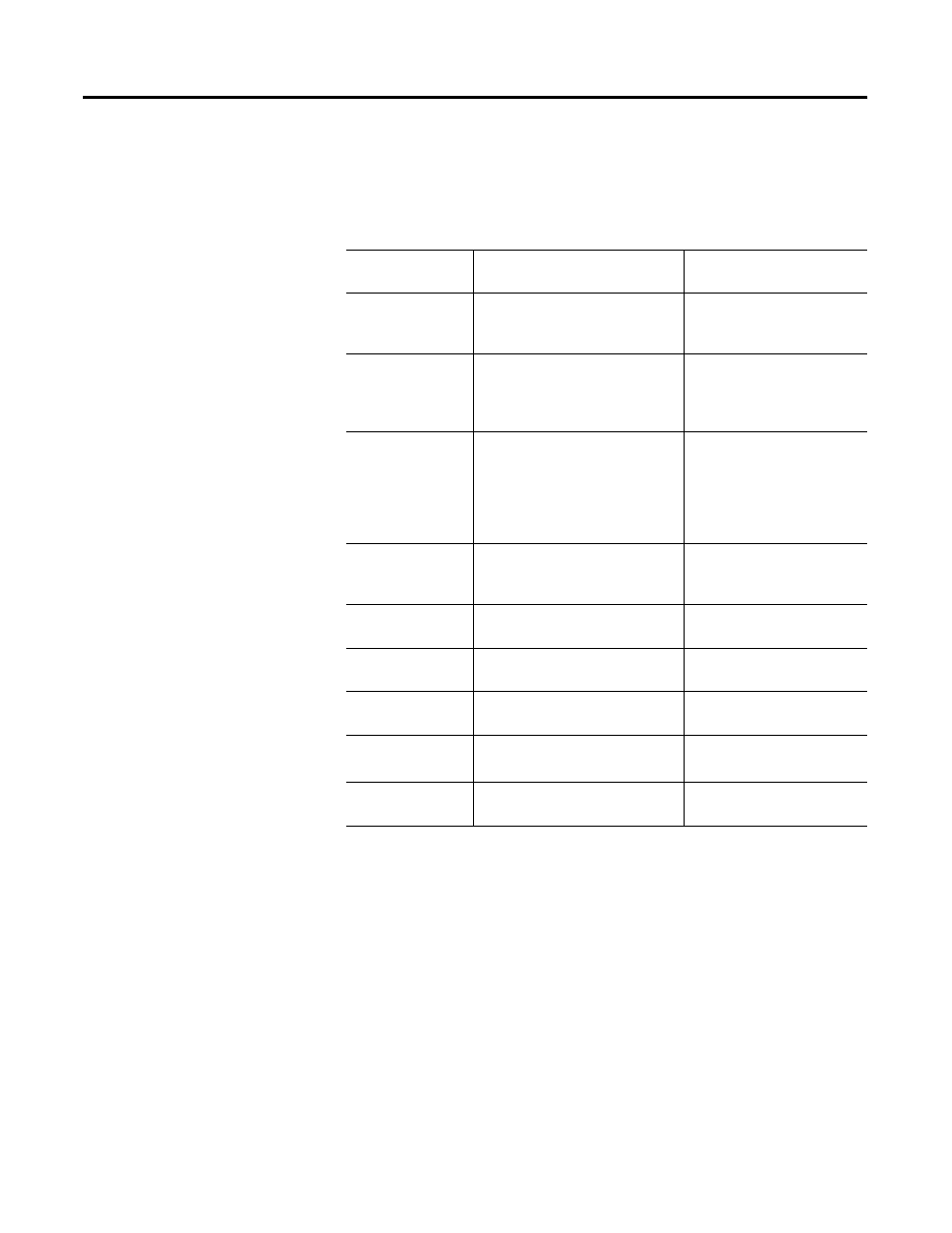
Publication 1757-UM002B-EN-P - January 2003
P-4
Conventions
Terms and Type Representations
The following table summarizes the terms and type representation
conventions used in this Guide.
Term/Type
Representation
Meaning
Example
click, click on, click
[button name]
Click left mouse button once.
(Assumes cursor is positioned on
object or selection.)
Click Apply.
double-click
Click left mouse button twice in
quick succession. (Assumes cursor
is positioned on object or
selection.)
Double-click the Pipe.
drag
Press and hold left mouse button
while dragging cursor to new
screen location and then release
the button. (Assumes cursor is
positioned on object or selection to
be moved.)
Drag the file icon onto the
new folder window.
right-click
Click right mouse button once.
(Assumes cursor is positioned on
object or selection.)
Right-click, and the pop-up
menu appears.
select
click to highlight a menu item or
list choice, or click on a button.
Select the OPC Item from the
list box.
Keys to be pressed are shown in
angle brackets.
Press
Help.
Keys to be pressed together are
shown with a plus sign.
Press
the Pipe.
File
⇒
New
Shows menu selection as menu
name followed by menu selection.
Click Edit
⇒
Add New
Group to create a Group.
>D:\setup.exe<
Data to be keyed in at prompt or in
an entry field.
Key in this path location
>D:\setup.exe<.
