Creating a tagmap, Creating a tagmap -11 – Rockwell Automation 1757-PROCESSLINX ProcessLinx OPC Server to Server Software User Manual User Manual
Page 31
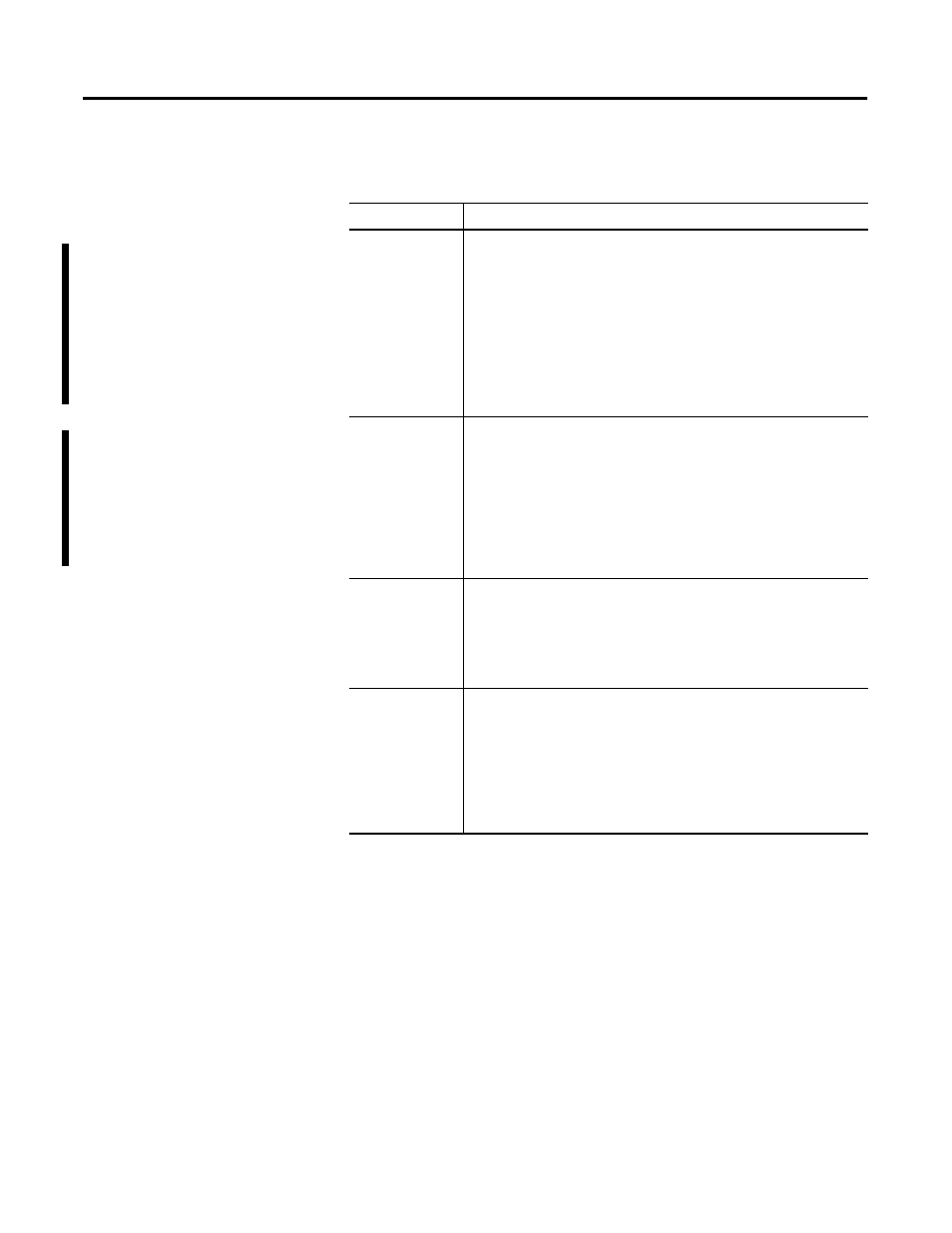
Publication 1757-UM002B-EN-P - January 2003
ProcessLinx TagMap Configuration 3-11
Creating a TagMap
TagMap definitions are created within a parent ProcessLinx Group.
These definitions relate OPC Items from an external OPC Server to
OPC Items in the ProcessLogix OPC Server. A tag within the
ProcessLogix Server consists of the Point ID and parameter name (e.g.
TIC101.PIDA.SP). A tag within the External OPC Server consists of its
specific tag or Item ID representation (i.e. DEVICE, BLOCK and
PARAMETER name).
To create a TagMap:
1. Select the desired Group.
Table 3.A Group Parameter Description
Parameter
Description
Active Group
This checkbox specifies the Group parameter’s active status. Data for
all TagMaps in the Group can only be transmitted if the Group is
active within the OPC Server in runtime. Group communication is
disabled by unchecking this option. This can be modified in runtime to
enable or disable particular Groups.
A disabled (Inactive) Group will neither receive or transmit values for
any items defined within it. All tags within an Inactive Group are still
established in runtime with the Server. You can set a Group inactive in
runtime to disable updates for all the Group’s items.
Update Rate
(mSecs)
This Group parameter specifies the update rate (in milliseconds) for
the OPC Group and is specified to the OPC Server when the OPC
Group is created in runtime mode. The rate tells the OPC server how
often to receive data or check for changes in this Group’s OPC Items.
Most OPC Servers are exception-report based, meaning they will send
data only when it changes. However, some OPC Servers will send
data at this rate even if it does not change. This option can be
changed in runtime mode.
Deadband (%)
This Group parameter specifies the deadband (in percentage of value)
of an OPC Item. Most OPC Servers use this parameter to determine
when to notify a client of a change in value. If the value is noisy, you
may not want the OPC Server sending each value unless it changes by
more than this percentage.
Time Bias
Time bias offsets the time stamp of each OPC item by the specified
amount. This parameter is required by the OPC standard for creating
OPC Groups within an OPC Server. It is designed to compare time
stamps of the OPC items that may exist in different time zones.
However, most OPC Servers do not utilize this parameter. ProcessLinx
neither uses nor transfers the time stamp date. Time Bias is available
for future implementation. The Default is 0.
