Rockwell Automation Logix5000 Controllers Nonvolatile Memory Programming Manual User Manual
Page 5
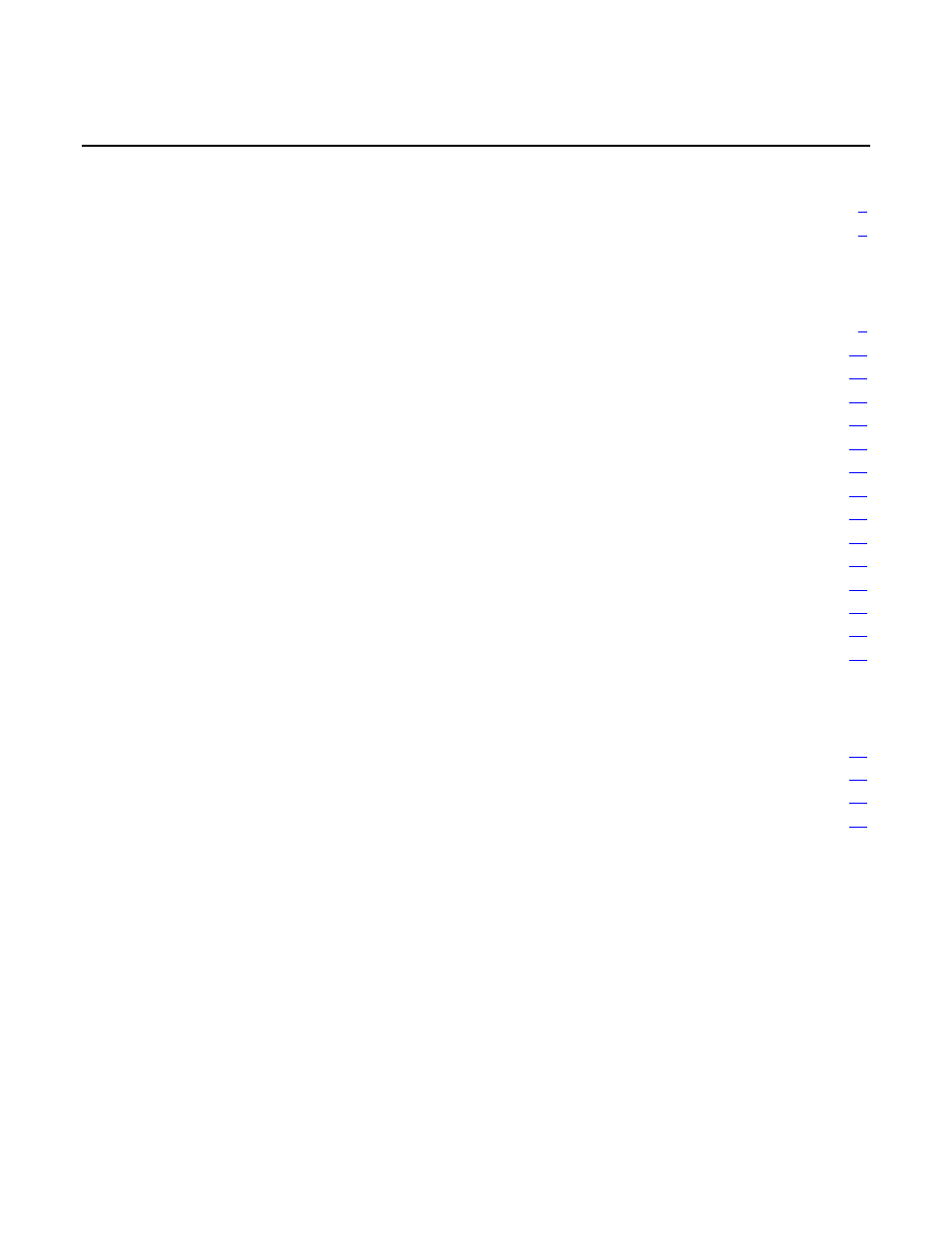
Table of contents
Controllers with memory card options ............................................................
Prevent a major fault during a load .............................................................
CompactFlash card formatting ...................................................................
Secure Digital card formatting ....................................................................
Perform firmware updates ...........................................................................
Change the load image option ....................................................................
Clear the project from the controller .........................................................
Rockwell Automation Publication 1756-PM017F-EN-P – October 2014
5
