Perform firmware updates – Rockwell Automation Logix5000 Controllers Nonvolatile Memory Programming Manual User Manual
Page 13
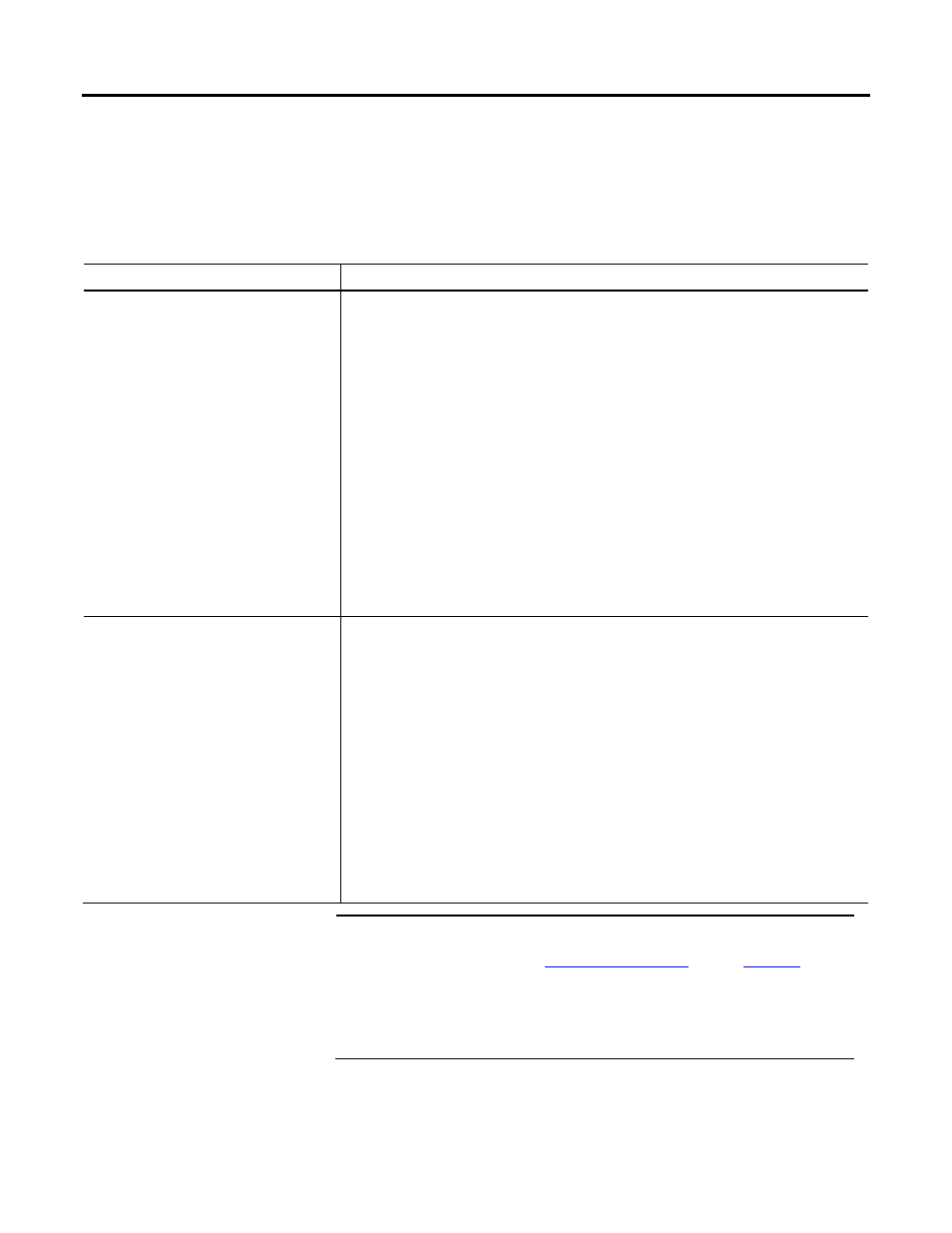
Store and load a project by using a memory card Chapter 1
Perform firmware updates
This table outlines the options and precautions for updating the firmware of a
controller that has a memory card.
If
Then
You meet all of these conditions.
• The controller has a memory card.
• The project on the memory card has a revision ≥ 12.0.
• The project on the memory card has a Load Image
option = On Power Up or On Corrupt Memory.
• A controller in service has a revision ≥ 12.0.
Update the firmware by using one of these options.
• Memory card
• Logix Designer application
• ControlFLASH™ software (See the Important: note on the next page)
Follow this procedure to update the firmware and load the project by using the memory card.
1. Install the card in the controller.
2. If the Load Image option = On Corrupt Memory and the controller contains a project, before powering down,
disconnect the battery or disengage the Energy Storage Module (ESM) from the controller.
3. Turn on or cycle power to the controller.
Follow this procedure if you use the Logix Designer application or ControlFLASH software to update the firmware.
1. Remove the card from the controller. This prevents the controller from setting the Load Image option of the
memory card to User Initiated during the update.
2. After the firmware update is completed, store the project to the memory card. This ensures that the revision of the
project on the memory card matches the revision of the controller.
You do not meet all of the preceding conditions.
Update the firmware by using either:
• Logix Designer application.
• ControlFLASH software. See the Important: note on the next page.
Take these precautions.
• Before you update the firmware either:
− Remove the memory card from the controller.
− Check the Load Image option of the memory card. If it is set to On Power Up or On Corrupt Memory, store the
project with the Load Image option set to User Initiated.
Otherwise, a major fault may occur when you update the controller firmware. This occurs because the On Power
Up or On Corrupt Memory options cause the controller to load the project from the memory card. The firmware
mismatch after the load causes a major fault.
• After you update the firmware, store the project to the memory card to ensure the revision of the project on the
memory card matches the revision of the controller.
Important:
Make sure the SD card is unlocked if set to load On Power Up before using the ControlFLASH
software. Otherwise, the updated data may be overwritten by firmware on the SD card. An error
message appears. See t
publicatio
efore
updating.
Also, while it is not required for operation, leave the SD card installed in the controller. The SD
card saves extended diagnostic information that you can send to Rockwell Automation that
provides enhanced diagnostics of your controller application and firmware should circumstances
require this data.
Rockwell Automation Publication 1756-PM017F-EN-P – October 2014
13
