Catalog number explanation, Factory-installed communication cards, Master module – Rockwell Automation 1404-M4_M5_M6_M8 Powermonitor 3000 Installation Instructions, PRIOR to Firmware rev. 3.0 User Manual
Page 55
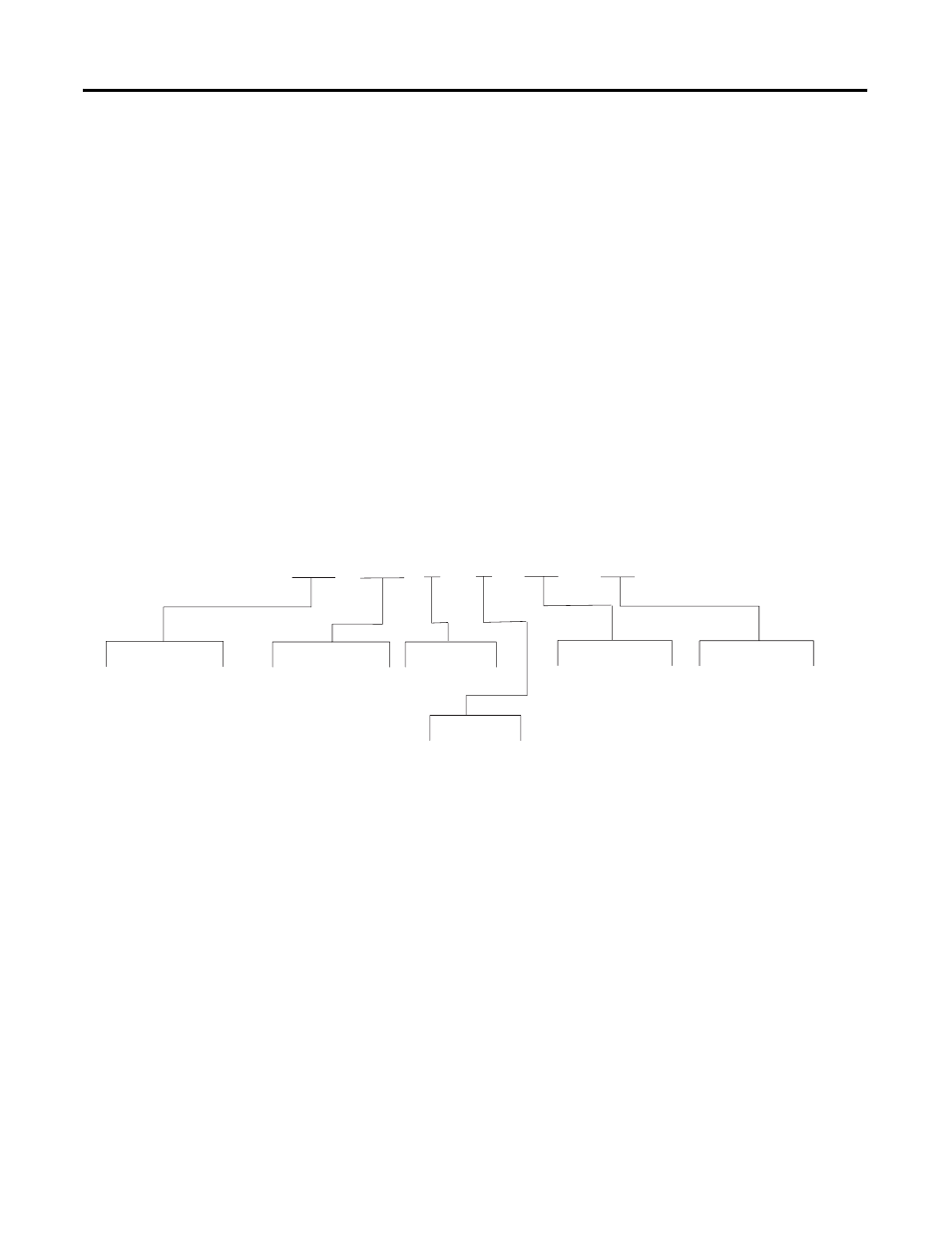
Publication 1404-IN007D-EN-P - October 2004
Powermonitor 3000 55
installation. An RS-485 to RS-232 converter is required to connect
between the Powermonitor 3000 and your personal computer
communications port. Cycling power to the Powermonitor 3000 may
be required to complete the firmware upgrade.
Factory-Installed Communication Cards
The RS-485 communications is integral to the Master Module and can
not be removed. Adding or changing a second communication card to
a Powermonitor 3000 must be done at the factory and is not field
upgradeable.
Catalog Number
Explanation
Master Module
1404 - M4 05 A - ENT - 02
Bulletin Number
Type of Device
Power Supply
1404 = Power
Monitoring and
Management Products
M4 = Master Module with 3-phase
metering, setpoints, I/O, and data
logging.
M5 = M4 functionality, firmware
upgradeable to an M6 or M8
M6 = M5 functionality plus
oscillography, sag/swell detection,
harmonics 1 to 41 measurement,
additional setpoints and logging,
firmware upgradeable to M8.
M8 = M6 functionality plus transient
capture and analysis, harmonics
measurement up to 63rd, transducer
and energy meter modes
A = 120V-240V ac
50-60 Hz or
125V-250V dc
B = 24V dc
000 = None
232 = RS-232 Serial
DNT = DeviceNet
RIO = Remote I/O
ENT = Ethernet
CNT = ControlNet
Current Inputs
05 = 5 Amps
Communications
Options
(1)
(1) In addition to Native RS-485 port.
Revenue
Accuracy Class
Blank = Class 1 or
Class
0.5
02 = Class 0.2
