Optional ethernet communications – Rockwell Automation 1404-M4_M5_M6_M8 Powermonitor 3000 Installation Instructions, PRIOR to Firmware rev. 3.0 User Manual
Page 46
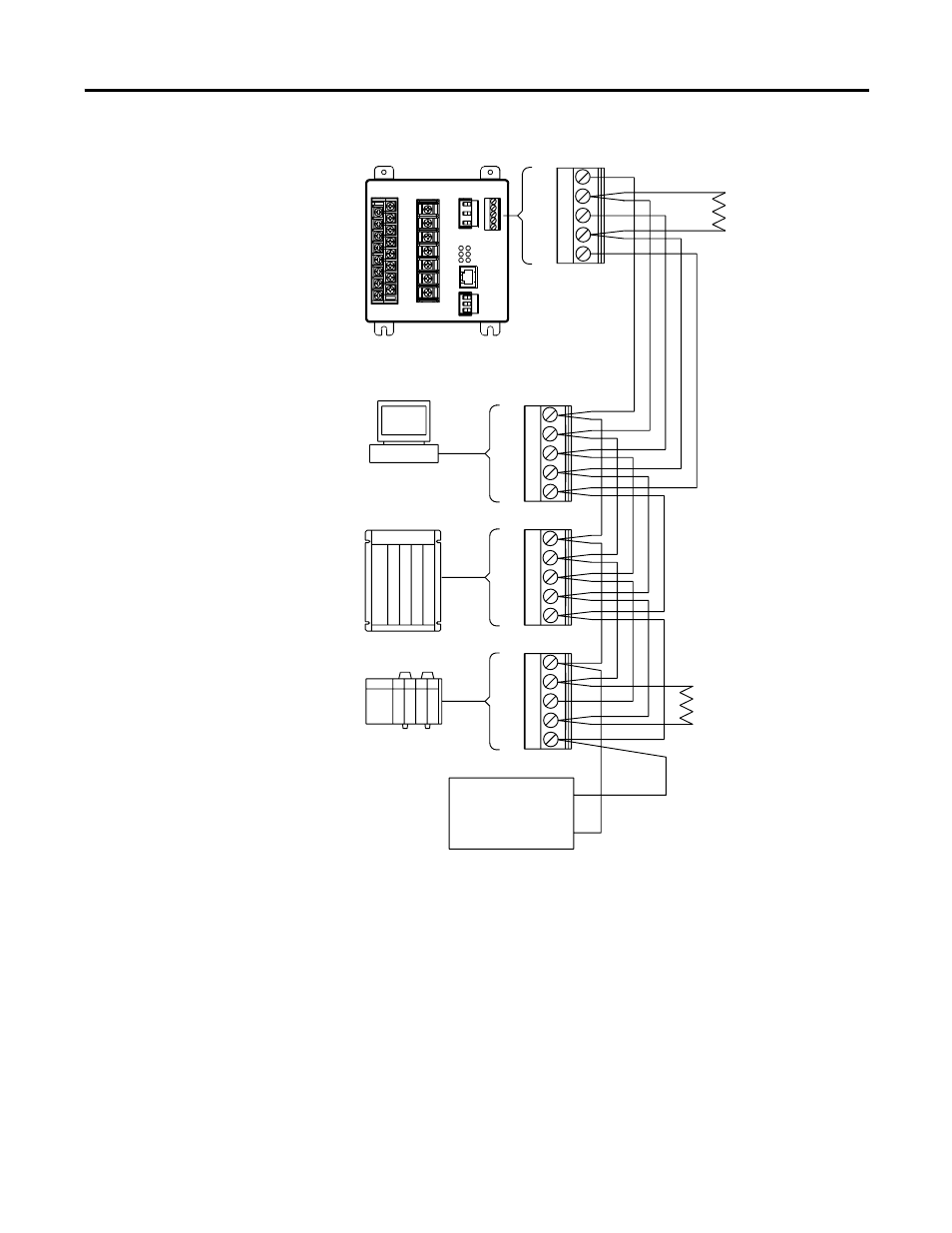
Publication 1404-IN007D-EN-P - October 2004
46 Powermonitor 3000
Figure 36 Connecting Powermonitor 3000 to other DeviceNet Devices
Optional Ethernet Communications
Powermonitor 3000 units with catalog numbers ending in -ENT are
equipped with an industry standard Ethernet 10baseT port. Your
Powermonitor 3000 may contain one of two hardware versions of the
Ethernet port. The catalog number series determines which hardware
version the product contains. Table 37 below indicates the
differences.
121 ohm
Terminating
Resistor
(See Note 2)
121 ohm
Terminating
Resistor
(See Note 2)
IBM Compatible PC With
1784 PCDPCMCIA Interface Card
Or
1770-KFD Interface Box
Or
PLC With
1771-SDN Scanner
Or
SLC With
1747-SDN Scanner
Notes:
1) Example network protrayed.
For detailed DeviceNet
installations, including
cable requirements, refer to
Publication DN-6.7.2.
2) Terminating Resistors
must be connected
to each end of the
DeviceNet network. Omit the
terminating resistor(s)
if the device(s) already
are equipped with internal
terminating resistors.
Powermonitor 3000 Device
V-
V+
CAN_L
SHLD
CAN_H
V-
V+
CAN_L
SHLD
CAN_H
V-
V+
CAN_L
SHLD
CAN_H
V-
V+
CAN_L
SHLD
CAN_H
+
-
DeviceNet
24V dc
Power Supply
Or other DeviceNet
scanner devices
Cabling:
Allen-Bradley catalog number:
1485C-P1-C
(thin cable - DeviceNet)
