Auto restart (position 4) -7 – Rockwell Automation 1329I Integrated AC Drive/Motor, Series A User Manual
Page 41
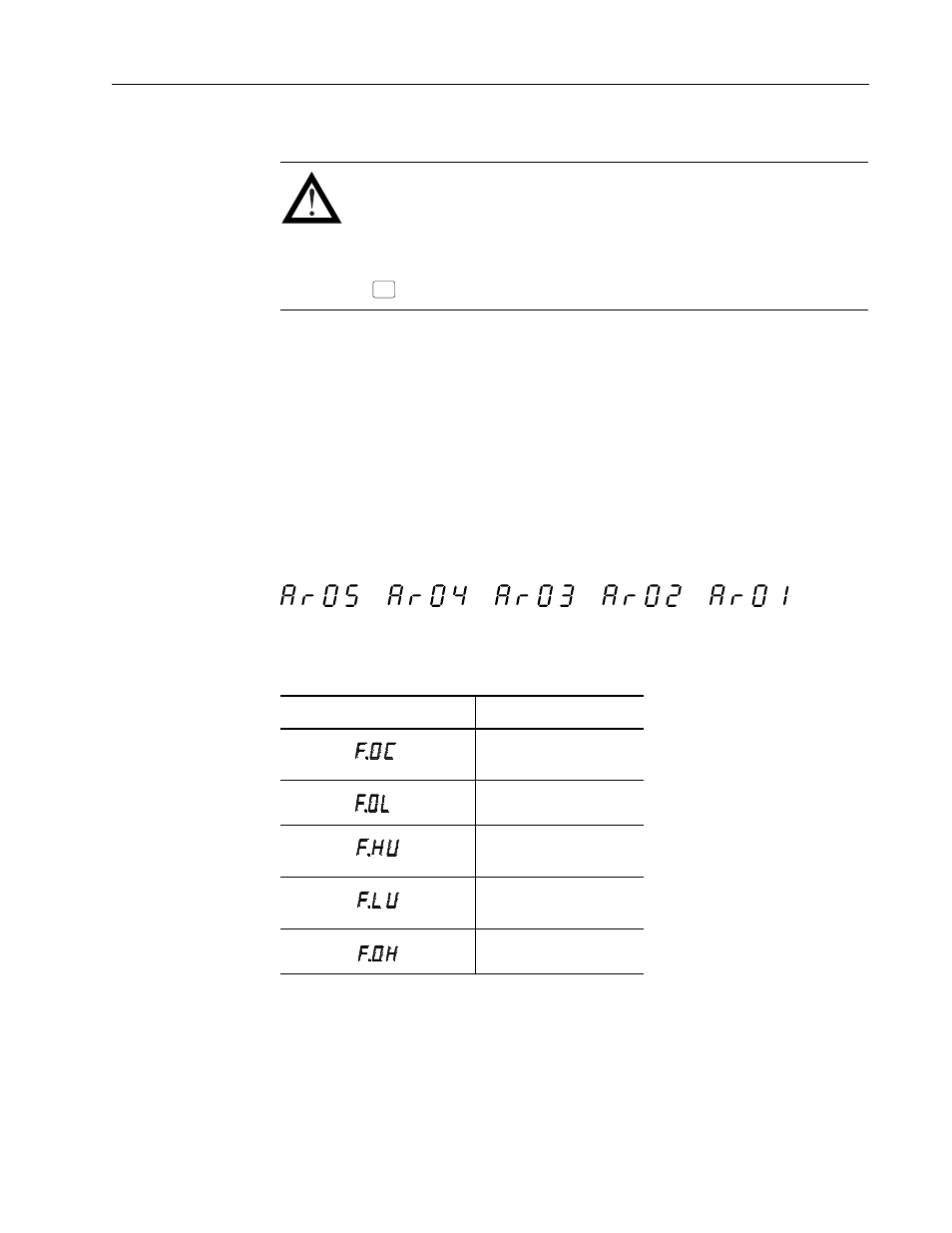
Step 8 - Verify the Setup and Adjust Switches if Required
8-7
1329I-5.0 Integrated Drive/Motor — January, 1999
8.3.4 Auto Restart (Position 4)
The switch at position 4 enables or disables the auto-restart function. If the auto-restart
function is enabled, the unit shuts down as usual upon the detection of a fault, waits five
seconds, and attempts to start automatically. If the fault reoccurs, the Drive Section again
waits five seconds before trying to start, up to a maximum of four attempts within a five
minute period. If the Drive Section fails all these attempts, it remains in the faulted state
and displays the fault it is attempting to clear.
Auto Restart Countdown
As a precaution, the drive will visually count down for 5 seconds prior to an auto restart
attempt. The following character groups are displayed in sequence to indicate that the
countdown is in progress.
Table 8.1
Auto-Restarable Faults
Settings (Position 4):
OFF position = Auto-Restart Disabled (Default)
ON position = Auto-Restart Enabled
ATTENTION: When this feature is enabled, the Drive Section will
restart automatically after an auto-restartable fault occurs (see Table 8.1).
This feature may only be used as outlined in NFPA79, Under Voltage
Protection for specialized applications. Equipment damage and/or
personal injury or loss of life may result if this feature is used in an
inappropriate application. An auto-restart can be canceled by pressing the
key or remote Reset device.
Fault Code
Description
Overcurrent
Overload
High bus voltage
Low bus voltage
Overtemperature
RESET
...
...
...
...
