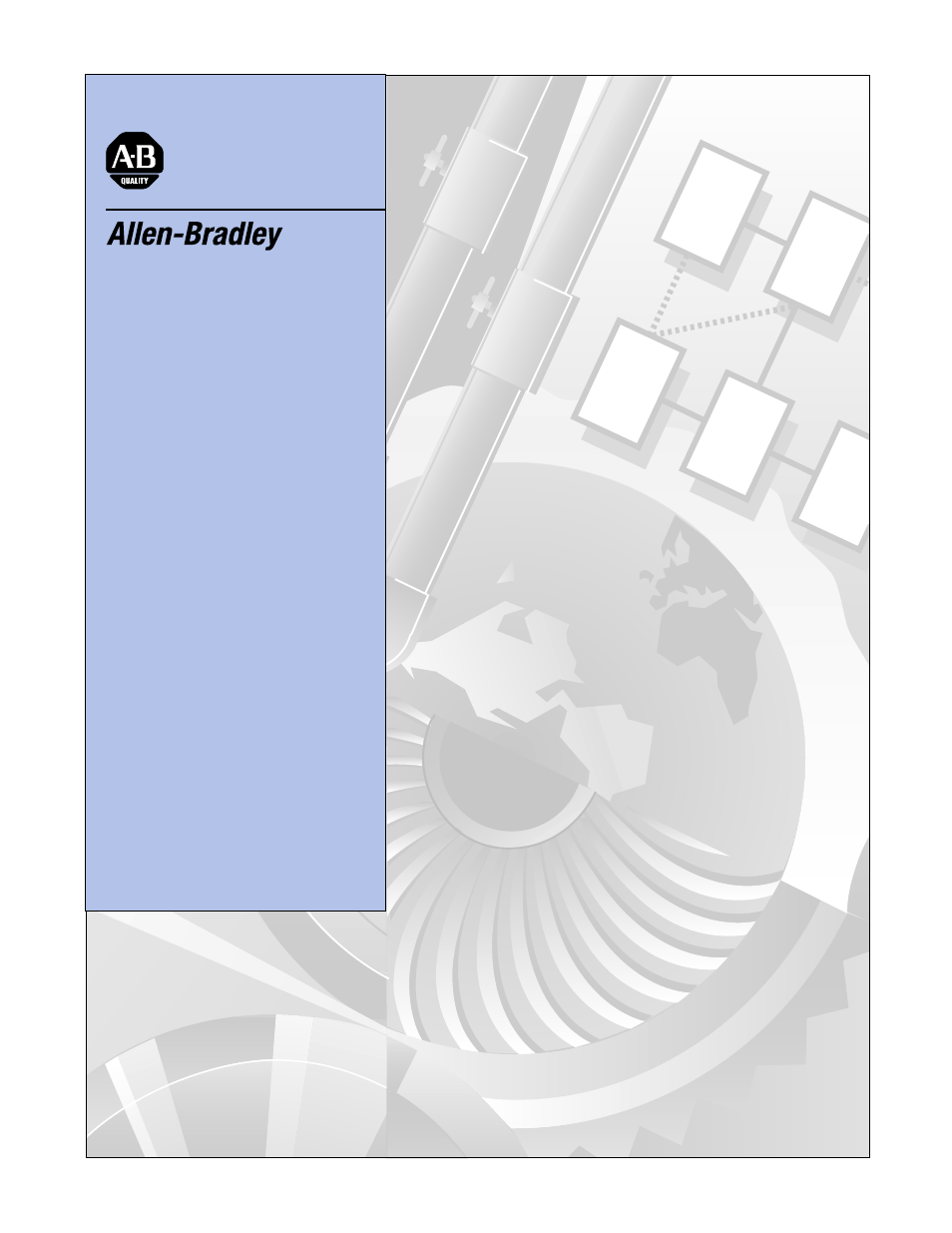Rockwell Automation 1329I Integrated AC Drive/Motor, Series A User Manual
User manual
Table of contents
Document Outline
- 1329i-5.0
- Important User Information
- Table of Contents
- Installation Checklist
- 1 - Identify Your Unit
- 2 - Plan the Installation
- 3 - Mount the Unit
- 4 - Install External Power Components
- 5 - Wire AC Power to the Unit and Ground the Unit
- 6 - Install a Hardwired Stop
- 7 - Wire the Control Signal Terminal Block
- 8 - Verify the Setup and Adjust Switches if Required
- 9 - Check the Installation
- 10 - Set the Operating Speed
- 11 - Diagnostics and Troubleshooting
- 12 - Maintenance Guidelines
- Appendix A
- Appendix B
- Appendix C
- Appendix D
- Index
- Pub Date, Jan 1999
- Back Cover