Chapter 8, Chapter – Rockwell Automation 1329I Integrated AC Drive/Motor, Series A User Manual
Page 35
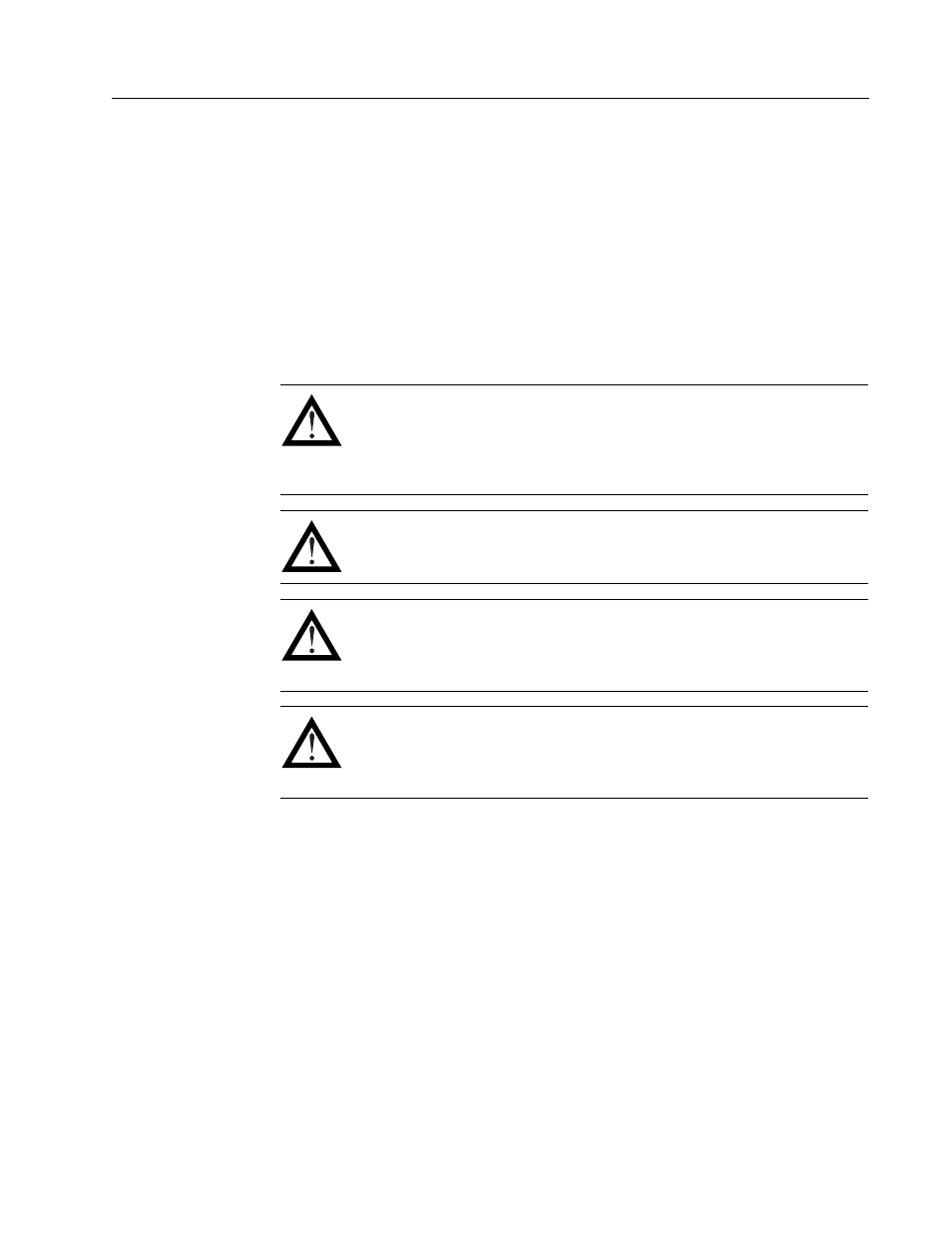
1329I-5.0 Integrated Drive/Motor — January, 1999
Chapter
8
Step 8 - Verify the Setup and Adjust
Switches if Required
The 1329I unit is set up using two rotary switches and a 10-position DIP switch mounted
on the printed circuit board as shown in Figure 8.1. Figure 8.1 shows the setting
selections and the factory defaults. Normally, no adjustments will be needed to the
factory settings.
If your application requires adjustment to these settings, refer to the following sections
in this chapter. If no adjustment is needed, go to Chapter 9 to complete the installation
procedure.
Review all setup instructions thoroughly before making any adjustments or applying
power to the unit.
After changing the setup, go to Chapter 9 to complete the installation.
Before making any adjustments to the unit, be sure to take the following precautions:
1. Turn off, lockout, and tag AC input power to the unit.
2. Wait five minutes. Then remove the cover and use a voltmeter to verify that the
DC bus capacitors are discharged. The voltmeter should read zero volts. Refer to
Figure 5.2 for the DC bus test points.
ATTENTION: Only qualified personnel familiar with the construction
and operation of this equipment and the hazards involved should install,
adjust, operate, and/or service this equipment. Read and understand this
instruction manual in its entirety before proceeding. Failure to observe
this precaution could result in severe bodily injury or loss of life.
ATTENTION: All adjustments to these components should be made with
power removed. Failure to observe this precaution could result in severe
bodily injury or loss of life.
ATTENTION: After disconnecting input power wait five minutes and
check with a voltmeter to assure that DC bus capacitors are discharged.
The voltmeter should read zero volts. Failure to observe this precaution
could result in severe bodily injury or loss of life.
ATTENTION: The cover screws must be securely tightened in order to
properly ground the cover. Verify that all four cover screws are tight before
applying power to the unit. Failure to observe this precaution could result
in severe bodily injury or loss of life.
