Transient mode – Rockwell Automation 1412-PP21xx PowerPad Portable Powermonitor User Manual
Page 37
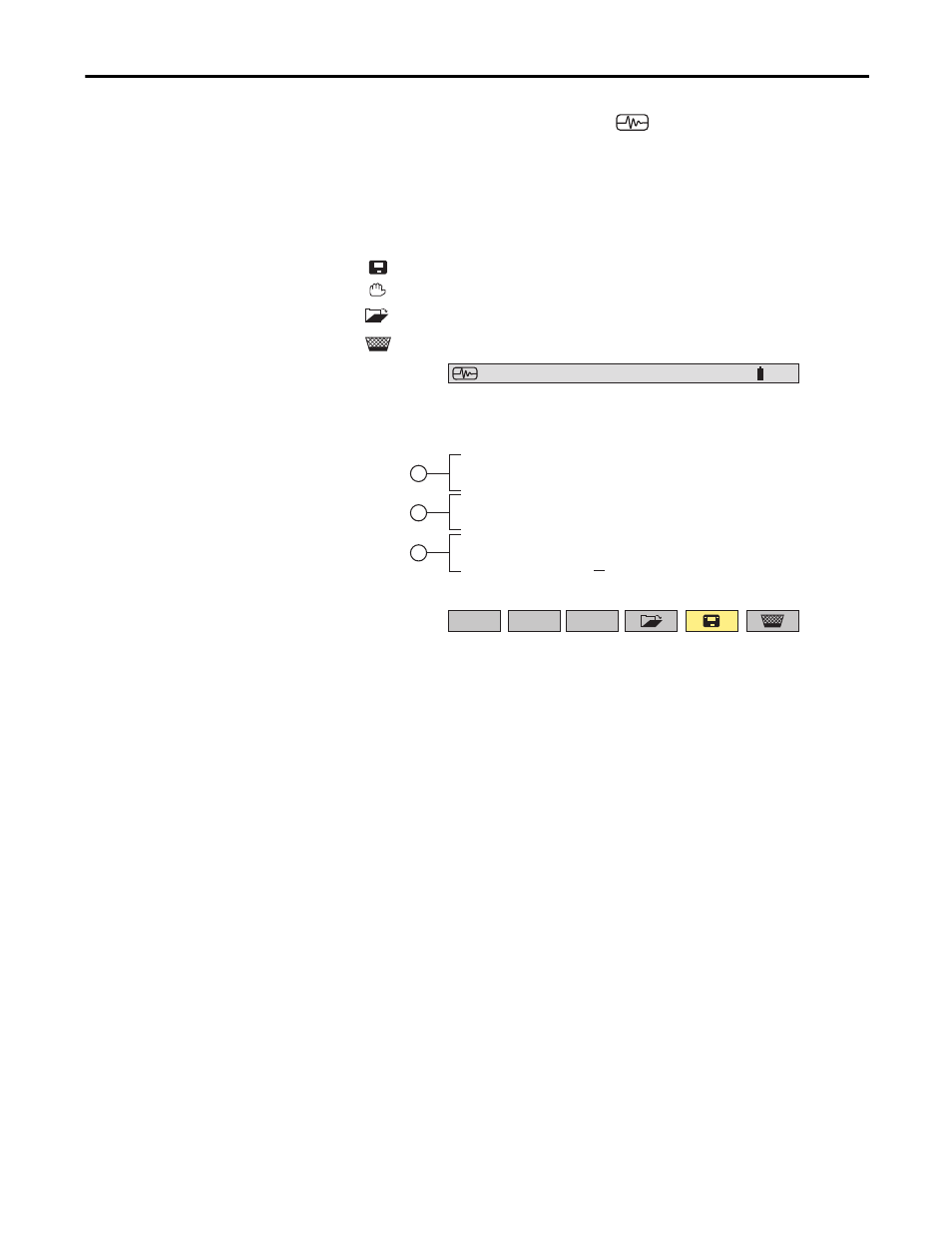
Rockwell Automation Publication 1412-UM001D-EN-P - September 2012
37
Display Modes
Chapter 3
Transient Mode
Press the transient display mode button -
Transients are displayed in the form of waveforms. All channels (up to six, based
upon configuration) are stored in memory for each transient. Up to 50 transients
can be captured.
The function buttons have the following functions in this mode:
• Starts capture search programming for a new transient
• Stops capture search
• Displays a captured transient
• Deletes a captured transient
Transient recording start and end time.
Trigger threshold: selection of 1%, 2%, 5%, 10%, 20%, 50%, 100% for
voltage and current are available.
Press the Left/Right Cursor buttons to select either V or A, then use the
Up/Down Cursor buttons to modify the trigger threshold.
Choose a name for the session and the number of transients to be captured
with the arrow buttons:
– Use the Left/Right Cursor buttons for selection of the character place
(seven characters max).
– Use the Up/Down Cursor buttons for selection of the alphanumeric
value.
– Press the Enter button to apply the conditions and to activate transient
capture.
07/25/02 10:54
100%
SEARCH FOR NEW TRANSIENTS
SLOTS AVAILABLE
START
: 07/25/02 10:55
50
: 07/25/02 10:55
: 1 %
: 1 %
: 1
: T E S T
END
V threshold
A threshold
Number
NAME
1
2
3
