Harmonics mode, Single-phase and phase-to-phase voltage analysis – Rockwell Automation 1412-PP21xx PowerPad Portable Powermonitor User Manual
Page 32
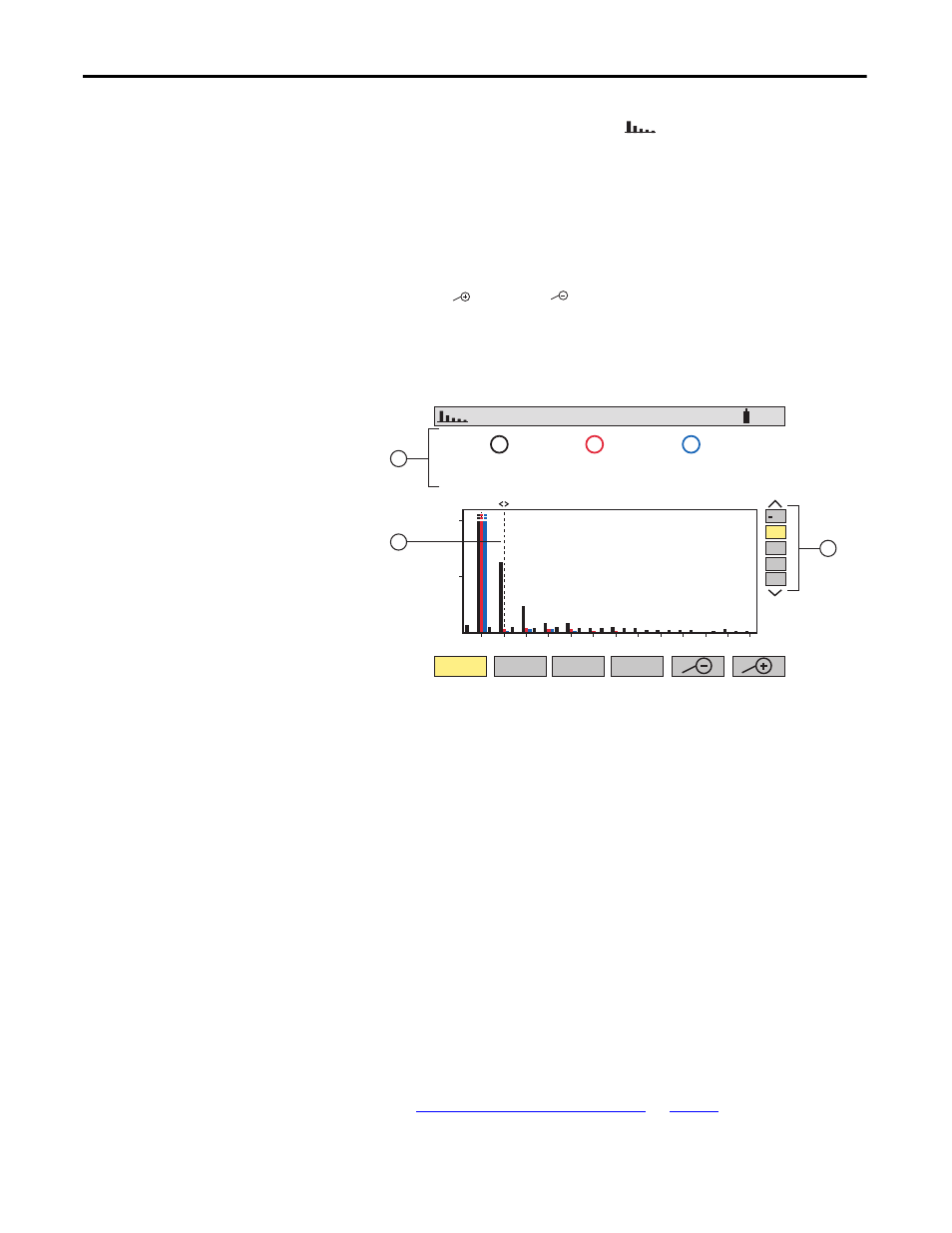
32
Rockwell Automation Publication 1412-UM001D-EN-P - September 2012
Chapter 3
Display Modes
Harmonics Mode
Press the harmonic display mode button -
Use the function buttons to select the type of harmonic analysis:
• V - Single phase voltage analysis
• A - Current analysis
• VA - Power and direction flow analysis
• U - Phase-to-phase voltage analysis
• The Plus and Minus
buttons let you zoom in or out, in increments
of 2%, 5%, 10%, 20%, 50%, and 100%.
Single-phase and Phase-to-phase Voltage Analysis
Values measured for each phase, at cursor position (in the example shown
above, the 3rd harmonic is selected and displayed).
The information displayed is:
– Harmonic order
– Percentage relative to the fundamental
– RMS value
– Phase angle in relation to the fundamental, according to the
measurement type chosen (in this example V) with the variable
function buttons just below the screen.
Cursor enables selection up to 50th harmonic, with the Left/Right Cursor
buttons. As soon as the 25th harmonic is reached, the 25th to 50th range
appears (0 represents the DC component).
Selection of expert mode -,+ is available for three-phase hookups by
pressing the Up/Down Cursor buttons
Harmonic Analysis in Expert Mode
for description.
07/25/02
59.95Hz
10:26
100%
.+
3L
L1
L2
L3
3
1
2
31.5
%
Vh 03
1.3
%
0.6
%
31.4
v
2.7
v
1.2
v
+003°
+113°
-094°
1
2
3
V
A
VA
U
50
%
25
1
3
5
7
9 11 13 15 17 19 21 23 25
