Remove gate driver board connections, Life the plate out of the drive, Disconnect the following from the precharge board – Rockwell Automation 1336S, 1336F, 1336E, 1336T, 1336-SN-SP18A Snubber Board Kit User Manual
Page 51
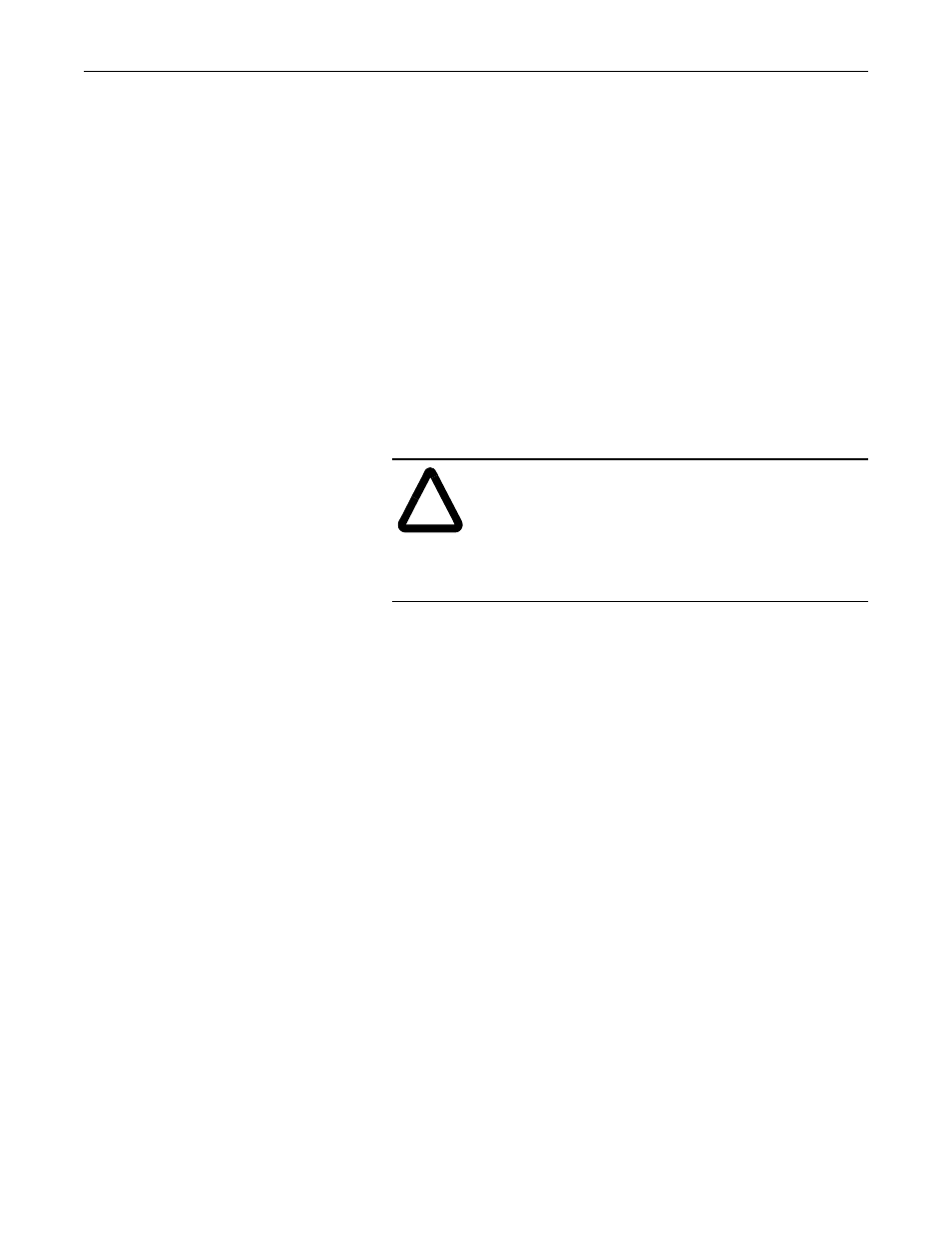
1336-5.39 – August, 1999
I-51
1. Remove Gate Driver Board connections:
–
J2 connector
–
J6 connector
–
J7 connector
–
J8 connector
–
J9 connector
–
J10 connector
–
TB6 High Voltage Aux. Input (if equipped)
–
Ground wire from the top of the Gate Driver Board Mounting
Plate
–
J13 connector
2. Remove the screws fastening the bottom of the Gate Driver Board
Mounting Plate to the chassis.
3. Slide the plate toward the top of the drive to disengage the
mounting plate tabs from the slots on the chassis.
4. Life the plate out of the drive.
5. Disconnect the following from the Precharge Board:
–
J2 connector
–
J3 connector
–
Ground wire from the stud at the bottom left of the mounting
plate
6. Remove the screws fastening the top of the Precharge Board
Mounting Plate to the chassis.
7. Slide the Precharge Board Mounting Plate toward the bottom of
the drive to disengage the tabs from the slots in the chassis.
8. Lift the Precharge Board Mounting Plate out of the enclosure.
!
ATTENTION: When removing the entire wire harness
connecting Gate Driver Board connector J9 to Precharge
Board connector J3, align the wires on the harness
terminals with the pins on the board connectors.
Incorrect harness connection may result in faulty drive
operation and may damage the equipment.
