Troubleshooting steps, Table 17 - troubleshooting steps – Rockwell Automation 150-E SMC Elevator Users Manual User Manual
Page 25
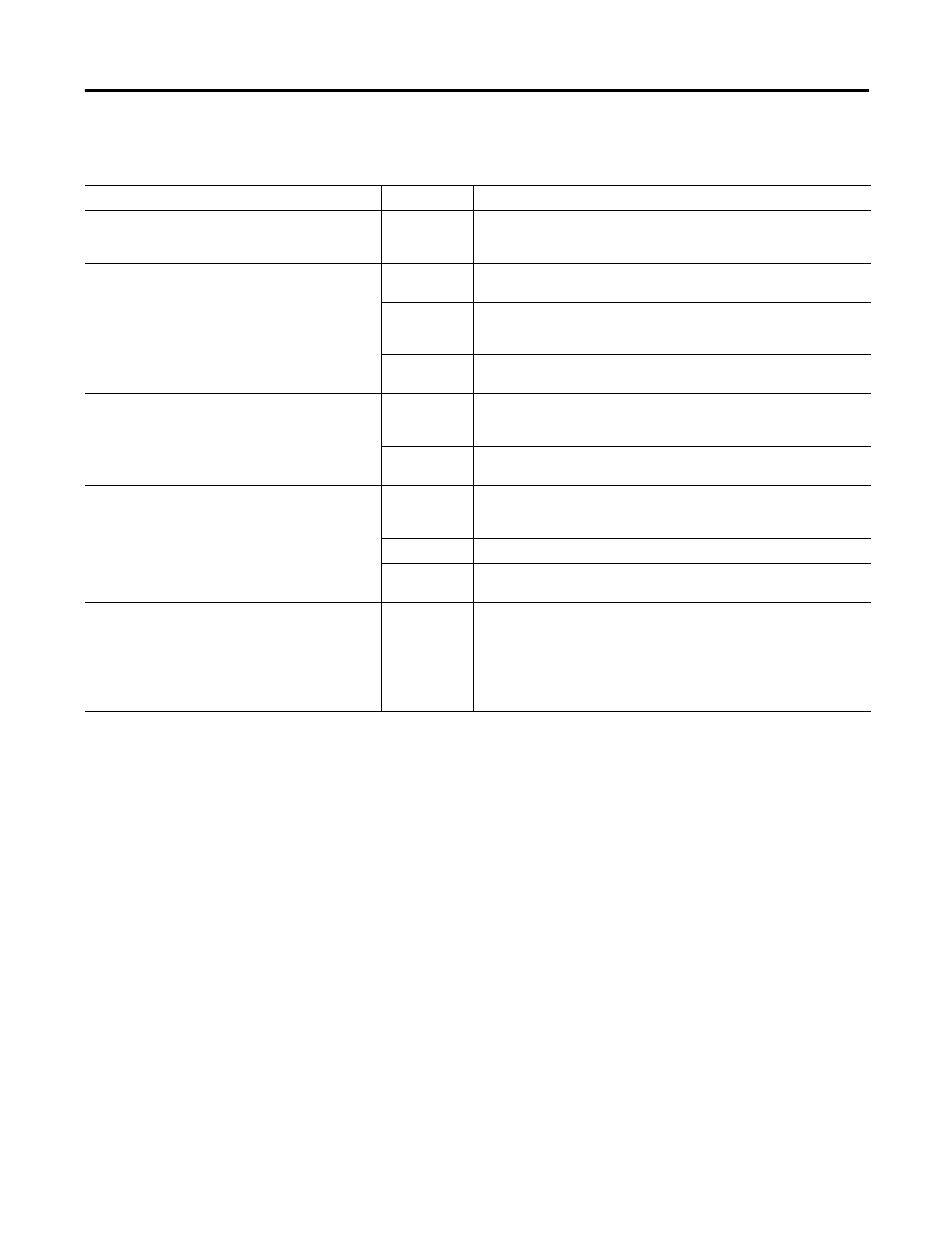
Rockwell Automation Publication150-UM0009D-EN-P - February 2011
25
Troubleshooting Chapter 4
Troubleshooting Steps
Table 17 - Troubleshooting Steps
Control
Device Status
Solution
Prestart - no start command given but device is faulted.
LED Flashing
• Reset fault.
• Allow device to cool (overload or SCR over temp). Reset fault.
• Cycle power to device.
Motor fails to start after start command given.
LED Off
• Check control power.
• Check control circuit connections.
LED ON
• Verify proper operation of fault contactor or isolation devices.
• Check connections to the motor.
• Verify line power and frequency are within specifications.
LED Flashing
• Reference the LED Fault Indication & Diagnostics Table for information
related to specific fault codes.
Motor attempts to start after start command is given,
but fails to reach an up-to-speed condition.
LED ON
• Verify proper operation of the fault contactor or isolation devices.
• Verify line power and frequency are within specifications.
• Try increasing the initial torque or current limit setting.
LED Flashing
• Reference the LED Fault Indication & Diagnostics Table for information
related to specific fault codes.
Motor stops abruptly and fails to restart.
LED Off
• Check for a blown fuse or tripped circuit breaker.
• Ensure the control power and start command are present.
• Verify proper operation of the fault contactor or isolation devices.
LED ON
• Verify proper operation of the fault contactor or isolation devices.
LED Flashing
• Reference the LED Fault Indication & Diagnostics Table for information
related to specific fault codes.
Fault contactor fails to close when power is applied.
All Conditions
• Verify wiring to the coil. The contactor should close when power is
applied to the controller.
• Verify voltage across the coil (A1 to A2).
• Check the resistance of the coil. Replace, if measured open.
• Verify internal contact of the controller (terminals 97/98) are properly
changing state. Replace the controller if the contact does not operate
correctly.
