Rinsing the autopure wr600 for the first time, Cleaning the a-10 measurement cell, Connection of an rs 232 interface with the system – Yamato Scientific WR600S AutoPure User Manual
Page 9
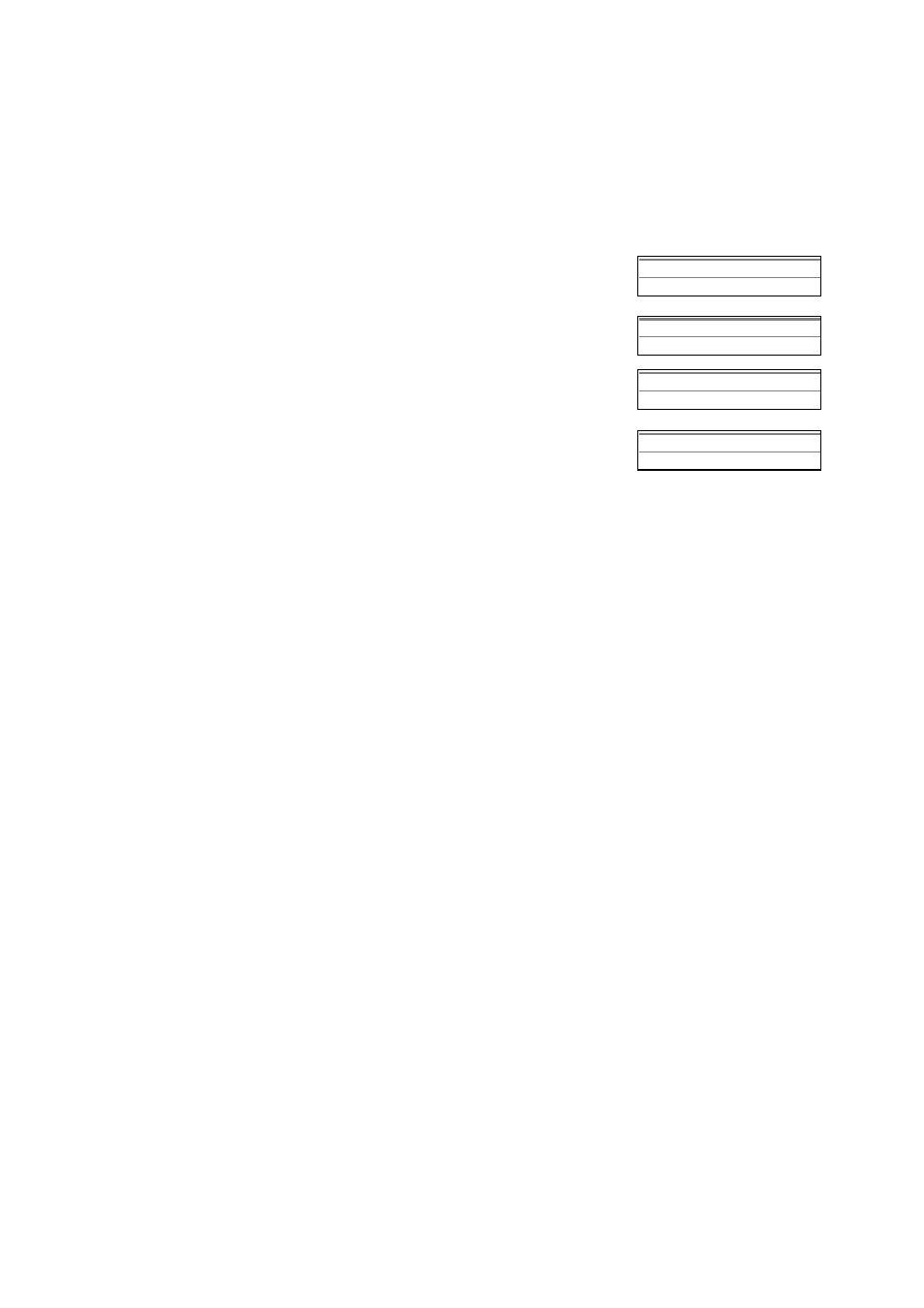
Rinsing the Autopure WR600 for the first time
A 5 minute rinsing cycle “AIR PURGE” occurs automatically whenever new cartridges are installed in the Autopure WR600
system.
1. Open the feedwater isolation valve if there is one.
2. The system will be waiting to begin the AIR PURGE cycle.
3. Start the AIR PURGE by moving the point of use gun trigger forward.
Direct all water from the point of use to a drain.
4. At the end of 5 minutes the system will go into PRODUCT mode. Close
the point of use gun trigger (bring it vertically straight up).
5. If possible, leave the system in PRE-OPERATE mode overnight. This
helps to hydrate the ion exchange resin inside the cartridges.
6. In PRE-OPERATE mode, purge the QUANTUM cartridge of any trapped
air by pushing in on the small hole located on the blue door (figure 4, K).
7. Quickly push in a small screwdriver into the hole to purge out the trapped
air.
Cleaning the A-10 measurement cell.
When a Autopure WR600 system is configured as an A-10 model, an automatic cleaning of the A-10 analysis cell takes place.
This cleaning lasts for 1 hour.
Connection of an RS 232 interface with the system.
The Autopure WR600 system offers the possibility of transmitting information to a printer. It can be done by in
MENU mode in the MEASURE section.
For further information, contact Yamato Technical Service.
P R E O P E R A T E
A I R P U R G E :
5 m n
P R O D U C T
A I R P U R G E :
4 m n
1 8 . 2
M
Ω c m
P R E O P E R A T E
