Maintenance, Table of periodic maintenance, Routine maintenance – Yamato Scientific WR600S AutoPure User Manual
Page 18: Replacing the quantum cartridge, Sanitisation of the ultrafiltration module
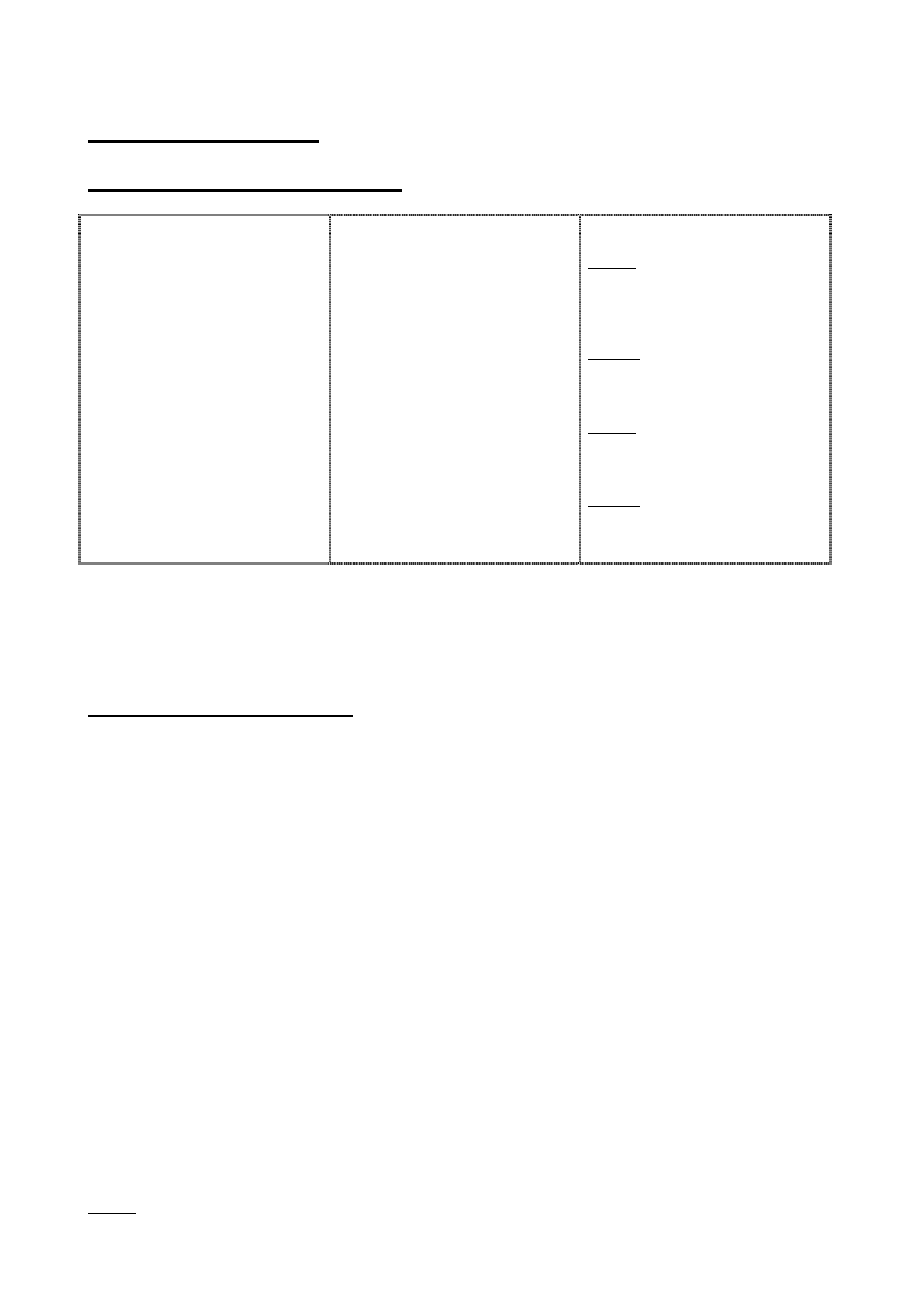
MAINTENANCE
Table of periodic maintenance
Every month
Annually (once a year)
Following a message on the LCD
Note the operating parameters for the
system as indicated in the back of this
manual.
Clean the screen filter in the
feedwater line. See ROUTINE
MAINTENANCE.
Display: EXCH. CARTRIDGES.
Replace the expendable cartridges.
See ROUTINE MAINTENANCE
Display: START SANIT.
Clean the Ultrafiltration module. See
ROUTINE MAINTENANCE
Display: EXCHANGE UV LAMP
Replace the UV lamp.
See MAINTENANCE
Display: EXCHANGE A10 UV
Replace the UV A10 lamp
See MAINTENANCE
Note: When the product water flowrate becomes low (< 0.5 l/min.), change the final filter MILLIPAK 40. If the MILLIPAK 40
has been in place a short time and becomes clogged, then check the quality of the feedwater.
ROUTINE MAINTENANCE
Replacing the QUANTUM cartridge
1. Put the Autopure WR600 system into STANDBY mode by pressing the OPERATE/STANDBY button
for 2 seconds. Do not turn off the electrical power.
2. Open the front blue door by pulling the 2 latches open (figure 4,H)
3. Remove the QUANTUM cartridge.
4. Install the new QUANTUM cartridge by following the instructions in the “INSTALLATION” chapter.
Note: After replacing the QUANTUM cartridge, the system will begin a 5 minute AIR PURGE cycle. The Synthesis and A-10
models will also have a TOC rinsing cycle.
Sanitisation of the Ultrafiltration module
A regular sanitisation of the UF cartridge is necessary to obtain the best water quality and to have the maximum life of the UF
module. The Autopure WR600 system will periodically display the message “START SANIT.” to inform you that a sanitisation
is necessary.
There are two choices of sanitisation cycles in the software.
Cycle 1
