How to operate the unit, Other functions, Over-temperature preventive function – Yamato Scientific HF200 Heating Block User Manual
Page 23: Set value lock function
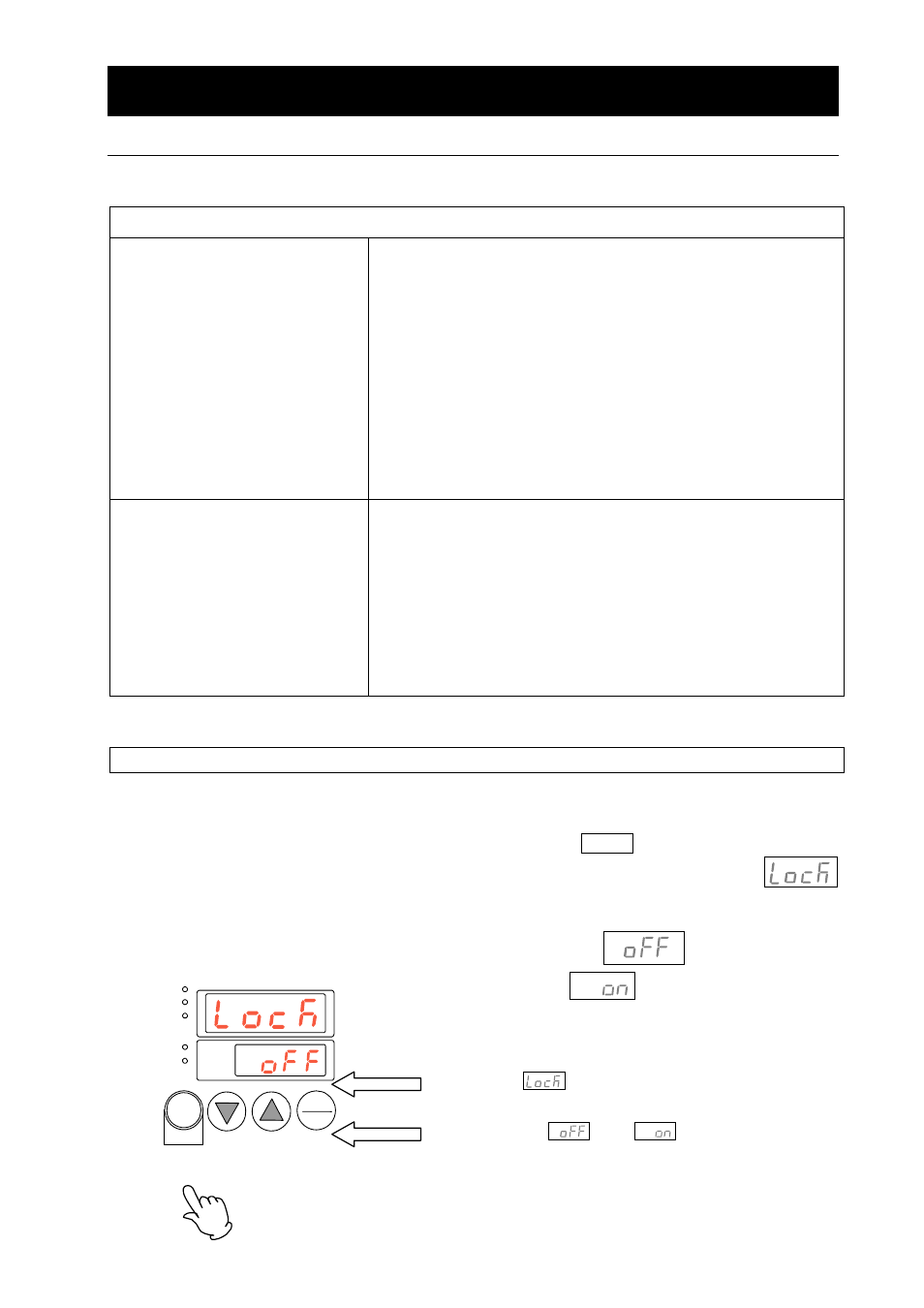
19
2. How to operate the unit
Other functions
Over-temperature preventive function
This product incorporates two types of over-temperature preventive functions.
1.Automatic over-temperature
preventive device
Before shipment, this device has been set in such a manner that
it interlocks with the set temperature of the device and is
activated automatically at the set temperature + 12℃ in case of
abnormal rising of bath temperature.
When activated, the over-temperature preventive function
causes stop of operation and flashing of the Alarm lamp. To
cancel the function, turn ON the Power switch newly again after
allowing the bath temperature to lower (manual reset).
When the symptom is not improved, the circuitry (temperature
controller, etc.) may be faulty. Contact a shop from which you
have purchased the product, our safes office, or our customer
service center.
2. Independent over-temperature
preventive device
If abnormal overheat continues because of failure of the
automatic over-temperature preventive function, resulting in the
bath temperature rise up to 230 ℃ , the built-in bimetal
over-temperature preventive device is activated, shutting off
power supply to the heater.
Activation of this device may be due to failure of the circuitry
(temperature controller, etc.). Contact a shop from which you
have purchased the product, our safes office, or our customer
service center.
Set value lock function
This function is to lock the set contents to prevent arbitrary change.
1. Select the Lock function from the sub-menu function.
Measured Temp.
Fixed Temp.
Set Temp.
Auto Stop
Auto Start
Heater
Alarm
START
STOP
TIMER
SUB MENU 4sec.
℃
Keep pressing the TIMER key for four seconds and
select the sub-menu mode. Allow LocK
indicating the set-value lock function to appear. The Set
Temp. screen shows off
when no setting has
been made and on
when any setting has been
made.
Shows LocK
indicating the set-value lock mode.
Shows either off
or on
.
4 sec.
