How to operate the unit, Quick auto-stop operation, Start the auto-stop time – Yamato Scientific HF200 Heating Block User Manual
Page 13: Time-up, End of the quick auto-stop operation
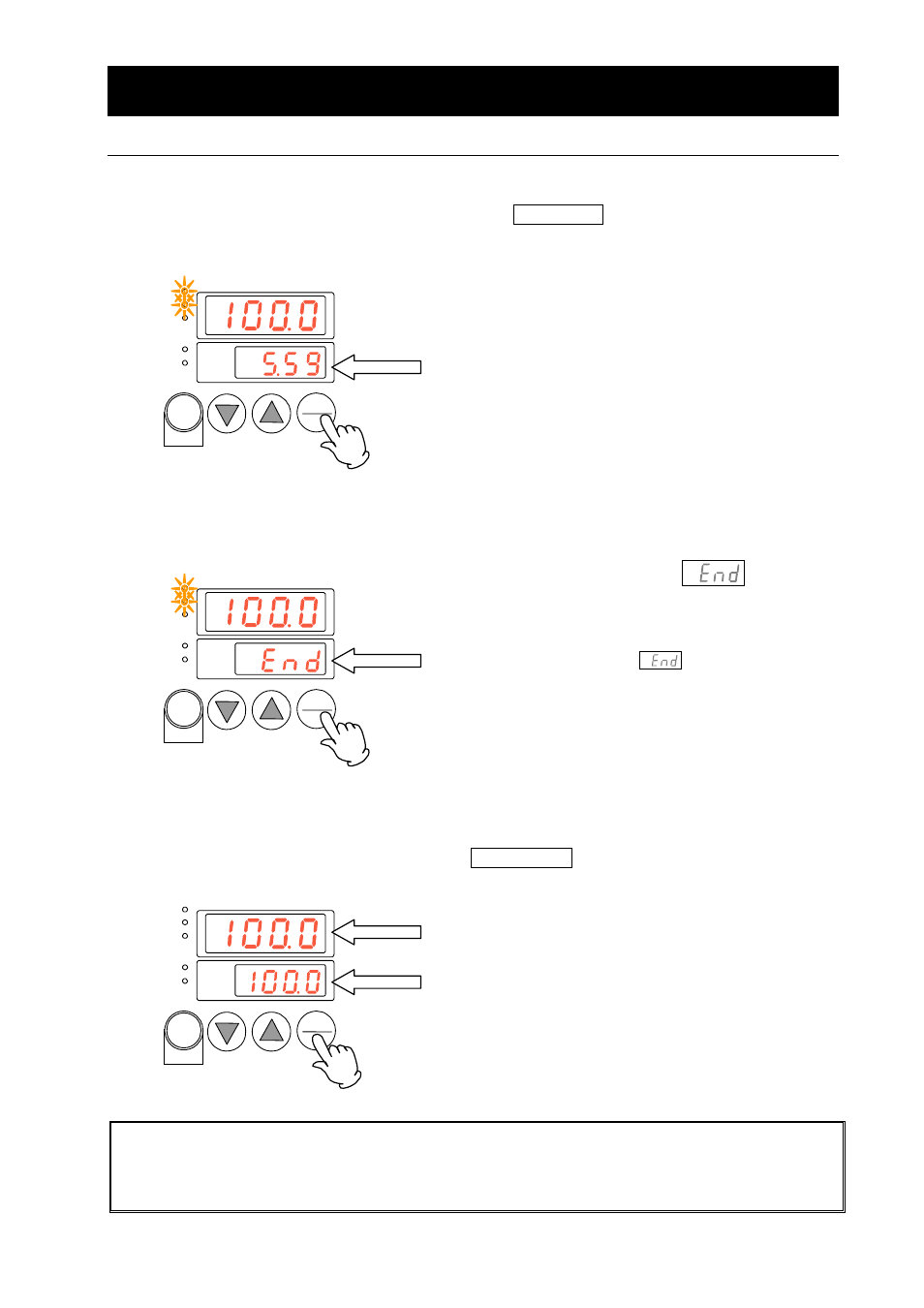
9
2. How to operate the unit
Quick auto-stop operation
3.Start the auto-stop time.
Measured Temp.
Fixed Temp.
Set Temp.
Auto Stop
Auto Start
Heater
Alarm
START
STOP
TIMER
SUB MENU 4sec.
℃
Press the START/STOP key.
The Auto Stop lamp changes from flashing to the
continuous ON state, and auto-stop operation begins.
The timer starts counting when the bath temperature
reaches the set level.
The display changes from the set time to the remaining
time.
4. Time-up
Measured Temp.
Fixed Temp.
Set Temp.
Auto Stop
Auto Start
Heater
Alarm
START
STOP
TIMER
SUB MENU 4sec.
℃
At the set time, the display changes from the remaining
time to the flashing display of End
. This means
the end of auto-stop operation.
The display changes to End
.
5. End of the quick auto-stop operation
Measured Temp.
Fixed Temp.
Set Temp.
Auto Stop
Auto Start
Heater
Alarm
START
STOP
TIMER
SUB MENU 4sec.
℃
To cancel the quick auto-stop operation, keep pressing
the START/STOP key. The operation ends and the
screen returns to the temperature setting screen.
Indicates the current bath temperature.
Indicates the current set temperature.
Counting of the timer during the quick auto-stop operation
When the temperature set in the quick auto-stop operation is lower than the bath
temperature, the timer does not start counting till the bath temperature reaches the set
level.
