Operation method, Lock function – Yamato Scientific BB600 Low Constant Temperature Water Bath User Manual
Page 27
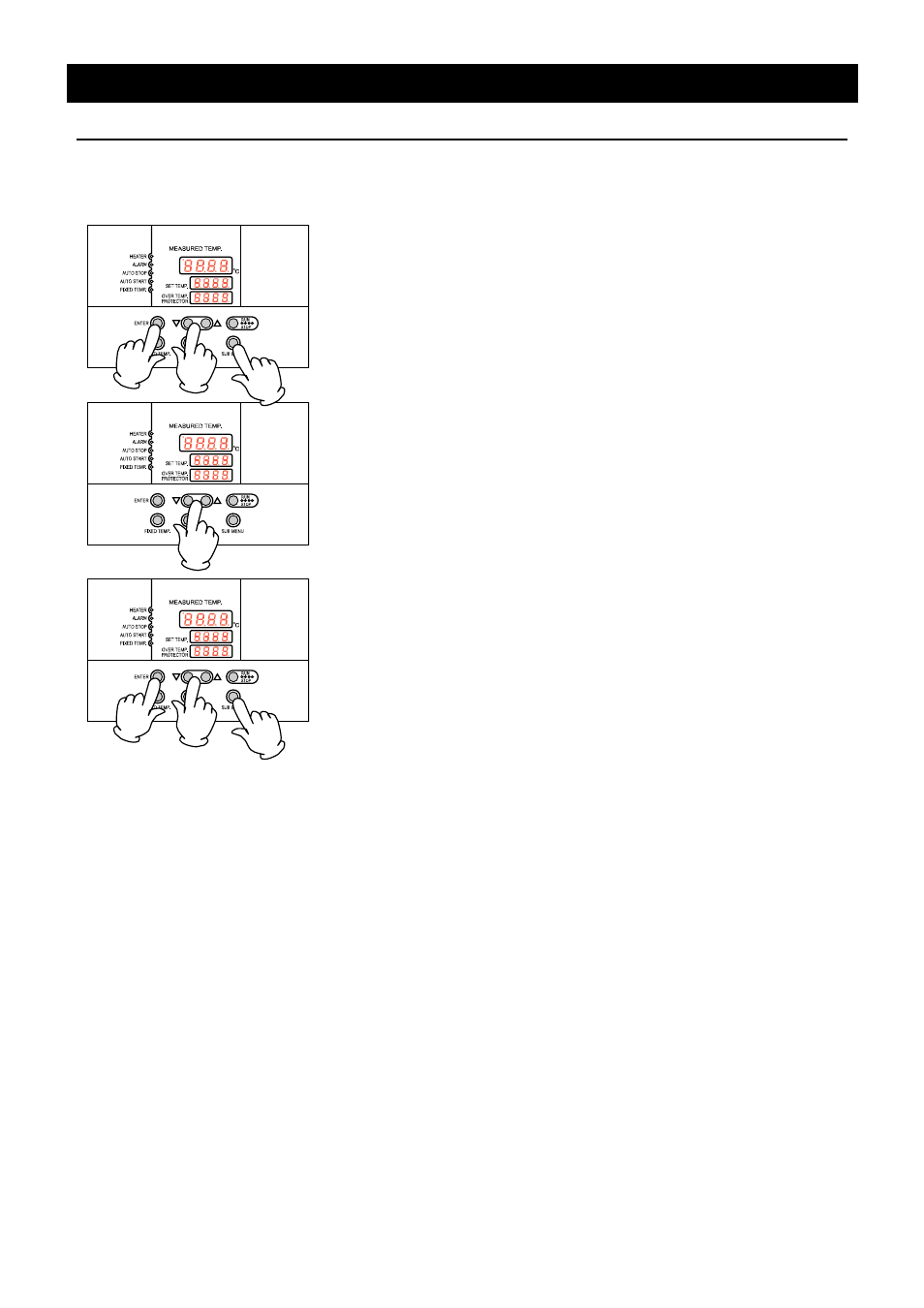
24
Operation Method
Lock Function
This function locks the operation status previously set. The function can be set or cancelled by the
SUB MENU key.
①
Press the SUB MENU key. Select the character" "Lock", which
indicates the lock of setting value, using the "▲▼", and then press
the ENTER key.
②
The setting temperature screen displays "oFF". The setting value is
locked when it is turned to "on" using the "▲".
③
Press the SUB MENU key again to cancel the lock. Select the
character" "Lock", which indicates the lock of setting value, using the
"▲▼", and then press the ENTER key. Select "oFF" with the "▼"
and then press the ENTER key to cancel the function.
All keys other than the RUN/STOP and SUB MENU keys are lock when
the lock function is on.
①
①
①
②
③
③
③
