Western Digital My Book Duo User Manual User Manual
Page 67
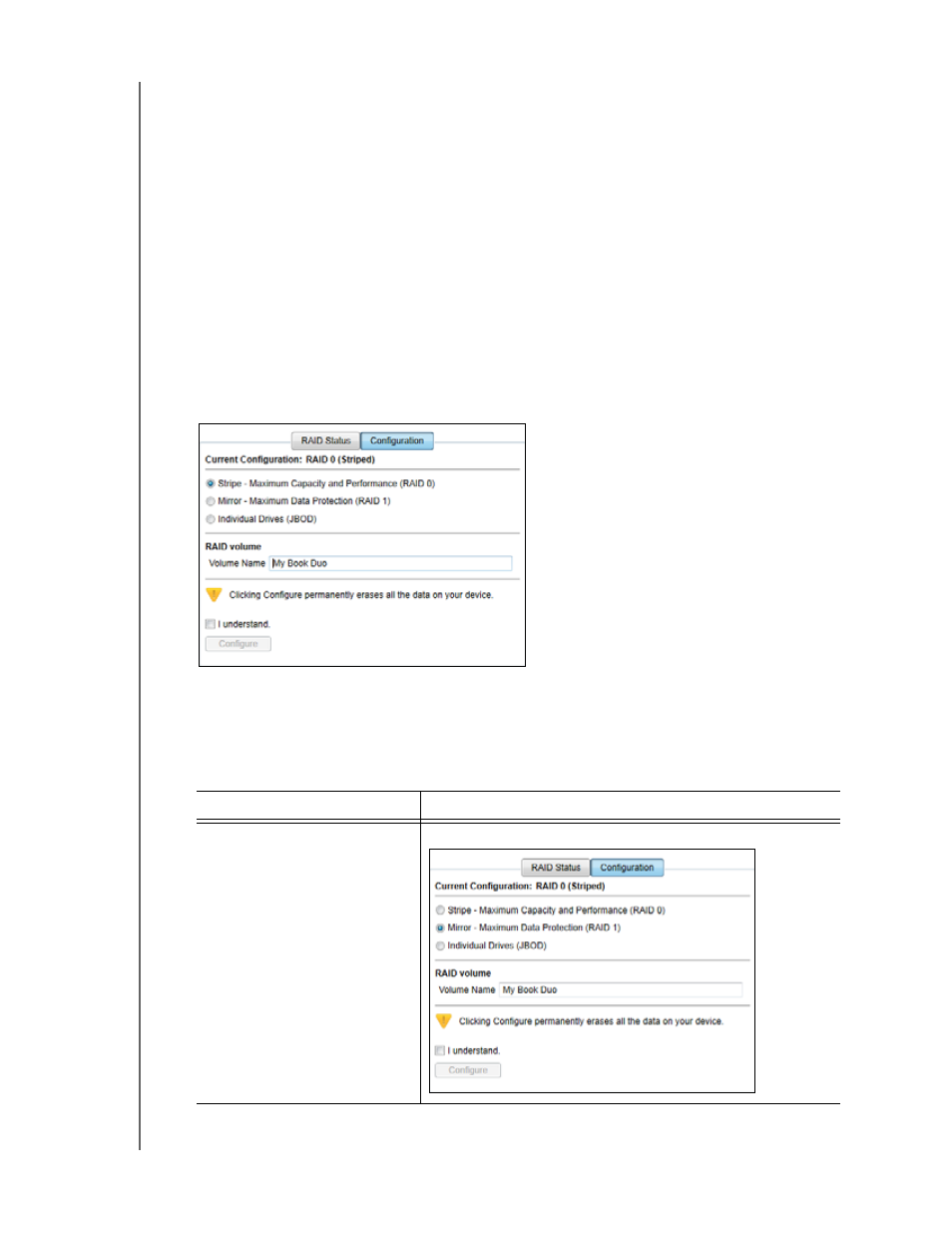
MY BOOK DUO
USER MANUAL
MANAGING AND CUSTOMIZING THE DEVICE
– 62
Note:
Changing the device configuration also deletes the WD software
and all of the support files, utilities, and user manual files. You can
download these to restore the device to its original configuration
after the change. (See Knowledge Base answer ID 7 at
://support.wd.com
for information about downloading and
restoring the WD software and disk image.)
1.
Open the WD Drive Utilities software by clicking either:
The WD Drive Utilities desktop shortcut icon if you created one when you
installed the application
Start > All Programs > Western Digital > WD Apps > WD Drive Utilities
2.
If you have more than one supported device connected to your computer, click the
icon of the one that you want to configure.
3.
Click RAID Management > Configuration to display the Configuration dialog:
4.
Select the option for the mode that you want to change to:
Stripe - Maximum Capacity and Performance (RAID 0)
Mirror - Maximum Data Protection (RAID 1)
Individual Drives (JBOD)
Selecting the . . . option
Displays a volume dialog for specifying the . . .
Stripe or Mirror
Volume name for the new RAID array:
(Continued)
