Changing the device configuration – Western Digital My Book Duo User Manual User Manual
Page 66
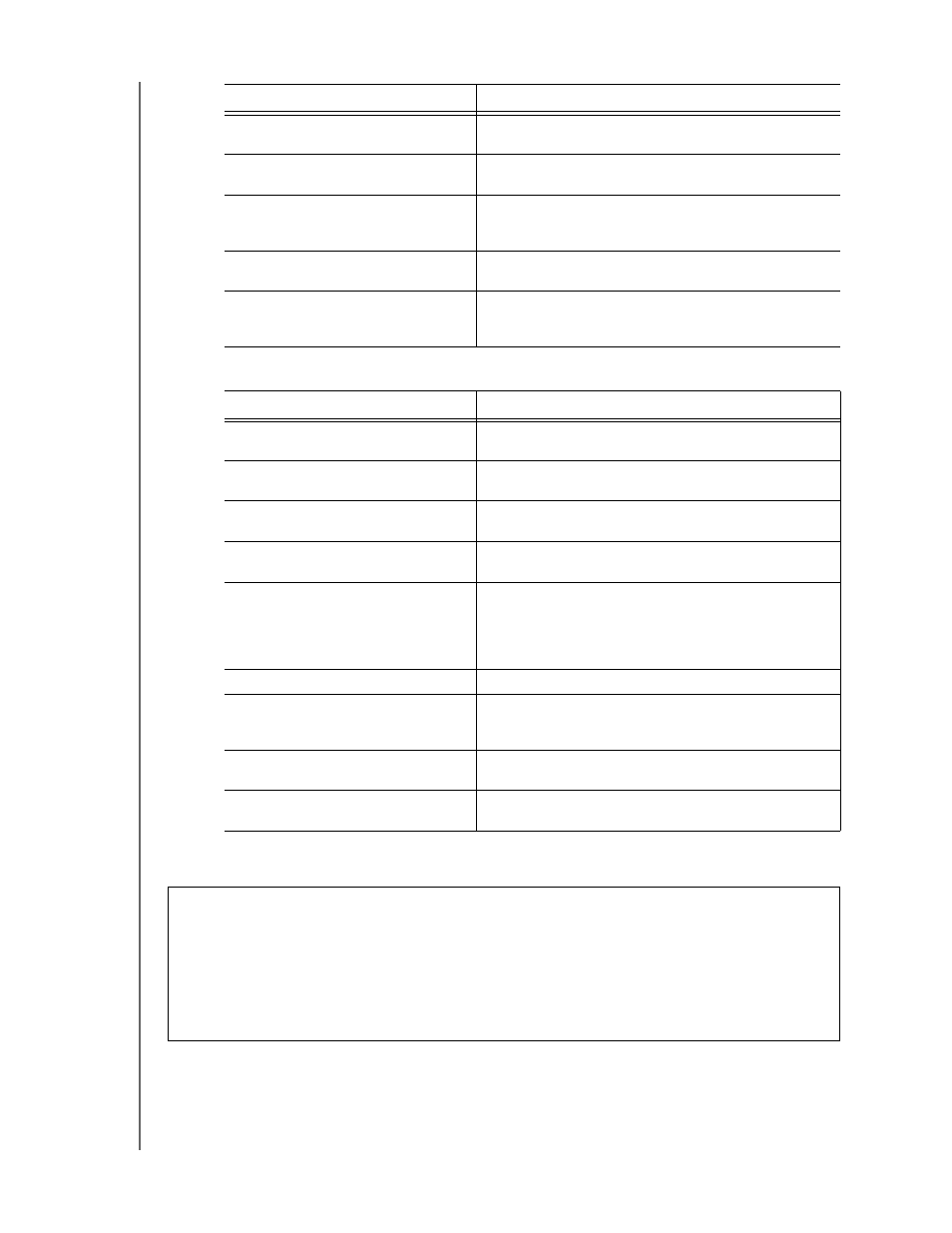
MY BOOK DUO
USER MANUAL
MANAGING AND CUSTOMIZING THE DEVICE
– 61
Drive 1 and Drive 2 Status where:
Changing the Device Configuration
Healthy
The RAID disk array is healthy. Your data is
accessible.
Not Configured
No RAID disk array has been created. Either one
or both device are new.
Rebuild Failed
The RAID disk array could not be rebuilt but your
data is still accessible. Try rebuilding the array
again.
Rebuilding (x%)
The RAID disk array is rebuilding but your data is
still accessible.
Unknown
The RAID configuration is unknown. Click
Configure to create a new RAID disk array or
reinstall the original drives.
This status indication . . .
Signifies that . . .
Drive Not Supported
The drive model is not supported. Replace the
drive with a supported WD drive.
Empty
There is no drive installed, but none was
expected.
Failed
The drive has failed. Replace this drive
immediately.
ID Mismatch
The drive metadata information does not match
its serial number.
Insufficient Capacity
The drive you installed has insufficient capacity to
be part of the mirrored RAID disk array. You could
use it to create a new RAID disk array of smaller
capacity by performing a new RAID configuration,
but that would erase all of your data.
Missing
The expected drive is not installed.
New Drive
The installed drive has not been configured. Click
Configuration and reconfigure the RAID disk
array.
Online
The drive is healthy and part of the RAID disk
array.
Rebuilding
The drive is the target disk of the rebuild operation
and that rebuild operation is still in progress.
CAUTION!
Changing the device configuration reformats both drives, which erases all
of the data on them. If you have been using the device in one mode and want to switch
to a different mode, back up your files to another storage device before changing the
configuration.
Changing the device configuration also removes your password. If you use a password
to protect your device, you will need to re-create it after changing the device
configuration. See “Password Protecting the Device” on page 47.
This status indication . . .
Signifies that . . .
