Using five invalid passwords – Western Digital My Book Duo User Manual User Manual
Page 62
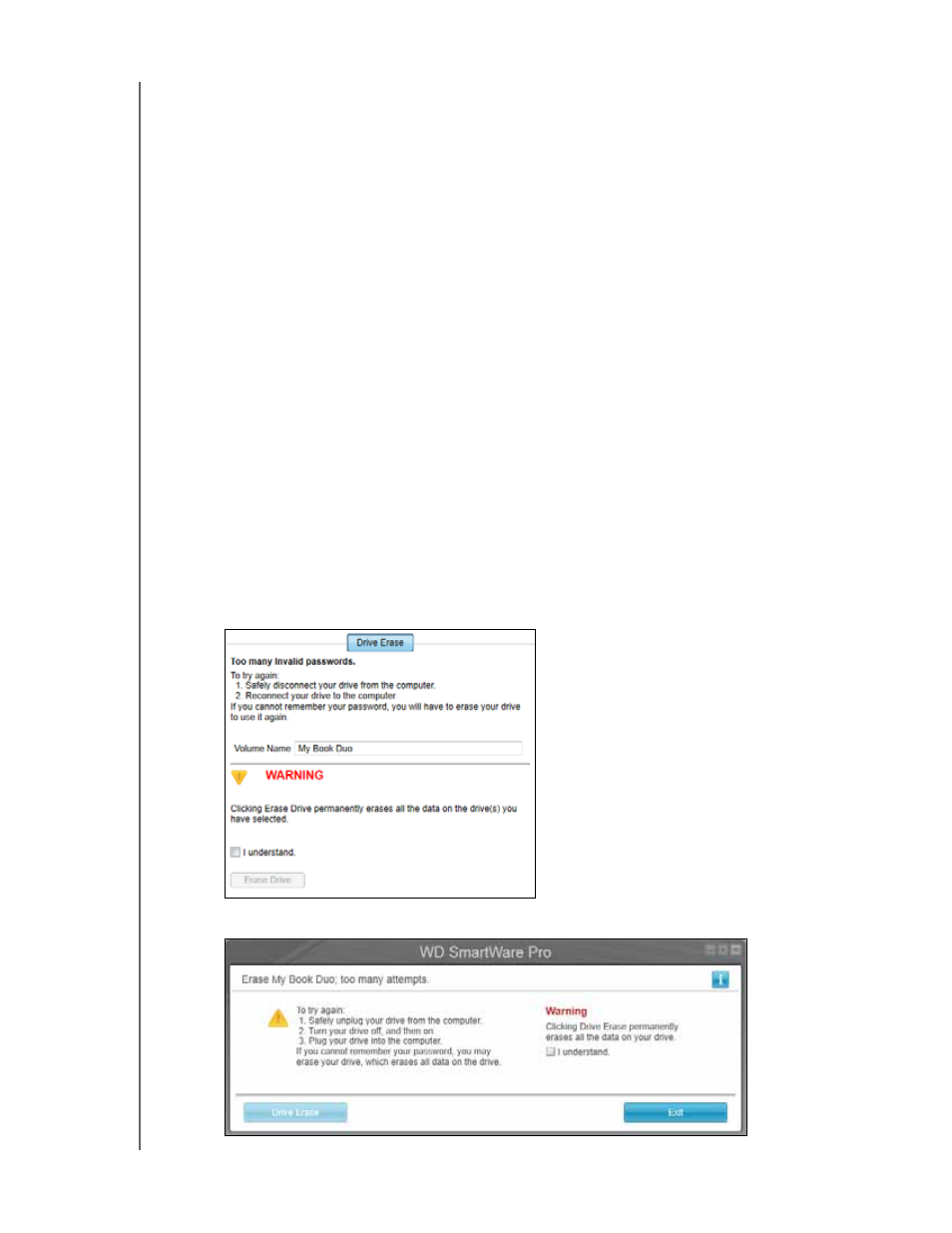
MY BOOK DUO
USER MANUAL
MANAGING AND CUSTOMIZING THE DEVICE
– 57
After the drive erase operation completes, go to
and see
Knowledge Base answer ID 7 for information about downloading and restoring the WD
software and disk image on your device.
Note:
Erasing your device drives also removes your password. If you
used a password to protect your device, you will need to re-create
it. See “Password Protecting the Device” on page 47.
Using Five Invalid Passwords
When your have forgotten or lost your password, you can erase the device drives by
entering five invalid passwords on the Unlock Drive dialog. See:
“With the WD Security or WD Drive Utilities Software” on page 49
“With the WD SmartWare Software” on page 50
“With the WD Drive Unlock Utility” on page 50
1.
On the Unlock Drive dialog, enter five invalid passwords:
a. Type a password in the Password box
b. Click Unlock Drive or Unlock.
c. Click OK to close the Authentication Failed message from the WD Security or
WD Drive Utilities software.
2.
Entering the fifth invalid password displays a too many password attempts dialog,
depending on the application you used to open the Unlock Drive dialog:
Using the WD Security or WD Drive Utilities software:
Using the WD SmartWare Pro software:
