Appendix a, Webcctv installation checklist, Webcctv installation manual – Quadrox WebCCTV Installation Manual User Manual
Page 77
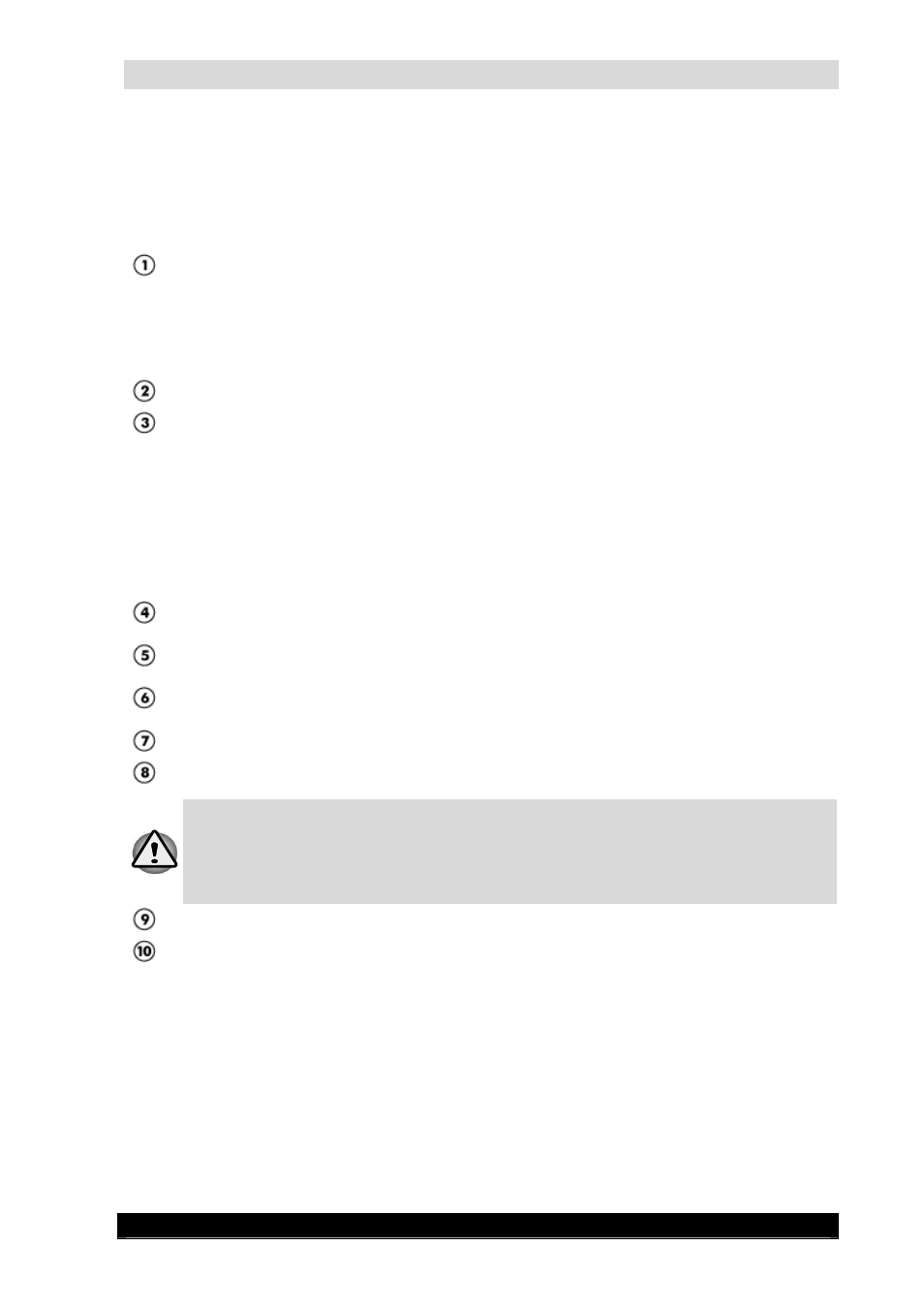
WebCCTV Installation Manual
77
Version 4.4 Series
Appendix A
WebCCTV installation checklist
Please check that you performed all steps listed below:
Hardware connections:
1.
Connecting the power outlets to the WebCCTV, cameras and the network
switches.
2.
Establishing a network connection between all of the devices by connecting each
of them to a network switch using UTP network cables
Configuring the WebCCTV’s IP-address
Configure the cameras by:
1.
Giving all cameras a static IP address using the Camera Setup CD-ROM.
2.
Giving all cameras a user name and password.
3.
Adding all the cameras to the WebCCTV Web Application using the correct
static IP address, user name and password assigned in the steps above.
4.
Setting all the camera parameters, such as the camera quality (resolution),
recorded frames per second and compression type.
5.
Setting the activity detection level & masking correctly.
Checking for the presence of recordings for all connected cameras in the D:/movies
folder.
Verifying the combined CPU consumption of the WebCCTV is not higher than 55%
when all connected cameras are simultaneously recording.
Changing the default passwords into strong passwords. The passwords are changed in
the User management of the WebCCTV application.
Checking access to the WebCCTV from a remote unit of the network.
Saving the WebCCTV settings using the Save Configuration feature in the System
info screen. Burning the settings to the blank CD-RW supplied with WebCCTV.
Make sure that CD-RW with saved settings is placed back into the pouch. After you
leave the site, the pouch in the unit should contain 2CD’s:
The Recovery CD containing the full version
The CD with latest settings
Setting WebCCTV to the Operator mode.
Configuring a router (not needed when the WebCCTV is not accessed from an
external location)
Opening TCP ports 1518 and 80.
Opening the UDP port range 4096 ~ 4223
Opening the TCP port 3389for outgoing (optional)
Opening the TCP 5666 if your server is monitored by the Quadrox Q-Monitor
Service.
Forwarding all of the above ports to the internal IP address of the WebCCTV
Above are the default ports. Note that these ports change when the default ports
are changed in the WebCCTV settings
Checking the Internet connection.
