3 assigning ip address, 4 firewall configuration, Webcctv installation manual – Quadrox WebCCTV Installation Manual User Manual
Page 19
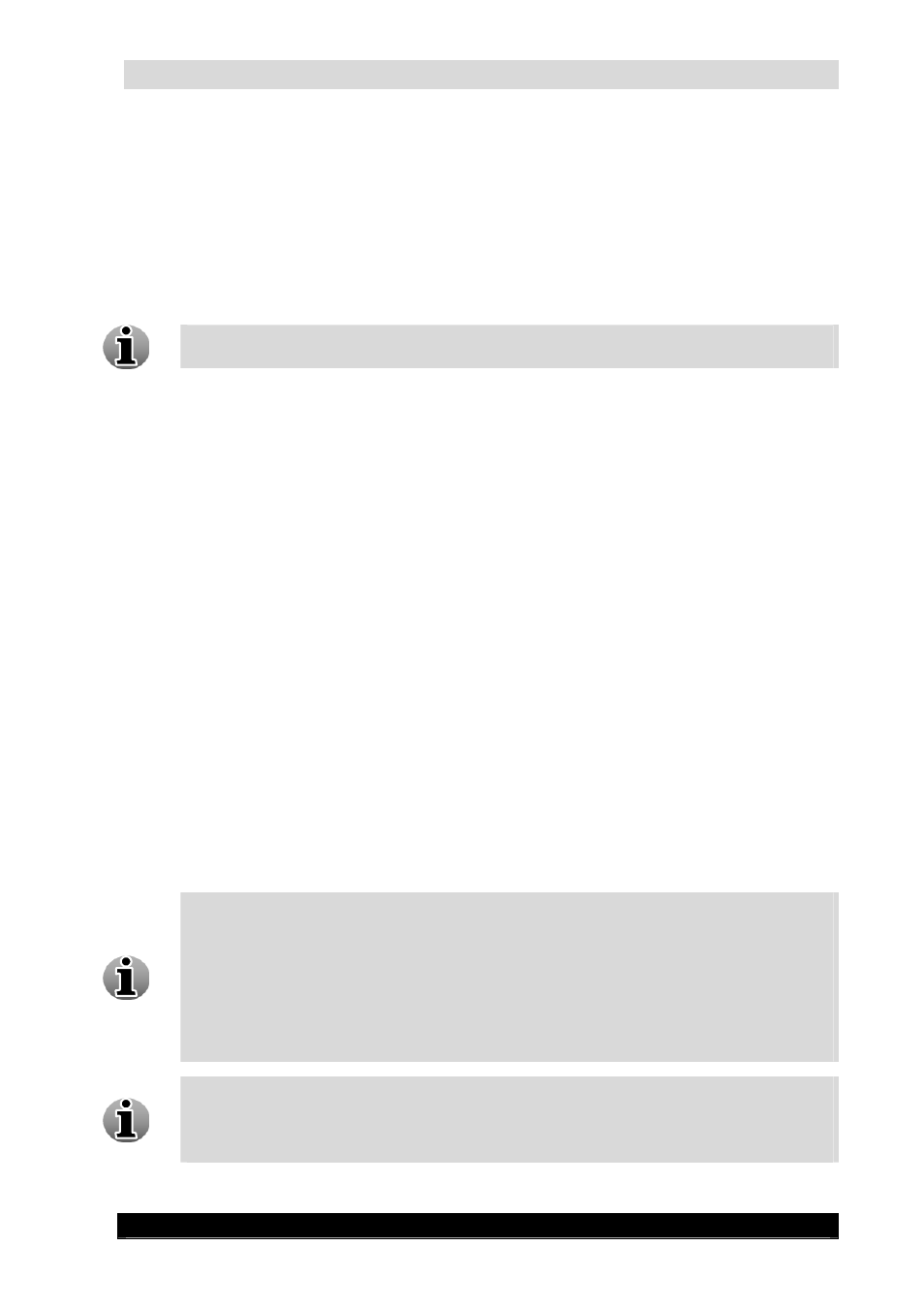
WebCCTV Installation Manual
19
Version 4.4 Series
2.3.3
Assigning IP address
If you cannot use DHCP or APIPA for IP address and subnet assignment, the IP address for
the Windows XPe–based client must be manually configured. The required values include the
following:
An IP address for each network adapter installed on the computer.
The Subnet mask corresponding to each network adapter's local network.
In order to facilitate remote connections to WebCCTV, it is recommended you use a
static IP-address.
To manually configure an IP address, follow the steps below:
Click Start->Settings->Control Panel.
In Control Panel, select Network and Internet Connections.
On the Network and Internet Connections sheet, select Network Connections.
In Network Connections, right-click the local area connection that you want to
modify.
Select Properties.
On the General tab of the Properties sheet, select Internet Protocol (TCP/IP).
Click Properties.
On the General tab of the TCP/IP Properties sheet, select the Use the following IP
address option.
Enter the IP address, subnet mask, and default gateway for the selected adapter in
their respective text boxes. The network administrator must provide these values for
individual users, based on the IP addressing scheme for your site. The value in the IP
Address text box identifies the IP address for this network adapter. The value in the
Subnet Mask text box is used to identify the network ID for the selected network
adapter. If needed, the DNS server address can be entered also.
Click OK to save the IP addressing information.
Click OK to save the connection properties.
2.3.4
Firewall configuration
The following ports need to be opened for connections going towards the WebCCTV:
1.
TCP Port 80: Web application
2.
TCP Port 1518: Control connection
3.
UDP Ports 4096 till 4223: Video streaming
4.
TCP Port 3389: Remote Desktop connection (Optional). Frequently asked by
support when you have an issue)
5.
TCP Port 5666: Q-Monitor Service.
RTP uses two UDP ports per stream (versus one in the old streaming format in
versions prior to V4.0.0.0), one for RTP (the video stream itself) and one for RTCP
(QoS signal stream), limiting the software to a maximum of 64 concurrent streams.
This number can be limited (e.g. for security purposes) or extended using the Settings
