6 connecting webcctv to the internet, 1 creating a network connection, Webcctv installation manual – Quadrox WebCCTV Installation Manual User Manual
Page 25
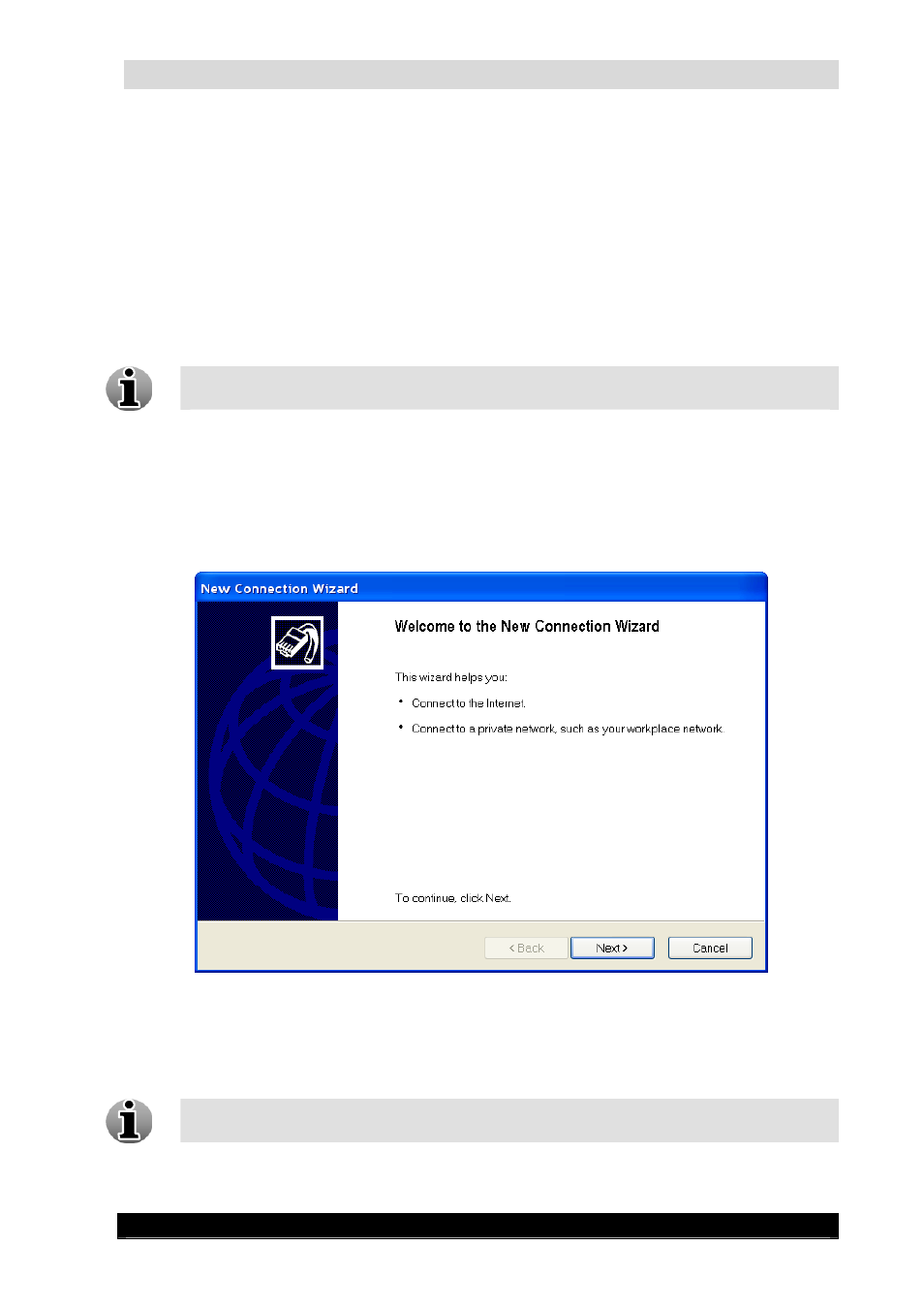
WebCCTV Installation Manual
25
Version 4.4 Series
2.3.6
Connecting WebCCTV to the Internet
2.3.6.1
Creating a network connection
When you start your WebCCTV, Windows XPe detects your network adapter and
automatically starts the local area connection. Unlike other types of connections, the local area
connection is created automatically, and you do not have to click the local area connection in
order to start.
A local area connection is the only type of connection that is automatically created
and activated.
To establish connections of another type follow the steps below:
Click Settings -> Control panel -> Network and Internet connections
In the Network and Internet connections window click File-> New connection. You’ll
see the following window:
Network Connection Wizard Screen
Follow the prompts the Network connection wizard provides to define your unit in the
network.
For obtaining more detailed information about your network settings please contact
your system administrator.
