Fuel table, Fuel_table – Precision Turbo and Engine BigStuff3 GEN3 PRO SEFI (LS1) System Hardware & BigComm Software User Manual
Page 61
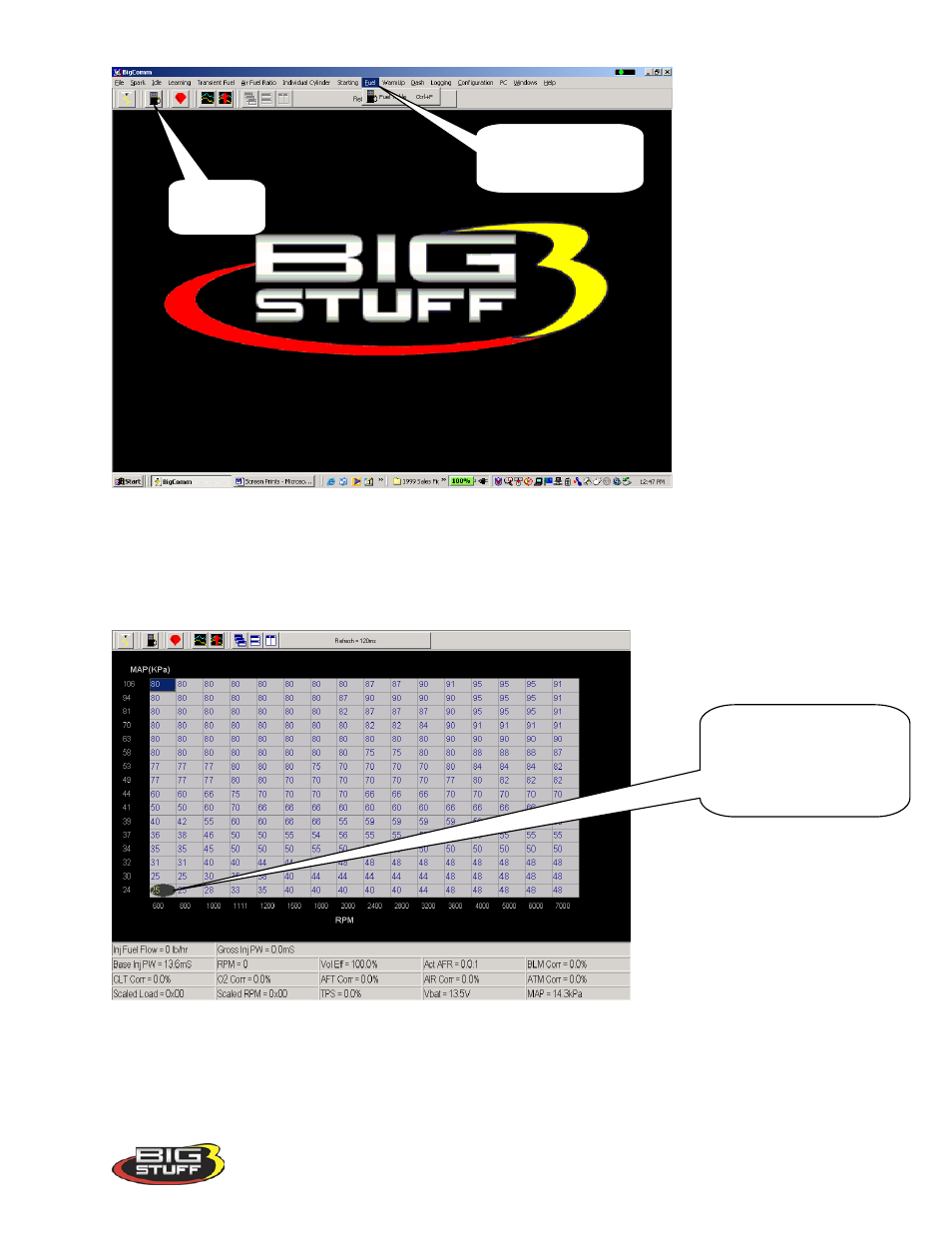
BigStuff3 Pro SEFI System (LS1)
Version 1.0
60
Using the PC’s mouse, keep the left mouse button depressed and slide the mouse pointer down
until “Fuel Table” is highlighted. Release the left mouse button. The screen below will open.
33. Fuel Table
Note: In most cases, the ECU shipped with your system will come pre-configured with a table
that will closely match your engine configuration.
Fuel Table
Icon
Fuel table drop down
screen accessed from
the Main Tool Bar
The ellipse will move
throughout the Fuel table
relative to the current RPM
& Load “operating point”
