Upload – Precision Turbo and Engine BigStuff3 GEN3 PRO SEFI (LS1) System Hardware & BigComm Software User Manual
Page 112
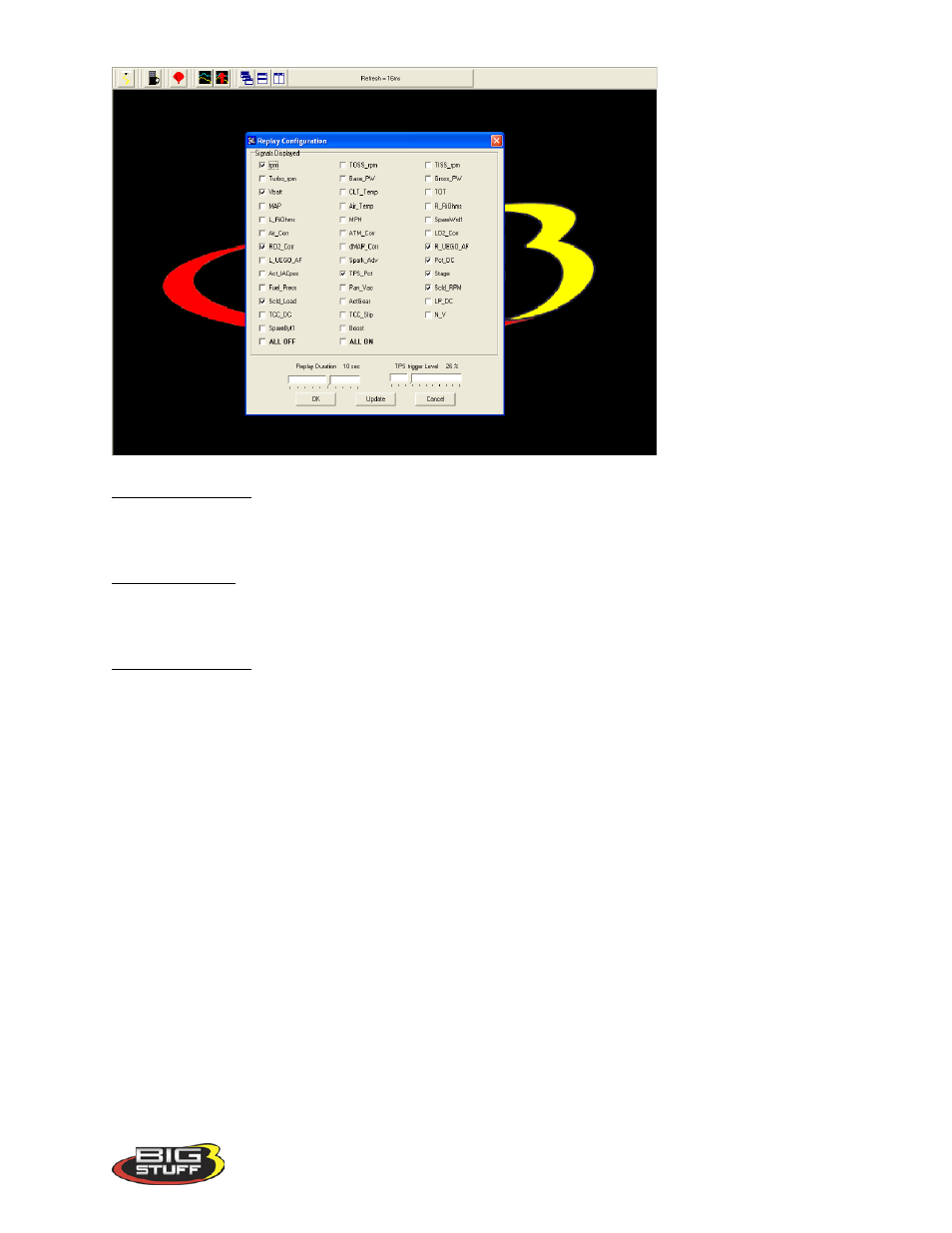
BigStuff3 Pro SEFI System (LS1)
Version 1.0
111
Signals Displayed – Select the signals you would like logged and displayed by checking the box
next to the desired signal. Check the “ALL OFF” or “ALL ON” toggles the bottom of the table
to turn all the signals off or on respectively. Any signal checked will be logged and displayed.
Replay Duration – The length of time the GEN3 ECU will log data, once initiated by the TPS
Trigger Level setting. The data logging duration can be set from one (1) to eighteen (18)
seconds.
TPS Trigger Level – The throttle position (TPS position in degrees) that will trigger the GEN3
ECU to begin logging data internally.
80. Upload
Upload is the high-speed GEN3 ECU-to-PC data transfer process. When the Upload drop down
is selected a progress bar will open displaying the progress of the data being transferred.
