Precision Turbo and Engine BigStuff3 GEN3 PRO SEFI (LS1) System Hardware & BigComm Software User Manual
Page 21
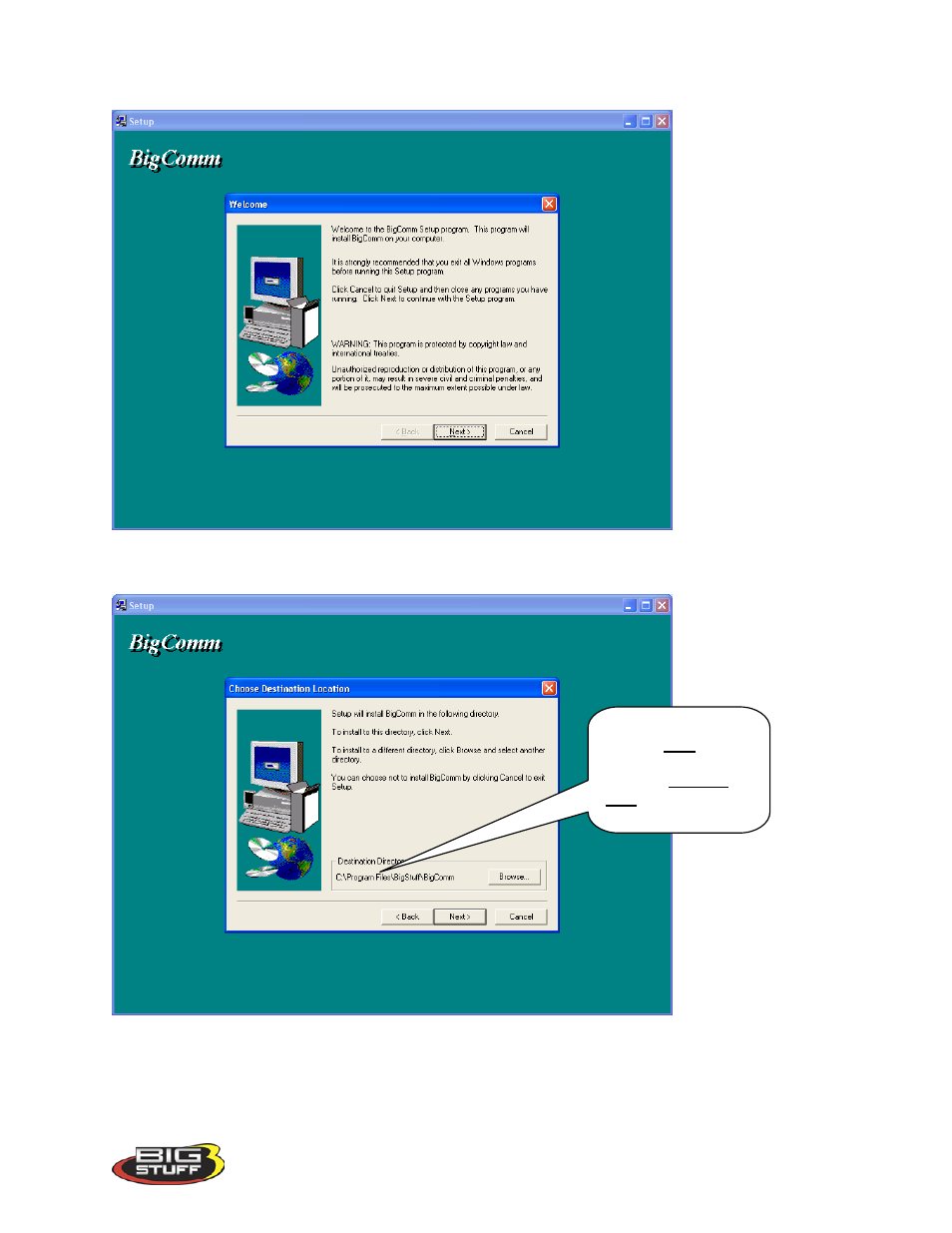
BigStuff3 Pro SEFI System (LS1)
Version 1.0
20
The following screen will automatically open.
Click the left mouse button on Next>. The following screen will open.
The BigStuff3, BigComm software must be installed in the Window’s “Program Files” folder
as shown above. Click the left mouse button on Next>. The following screen will open.
The BigComm
software must to be
installed in the
Windows Program
Files Directory!
