Precision Turbo and Engine BigStuff3 GEN3 PRO SEFI (LS1) System Hardware & BigComm Software User Manual
Page 58
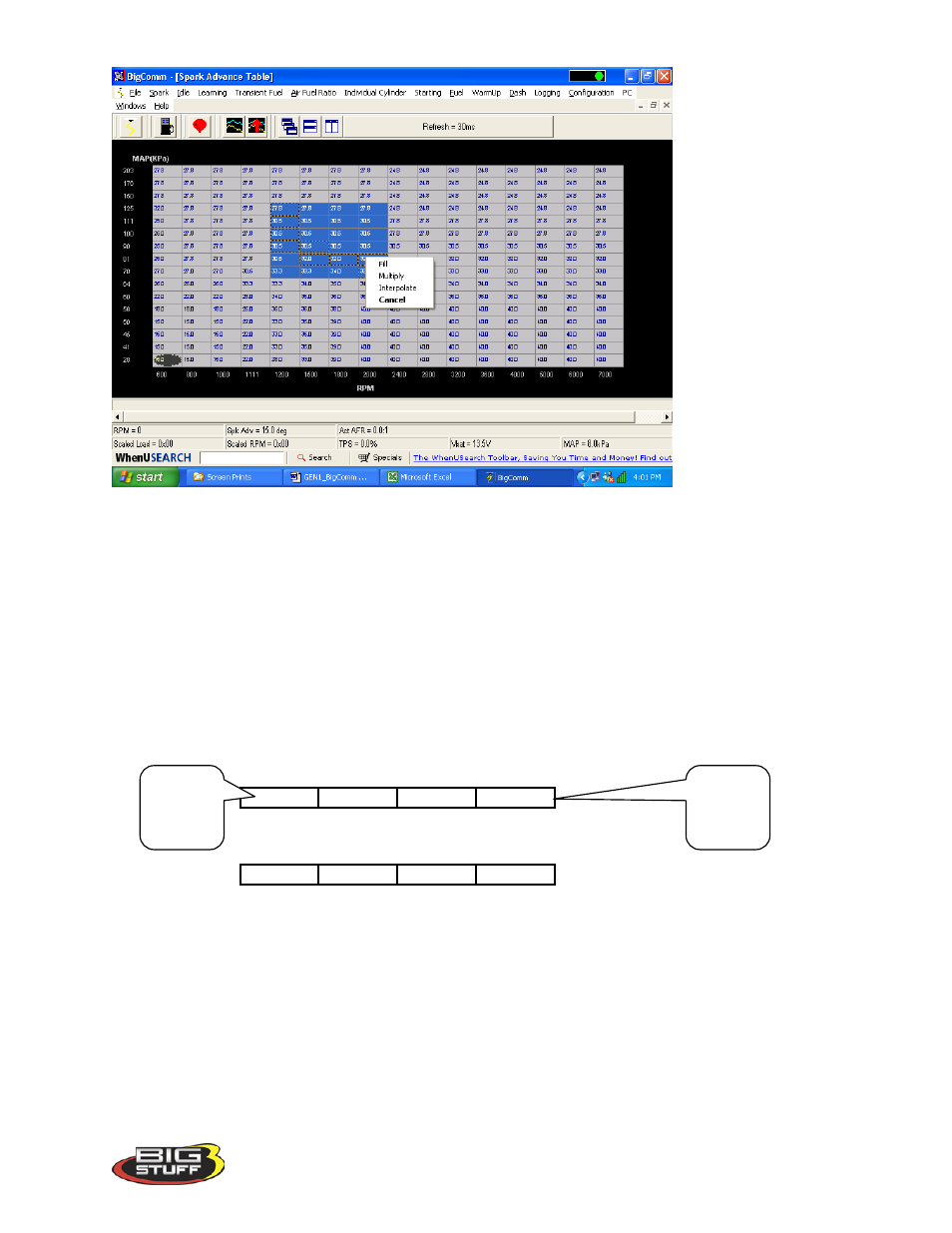
BigStuff3 Pro SEFI System (LS1)
Version 1.0
57
• Fill – Choosing “Fill” will open a secondary drop down- screen which allows the selected
cells to be changed to the value inputted into the window.
• Multiply – Choosing “Multiply” will open a secondary drop down-screen which allows
the values of the selected cells to be changed by the ” Multiply” value inputted into the
window. For example, if the values in the cells selected are 13 and the inputted
“Multiply” value was 80, the new cell values would be 10.4.
• Interpolate – If a series of cells in the same row are selected and the “Interpolate” “cell-
fill” option is selected the ECU will use the value in the cell all the way to the left and the
cell value all the way to the right and interpolate the numbers in between so that the
values are linear.
Cell Values Selected in a Row
30.5
27.8
27.8
27.8
Interpolated Result from Cell Values Selected Above
30.5
29.5
28.5
27.8
If a series of cells in the same column are selected and the “Interpolate” “cell-fill” option is
selected the ECU will use the value in the cell all the way at the bottom and the cell value all the
way at the top and interpolate the numbers in between so that the values are linear.
Cell
value to
the left
Cell
value to
the left
