Spark table, Spark_table – Precision Turbo and Engine BigStuff3 GEN3 PRO SEFI (LS1) System Hardware & BigComm Software User Manual
Page 57
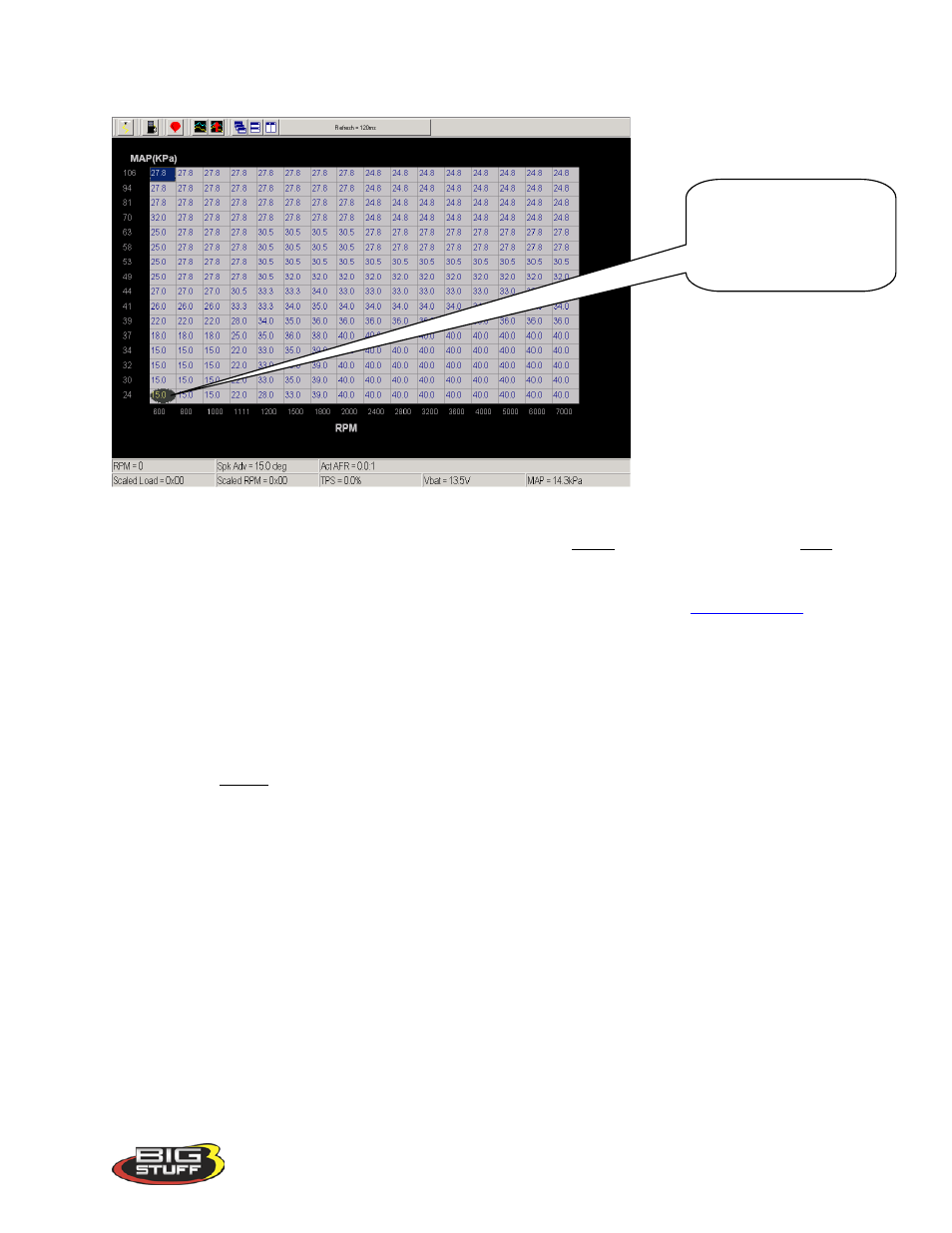
BigStuff3 Pro SEFI System (LS1)
Version 1.0
56
31. Spark Table
The Spark table uses actual timing values in each of the 256 cells in the table. The Spark table
allows the user to input Spark values for sixteen- (16) engine speed (RPM) and sixteen (16) load
(MAP or TPS) combinations. The X-axis represents engine RPM and allows for 16 inputs and
the Y-axis represents engine load and allows for sixteen (16) inputs as well. The X and Y-axes
are configurable. For information on how to configure the X and Y-axes see
While the engine is running, a “real-time Ellipse” will move throughout the Spark table relative
to the current RPM & Load “operating point”. Use it as a point of reference to help calibrate the
Spark table.
To change a cell value in the Spark table, move the cursor using the PC’s mouse or the arrow
keys to the cell to be changed. Click on the cell and type a desired Spark value (from to 15.0 to
63.8) and hit “Enter” to save the change.
To make changes to multiple cells simultaneously, left mouse click and drag the cursor across
the cell range to be changed. Release the left mouse button and a secondary drop down screen
will appear outlining three potential “cell fill” options.
The ellipse will move
throughout the Spark table
relative to the current RPM
& Load “operating point”
