Pololu Orangutan SVP User Manual
Page 4
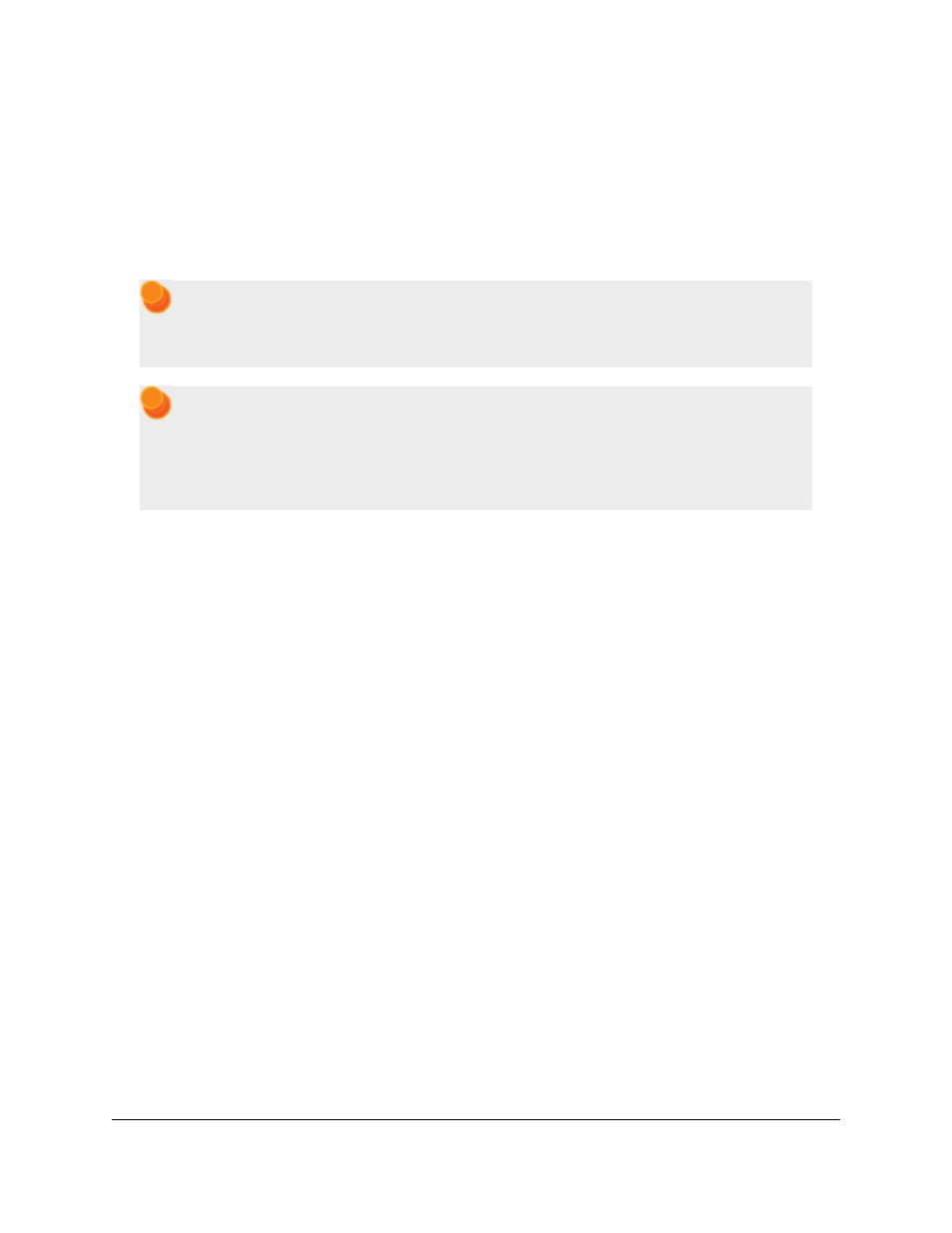
In Linux, the three virtual COM ports created by the SVP should appear as devices with names like
/dev/ttyACM0
,
/dev/ttyACM1
, and
/dev/ttyACM2
(the numbers depends on how many other ACM devices you have plugged in)
and you can use any terminal program (such as
kermit
) to send and receive bytes on those ports.
In Mac OS X 10.7 (Lion) or later, the three virtual COM ports created by the SVP should appear as devices with
names like
/dev/tty.usbmodem00022381
,
/dev/tty.usbmodem00022383
, and
/dev/tty.usbmodem00022385
and
you can use any terminal program (such as
screen
) to send and receive bytes on those ports. The lowest number
found in the device names is the Orangutan SVP’s serial number.
Mac OS X compatibility: we have confirmed that the Orangutan SVP’s USB connection works
on Mac OS X 10.7 (Lion) and we can assist with advanced technical issues, but most of our tech
support staff does not use Macs, so basic support for Mac OS X is limited.
Note: You may not need to use the Orangutan SVP’s USB connection. If you have an AVR
ISP programmer, then you can program the AVR on the Orangutan SVP by connecting your
programmer to the 6-pin AVR ISP header located near the SVP’s USB connector. In that case,
the operating system of your computer does not matter as long as it is compatible with your
programmer.
Pololu Orangutan SVP User's Guide
© 2001–2012 Pololu Corporation
1. Overview
Page 4 of 37
