Pololu Orangutan SVP User Manual
Page 17
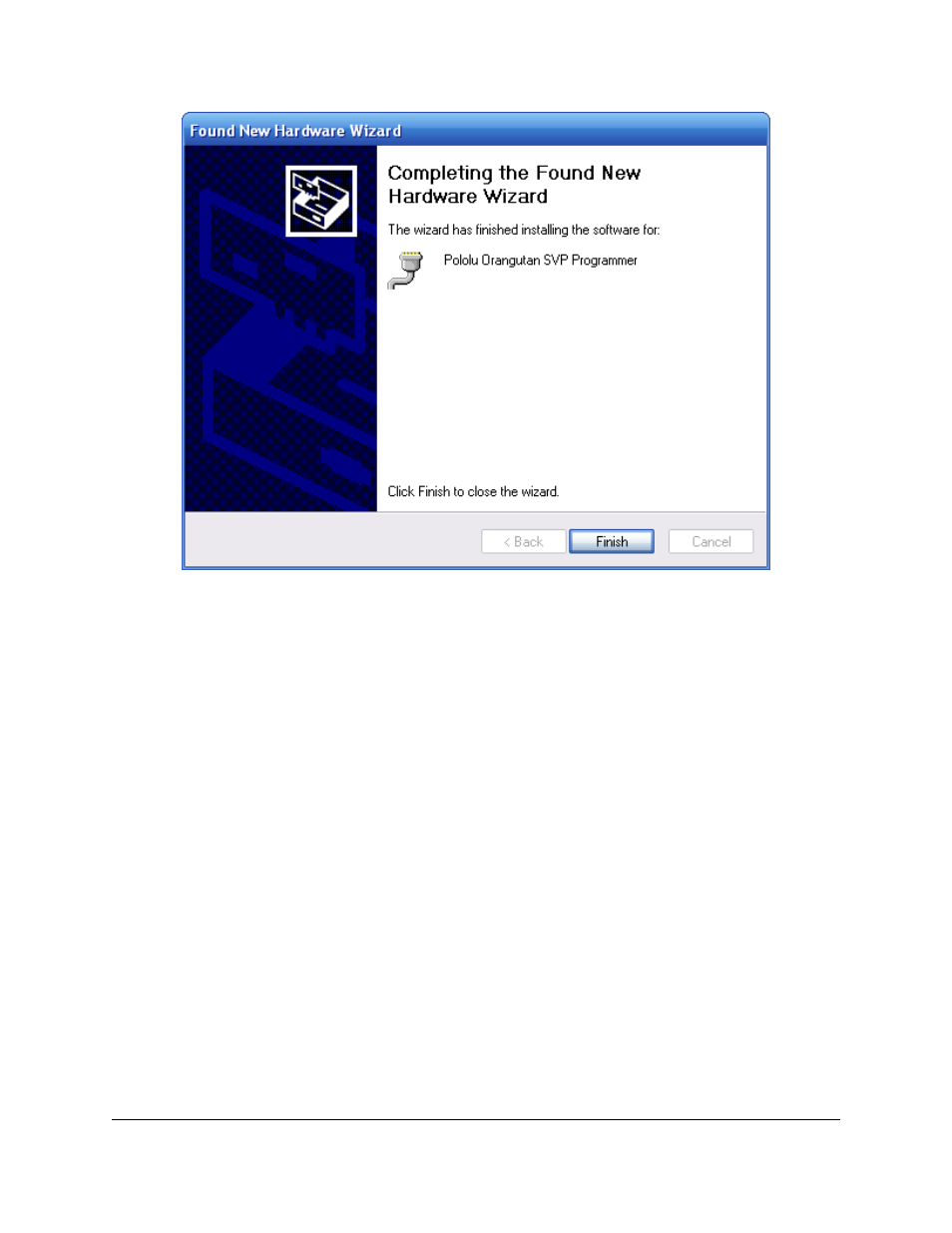
If you use Windows XP and experience problems installing the drivers, the cause of your problems might be
a bug in older versions of Microsoft’s usb-to-serial driver usbser.sys. Versions of this driver prior to version
5.1.2600.2930 will not work with the Orangutan SVP. You can check what version of this driver you have
by looking in the “Details” tab of the “Properties” window for C:\Windows\System32\drivers\usbser.sys. To get
the fixed version of the driver, you will need to either install
or Hotfix KB918365. Some users who installed the
hotfix have reported problems using the programmer which were solved by upgrading to Service Pack 3, so we
recommend Service Pack 3 over the hotfix.
After installing the drivers, if you go to your computer’s Device Manager and expand the “Ports (COM & LPT)”
list, you should see three COM ports: Pololu Orangutan SVP Programmer (
), Pololu Orangutan
SVP USB Communication Port (
), and the Pololu Orangutan SVP TTL Serial Port (
). In
parentheses after these names, you will see the name of the port (e.g. “COM5” or “COM6”).
Pololu Orangutan SVP User's Guide
© 2001–2012 Pololu Corporation
5. Getting Started
Page 17 of 37
