Omnitron Systems Technology iConverter 1 Module Redundant Power Chassis User Manual
Page 18
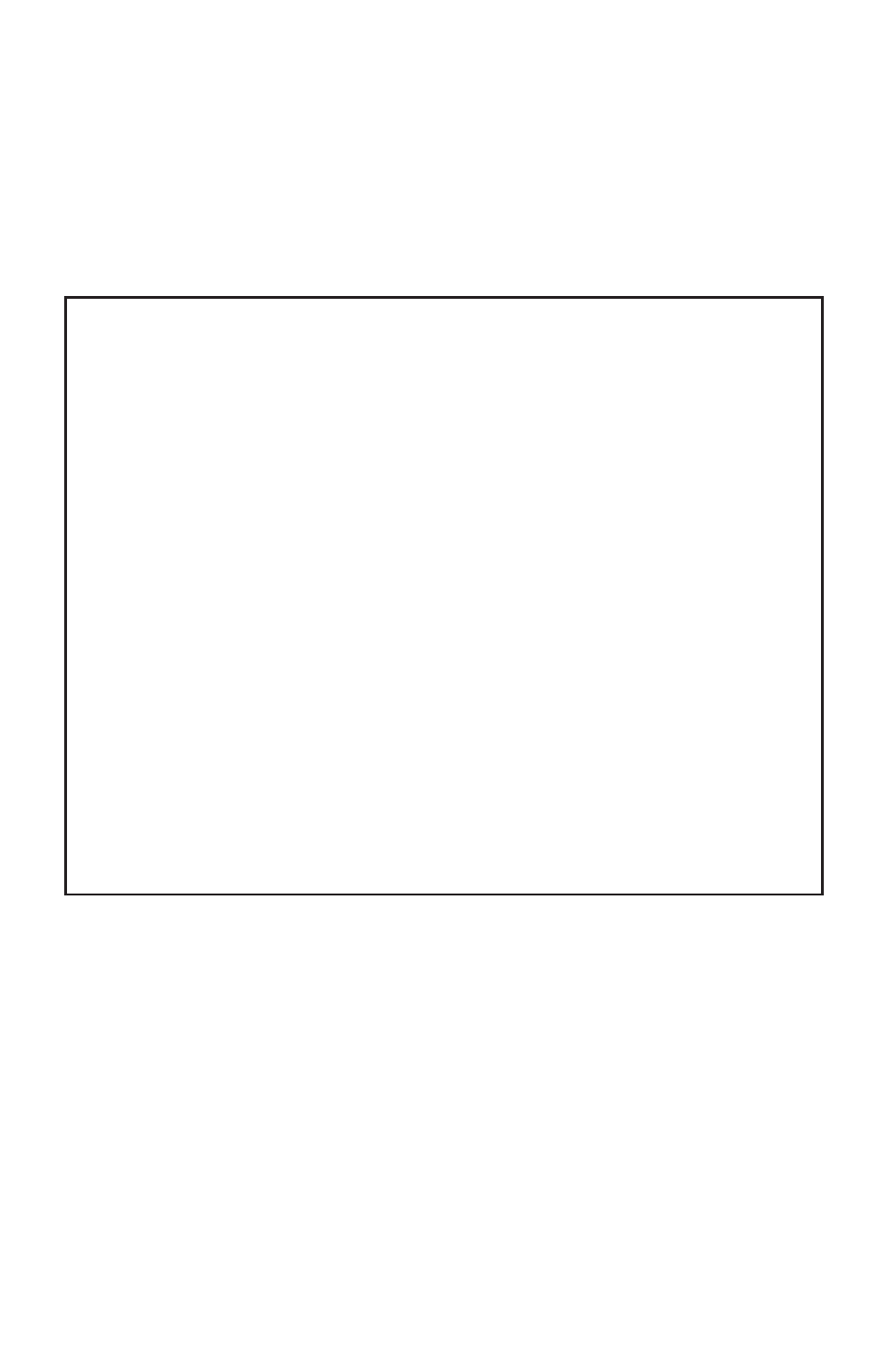
The Module Screen (DIP-switch control shown) provides general information
concerning the configuration and status of the module. The screen displays
the model and serial numbers, hardware and software revisions, as well as the
condition of the LEDs, Alarm Indicators and DIP-switches. The DIP-switches
1 - 4 correspond with the physical switches on the back of the chassis. These
switches can be changed from the Module Screen by selecting the appropriate
switch number. DIP-switches 9 - 15 can only by configured from the Module
Screen options. Select the appropriate option to change the DIP-switch setting.
Module Screen - iConverter 1-Module Redundant
Identifier -
Switch
ON Condition
OFF Condition
H/W
Actual
1:
Alarm 1 Enable
Alarm 1 Disable
On
On
2:
Alarm 2 Enable
Alarm 2 Disable
Off
Off
3:
Alarm 3 Enable
Alarm 3 Disable
Off
Off
4:
Alarm 4 Enable
Alarm 4 Disable
Off
Off
5:
Not Available
6:
Not Available
7:
Not Available
8:
Not Available
Soft Switch
ON Condition
Off Condition
State
9:
Port A Manual
Port A AN Mode
Off
10:
Port A 10 Mbps
Port A 100 Mbps
Off
11:
Port A HDX
Port A FDX
Off
12:
Port B Manual
Port B AN Mode
Off
13:
Port B 10 Mbps
Port B 100 Mbps
Off
14:
Port B HDX
Port B FDX
Off
15:
Pause Enabled
Pause Disabled
Off
16:
Not Available
Toggle Switch(1-16), ....... (S)tatus, Port(C)tl >
Figure 10: Module Screen - Showing DIP-switches Only
Page 18
