Omnitron Systems Technology iConverter 1 Module Redundant Power Chassis User Manual
Page 17
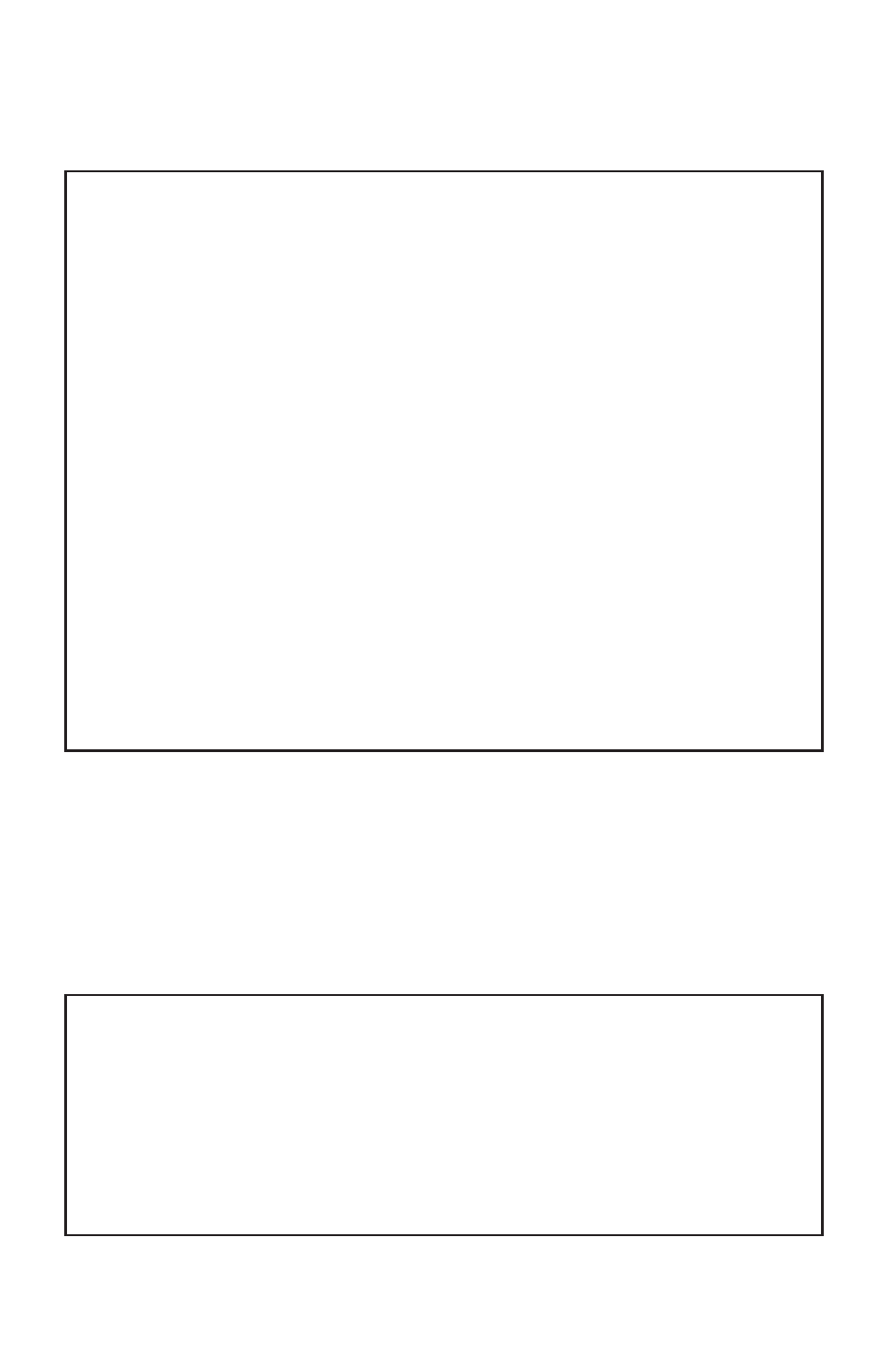
If a password has been set, the Password Entry screen will be displayed.
Type the password and press <ENTER>, the Management Options screen
will be displayed.
Omnitron Systems Technology, Inc. iConverter, Serial Agent
Copyright 2001-2007 OST, Inc.
Password Entry
-----------------------------------------------------------
Omnitron Systems Technology
Technical Support:
(949) 250-6510
140 Technology #500
Sales/Products:
(800) 675-8410
Irvine, CA 92618
On the web at:
www.omnitron-systems.com
-----------------------------------------------------------
IP Address
192.168.1.220
MAC
00:00:00:00:00:00
[xxxxxxxx]
Please enter the password >
Figure 8: Password Screen
To access the chassis configuration screens, select 1 at the Management
Options screen, press <ENTER>. The Chassis View screen will be displayed.
From the Chassis View screen, select the slot number corresponding to the
chassis.
NOTE: Chassis configuration is also available using
NetOutlook
.
Chassis View 1-Module Redundant
Chassis Number = 7
Slot
Model
Type
Module Identifier
1
8959-0
2FXM
2
8248-512
1-Module Redundant
Module to View(1-2), Mgmt Opt(0),(R)eset, (H)elp, E(x)it >
2
Figure 9: Chassis View Screen
Page 17
