Omnitron Systems Technology Converter GXTM User Manual User Manual
Page 15
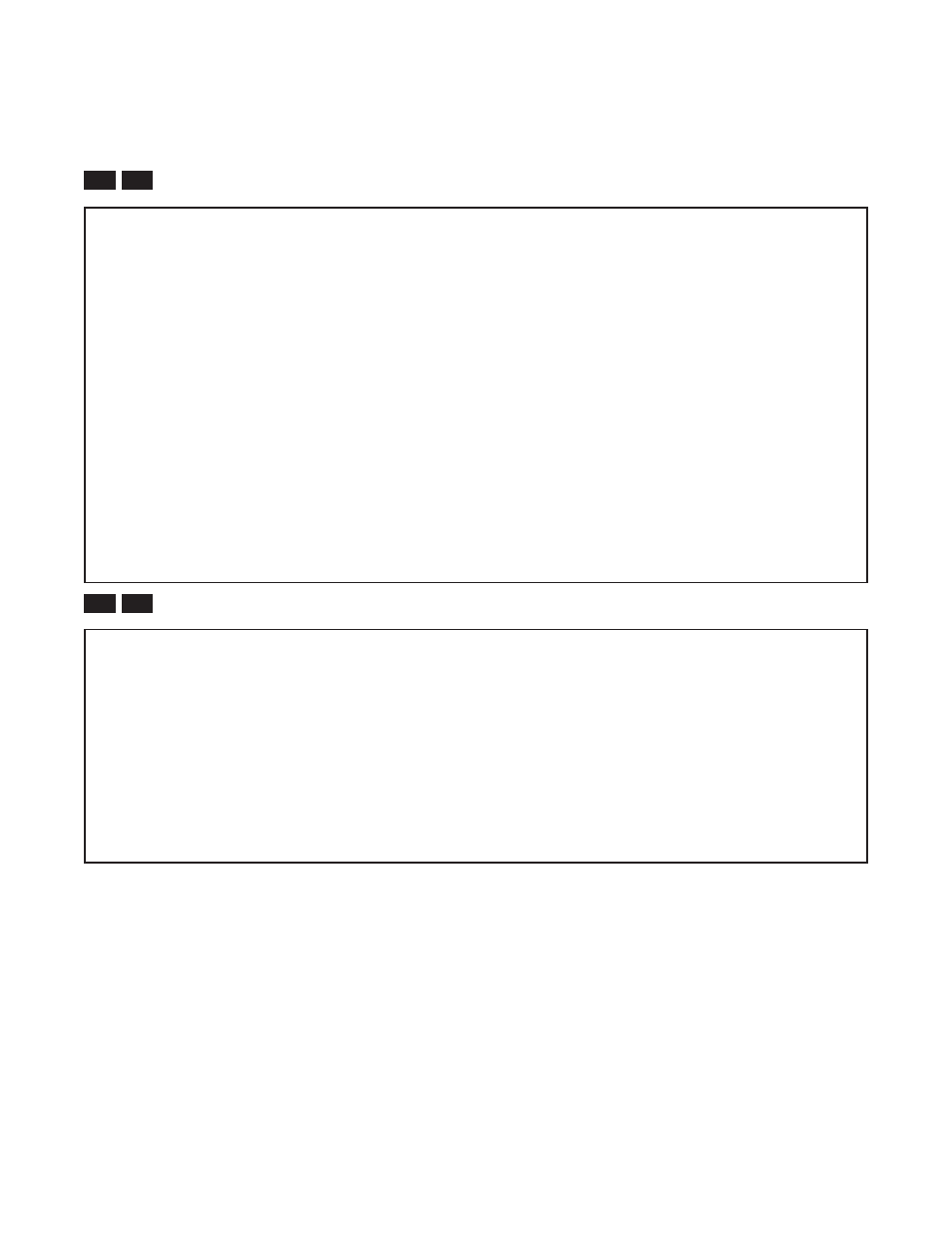
3.4.1.2
Setting IP Parameters as DHCP Client
To configure the IP automatically as a DHCP client, select 9 from the Management Options screen. The
Other Networking Features screen will appear.
PI
SA
Management Options
iConverter, Serial Agent
Network Management
1: Chassis and Module Management
2: Set Module Identifier
Management Module Preferences
3: IP and Control Preferences
4: SNMP Preferences
5: Abandon Preference Changes
6: Save Preference Changes
7: Restore to Factory Defaults
8: Restart Management Module
9: Other Networking Features
Management Module Maintenance
10: Firmware Update
11: Set Date/Time
IP Address = 192.168.1.220
Chassis Number = 1
Enter Choice, (H)elp, E(x)it > 9
PI
SA
Other Networking Features Screen iConverter, Serial Agent
1:
Enable/Disable DHCP Client
Disabled
2:
Enable/Disable Keep Alive Trap
Disabled
3:
Keep Alive Trap interval (10-600 secs)
10
4:
Enable/Disable SW1 Switch Block
Enabled
5:
Serial Baud Rate
57600 bps
6:
Enable/Disable VLAN Support
Disabled
7:
VLAN ID (0-4095)
2
8:
VLAN Priority (0-7)
7
Enter Choice, Management Options Screen(0), (H)elp, E(x)it >
To enable DHCP client, select 1 at the Other Networking Features screen and follow the screen prompts
to enable DHCP.
To save the new values, select 0 and press <ENTER> to return to the Management Options screen, then
select 6 and press <ENTER> to Save Preference Changes.
3.4.1.3
Setting the Chassis Number and Name
A Chassis Name, or sysName, can be assigned for identification of the GX/TM in the SNMP client. The
name can be any 1-32 character alphanumeric string.
The Chassis Number can remain as 1 (factory default) when the GX/TM is installed without an iConverter
NMM in the same chassis. When the GX/TM is installed in the same chassis as an NMM, then the GX/TM must
be set to the Chassis Number of the NMM.
Page 15
