Understanding control channels and control modes – MTS TestLine User Manual
Page 45
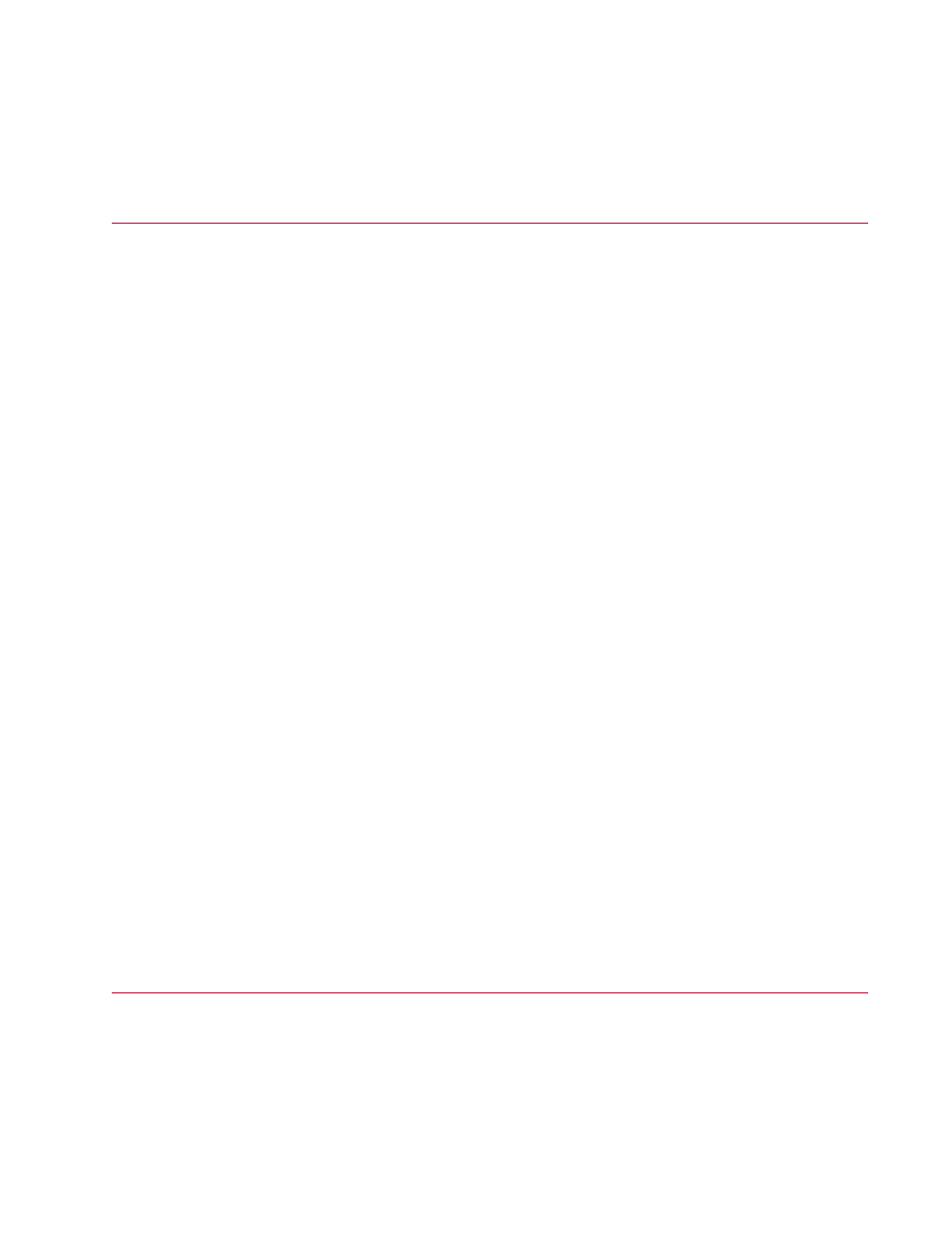
Understanding Control Channels and Control
Modes
Control Channel
Control channels command actuator movement by providing a valve driver signal to the servovalve. The
servovalve causes the actuator to move, which applies forces to the specimen.
Control Modes
A control channel includes one or more control modes. Control modes determine how the commanded
force is applied to the specimen. Control modes typically include force and displacement. Only one control
mode can be active at a time per control channel.
Using Control Modes
When setting up your station for testing, you will select control modes at various times, such as;
•
When using the Manual Command panel to position the actuator to install and remove the specimen.
•
When using the Station Setup window to optimize system response.
When you start a test, you lose the ability to select control modes manually. The controller automatically
switches to the control mode selections programmed into the test procedure.
Control Mode Example
Suppose you want to compress your specimen using the Manual Command panel.
•
If you choose force control, the test system will apply a compressive force to your specimen in terms
of Newtons (or pounds) of force. If you enter a 1000 Newton command and the specimen is relatively
soft, the actuator will travel several millimeters (or inches) to achieve the command. Likewise, If you
apply the same command and the specimen is relatively hard, the actuator will travel a fraction of that
distance to apply the same force.
•
If you select displacement control, the test system will move the actuator in terms of millimeters (or
inches) of displacement. If you apply a 10 millimeter command to a soft specimen, the actuator may
apply only a small force to the specimen to achieve the command. If you apply the same command to
a hard specimen, the actuator will apply a much greater force to apply the same displacement.
Using Detectors and Actions to Protect Yourself
and Your Equipment
When set properly, MTS FlexTest detectors can minimize the risk of injury to yourself and damage to the
specimen. They can also inform you when something wrong or unexpected occurs, and let you know when
something you expect to occur, such as the specimen failing, actually occurs.
MTS TestLine Test System Operation | 45
Key Concepts
