MTS TestLine User Manual
Page 41
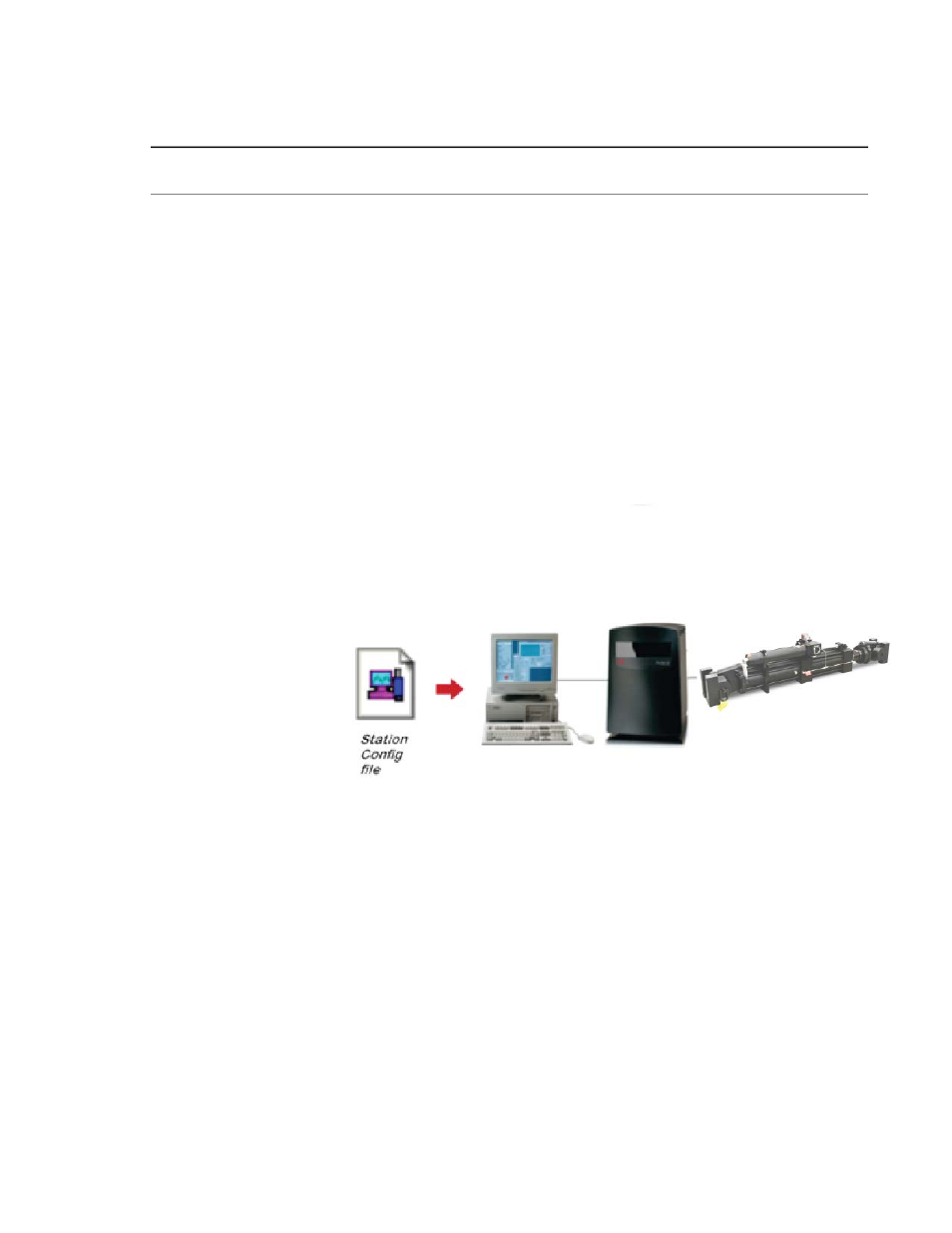
Station File Types
Description
File Type
A FlexTest project is a collection of files related to the station configuration.
When you open a configuration, it opens in the context of its parent project.
MTS FlexTest Project Files
Files associated with configurations, such as sensor calibration files and
parameter sets, are linked to configurations within the project directory.
FlexTest projects are not associated with MTS TestSuite projects.
An MTS TestSuite project is a collection of file path settings related to
Multipurpose Test Procedures. When you open a test, it opens in the context
MTS TestSuite Project
Files
of its parent project. Files associated with tests, such as external files and
report templates, are linked to tests with project settings. MTS TestSuite
projects are not associated with FlexTest projects.
A Station Configuration file (.cfg) defines the controller resources allocated
to a particular station. The following figure illustrates how the configuration
file you open to perform the Example HCF Test relates to the station.
Configuration Files
Station Configuration Files Define Physical Station Resources
A Parameter Set is a collection of information that optimizes how the
components of your configuration work together to suit your test requirements.
Parameter Sets
A Parameter Set is not a discrete file; it is information that is saved with the
configuration. Parameters Sets include everything from tuning values to
detector settings. When you change these settings from their default values,
you create a unique Parameter Set for your Station Configuration.
Sensor Calibration files (.scf) contain information about system sensors,
including model number, date, calibration type, and conditioner information.
Sensor Calibration Files
You use the Station Manager application to select Sensor Calibration files
for your Station Configuration. Sensor Calibration files are part of the
Parameter Set.
MTS TestLine Test System Operation | 41
Key Concepts
