Software overview – MTS TestLine User Manual
Page 27
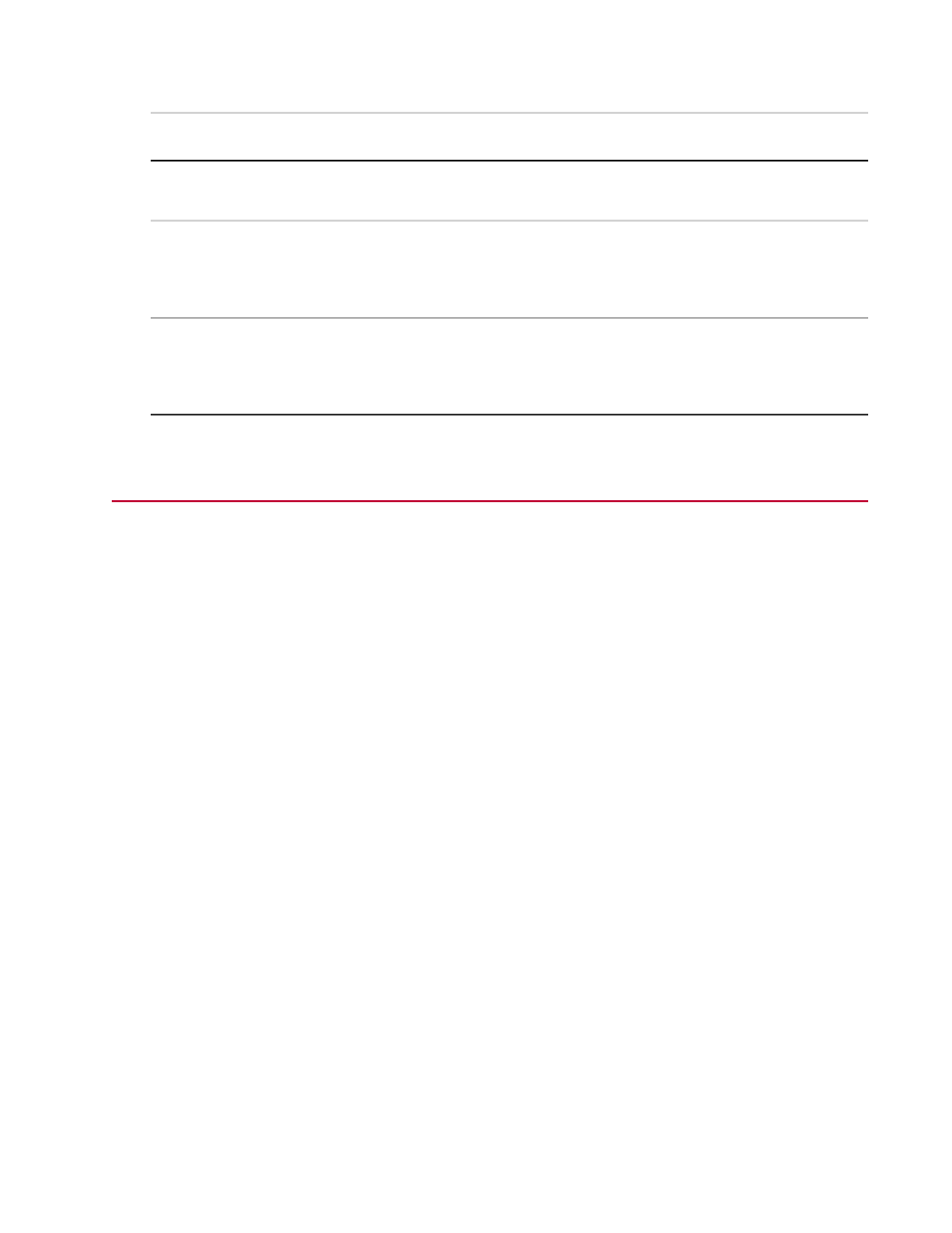
Description
Name
Item
The controller provides the necessary interface
between the PC and the load frame.
Controller
7
The remote E-stop quickly turns off the HSM and/or
(depending on your lab setup) the HPU when you
Remote E-stop
8
press the red button. Twist the button clockwise to
reset.
The handset enables you to reset interlocks,
manually move the actuator, as well as start, pause,
Handset
9
and stop tests. It also has a display that shows
relevant information.
Software Overview
Running a test on an MTS TestLine system typically requires the use of the following two MTS software
programs:
MTS FlexTest (Series 793) Controller Software
You primarily use MTS FlexTest controller software to set up the station for testing. While there are a
number of applications that are part of MTS FlexTest software, this manual focuses on using the Station
Manager application to set limits, show sensor data, and move the actuator for specimen installation.
MTS Multipurpose Express (MPX) Application
The MTS Multipurpose Express application is a light version of the MTS Multipurpose Elite application and
is designed specifically for test operators. You primarily use MTS TestSuite MPX to run tests and generate
reports.
MTS FlexTest (Series 793) Controller Software - Station Manager
Application
Purpose
The Station Manager application is primarily used to set up your station for a test. The major tasks necessary
to prepare the station for the Example HCF Test include:
•
Opening a station
•
Using the main window to open other windows
•
Setting limits
•
Setting up meters
•
Setting up a scope
•
Applying power to the station
MTS TestLine Test System Operation | 27
System Introduction
