MTS WIFT Mini Transducer Interface User Manual
Page 57
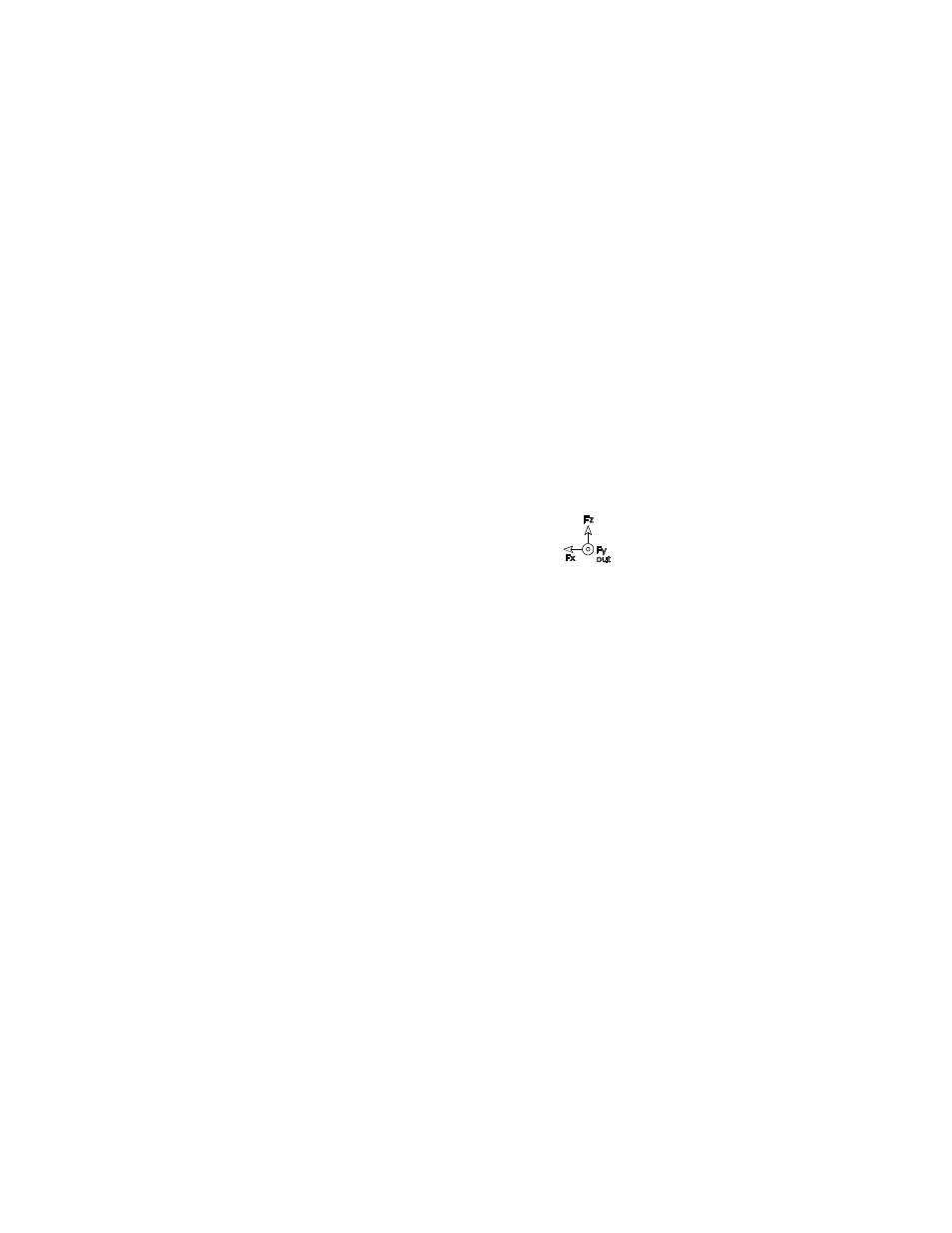
SWIFT Sensor Setup for Data Collection
SWIFT
®
Mini TI
Installation
57
1. Raise the vehicle with a lift or with jacks until each wheel is off the road
surface.
The vehicle should be raised in a level manner, such that the orientation of
the anti-rotate bar is the same in the lifted position as it was in the grounded
position.
Note
Perform the remainder of this procedure completely for one transducer/
TI box combination at a time.
Important
Performing the following step is critical after power-up.
2. Rotate the tire one full revolution so that the encoder can find the zero index
mark.
Note
The encoder has a red dot on the mounting flange connected to the slip-
ring bracket and a black dot on the slip-ring connector housing where it
interfaces with the mounting flange. These dots, when aligned next to
each other, indicate the index mark is under the encoder sensor.
3. Rotate the tire, as necessary, until the Fz on the axes icon (see the next
figure) printed on the transducer label is pointing up.
4. If not already assembled, attach the inclinometer to the level bracket using
the two 6-32 UNC fasteners provided.
Apply Locktite 222 to the threads on the fasteners. Torque each fastener to 2
N•m (18 lbf•in).
Axes Icon
