MTS WIFT Mini Transducer Interface User Manual
Page 49
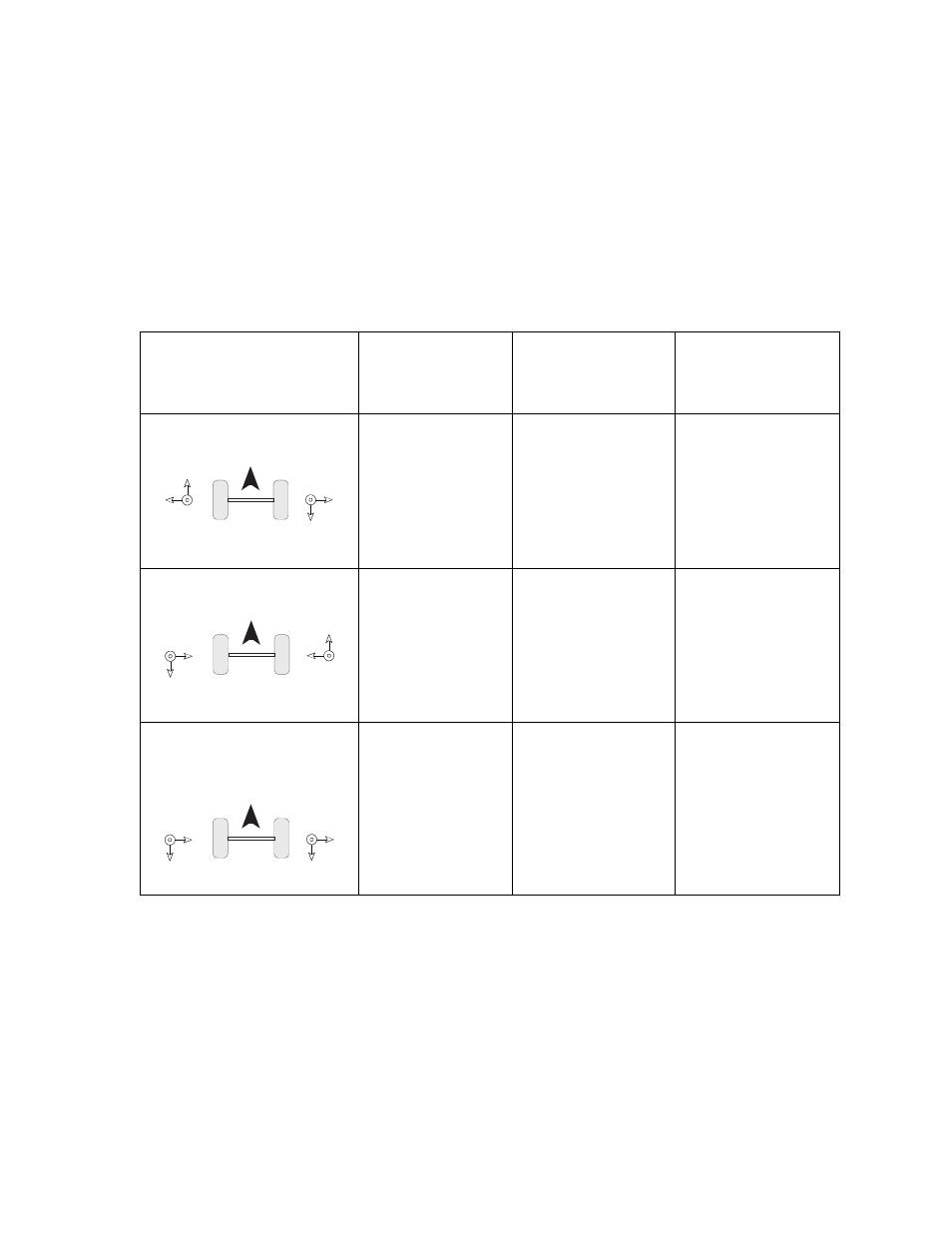
Edit the Calibration File
SWIFT
®
Mini TI
Transducer Interface Setup
49
2. If necessary, edit the value for Polarity (see the table below).
The polarities that match the coordinate icon on the transducer are:
Fx=0
Fy=0
Fz=0
Mx=1
My=0
Mz=1
Example Output Polarities
Output Polarity Value
Description
Direction of Positive
output from load on tire
when mounted on left
hand side of the vehicle.
Direction of Positive
output from load on tire
when mounted on right
hand side of the vehicle.
OutputPolarities = 40
Standard Setting from
MTS. Matches the axis
orientation on the front
cover of the SWIFT.
+Fx = fore
+Fy = out from car, left
+Fz = up
+Mx, +My+, +Mz =
Right-hand rule about
Force axis
+Fx = aft
+Fy = out from car, right
+Fz = up
+Mx, +My, +Mz = Right-
hand rule about Force
axis
OutputPolarities = 5
Common setting to
alter the axis for-aft and
in-out lateral axis.
+Fx = aft
+Fy = into car, right
+Fz = up
+Mx, +My, +Mz =
Right-hand rule about
Force axis.
+Fx = fore
+Fy = into car, left
+Fz = up
+Mx, +My, +Mz = Right-
hand rule about Force
axis.
OutputPolarities (left side) = 1
OutputPolarities (right side) = 0
Common setting for
vehicle coordinate
matching between the
two sides of the
vehicle.
+Fx = aft
+Fy = into car, right
+Fz = up
+Mx, +My, +Mz =
Right-hand rule about
Force axis.
+Fx = aft
+Fy = out from car, right
+Fz = up
+Mx, +My, +Mz = Right-
hand rule about Force
axis.
S20-34
Front
Fz
Up
Fy
Out
Fx
Aft
Fz
Up
Fx
Fore
Fy
Out
S20-35
Front
Fy
In
Fz
Up
Fx
Aft
Fy
In
Fx
Fore
Fz
Up
S20-41
Front
Fx
Aft
Fy
In
Fz
Up
Fx
Aft
Fy
Out
Fz
Up
