2 encoder signal detection, 3 position setting, 2 encoder signal detection 2.2.3 position setting – Lenze E94AYFLF Digital frequency module User Manual
Page 12
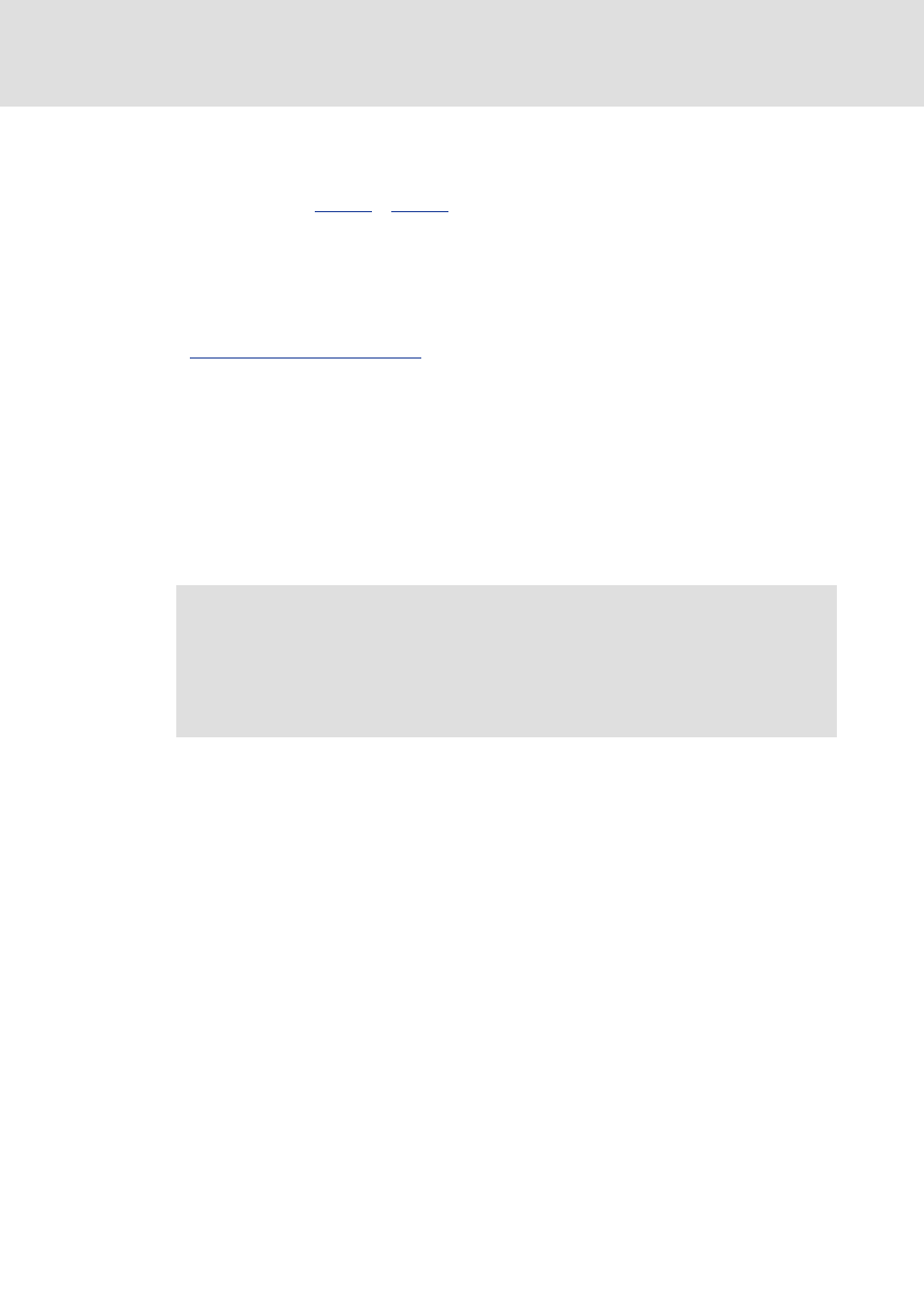
Digital frequency extension module | Parameter setting & configuration
Digital frequency input
Parameter setting
12
L
EDS94AYFLF EN 3.2 - 10/2010
2.2.2
Encoder signal detection
From the encoder signals applied to digital frequency input X9 and the number of
increments set in
the speed is created in [rpm] and provided to the
application via the output DFIN_nActualSpeed_s of the system block
LS_DigitalFrequencyInput.
At the same time the detected speed is integrated to a 32-bit absolute position and
provided to the application via the output DFIN_dnActualPos_p of the system block
LS_DigitalFrequencyInput.
See also:
Problem description - speed variations
2.2.3
Position setting
The 32-bit absolute position output by the system block LS_DigitalFrequencyInput at the
output DFIN_dnActualPos_p can be set as follows to a certain position value:
1. Define the desired absolute position at the input DFIN_dnReferencePos_p in
[increments].
2. Set the input DFIN_bLoadReferencePos from FALSE to TRUE to accept the defined
position for the digital frequency input in the next cycle.
Note!
The speed is not affected by setting the position.
If the speed is integrated in the application, the integrator and the position
assume different values, i.e. they diverge. In case of further position changes, the
difference between the values remains the same.
