Lenze Cam Designer Professional User Manual
Page 40
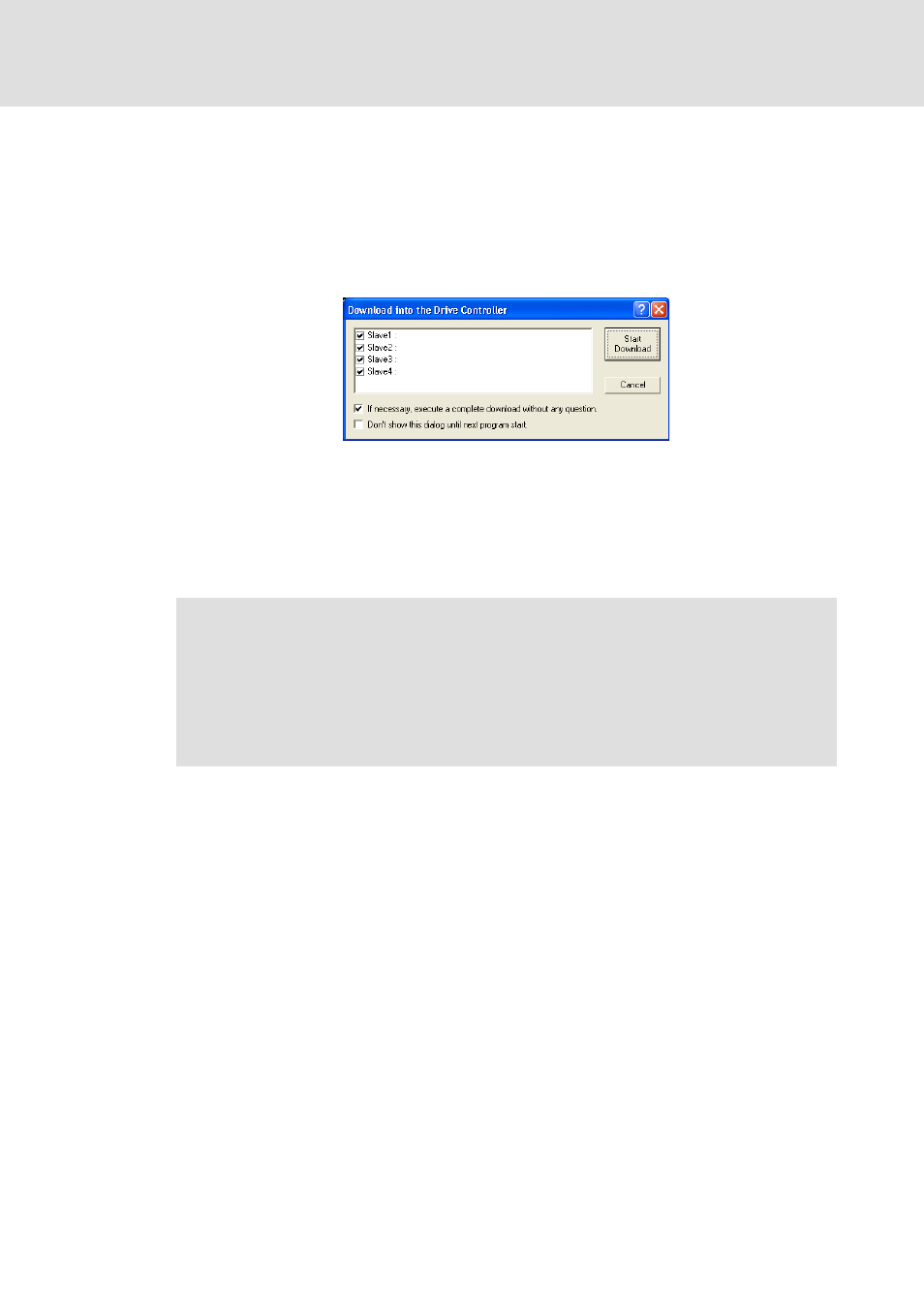
Cam Designer Professional
Operation
Downloading the drive data
40
3.0 EN - 08/2005
L
How to download the drive data...
1. The processing states must be OK.
2. Select FileDownload of multiple axes... .
• This command can only be executed if the Cam Loader is connected to the OPC
server.
3. Go to the Download to controllers and select the slaves to be downloaded:
• If the option If necessary, execute a complete download without any question
is activated, the data will be downloaded without further queries.
• If the option Don't show this dialog until next program start is activated, this di-
alog will not be indicated again until the next program start. This can be useful
for the commissioning of standard systems or in case of frequent downloads.
4. Click the Start download button to start the data transfer.
Note!
If you have not yet assigned a drive to one of the slaves the Drive selection dialog
box opens automatically.
• Double-click the drive to be assigned to the slave in the DriveServer tree.
• Click OK to confirm your selection and repeat the assignment for other slaves,
if necessary.
