3 step 3: defining the properties of the master, Cam designer professional – Lenze Cam Designer Professional User Manual
Page 24
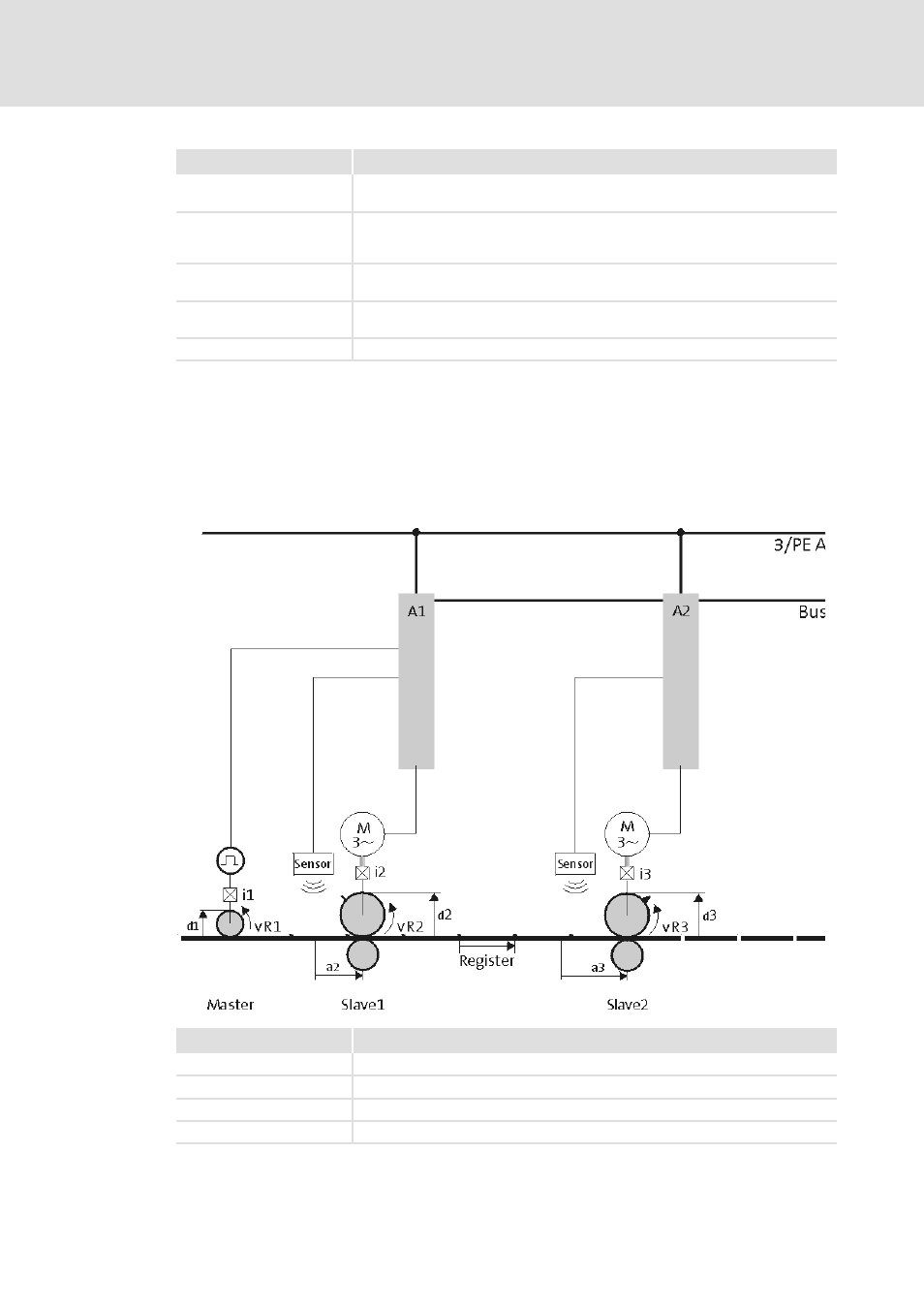
Cam Designer Professional
Operation
Create a new project
24
3.0 EN - 08/2005
L
6.1.3
Step 3: Defining the properties of the master
The following overview shows the relevant global data for the electrical shaft function.
Here, a perforating machine (slave1) and cross cutter (slave2) are represented schematical-
ly.
Dialog object
Description
Button
Select directory
Opens a dialog for storing the project and LCx files.
Control field Direct CamDe-
signer...
If the control field is active, the Cam Designer is directly arranged below the Cam
Manager. The height of the Cam Designer windows can be specified in the corre-
sponding input field.
Control field Save project file
automatically
If the control field is active, the project files of the Cam Manager and Cam Designer
are stored automatically.
Control field
Activate Expert Mode
If the control field is active, settings can be made in additional dialogs.
Display field Project path
Display of the project's memory location.
Variable
Description
I1
Value from the division of the gear factors z2/z1 in the dialog box Master
i2/i3
Value from the division of the gear factors z2/z1 in the dialog box Slave
d1
Diameter of the master roll
d2/d3
Diameter of the slave rolls
