6 status bar, 7 document window (worksheet), Cam designer professional – Lenze Cam Designer Professional User Manual
Page 13
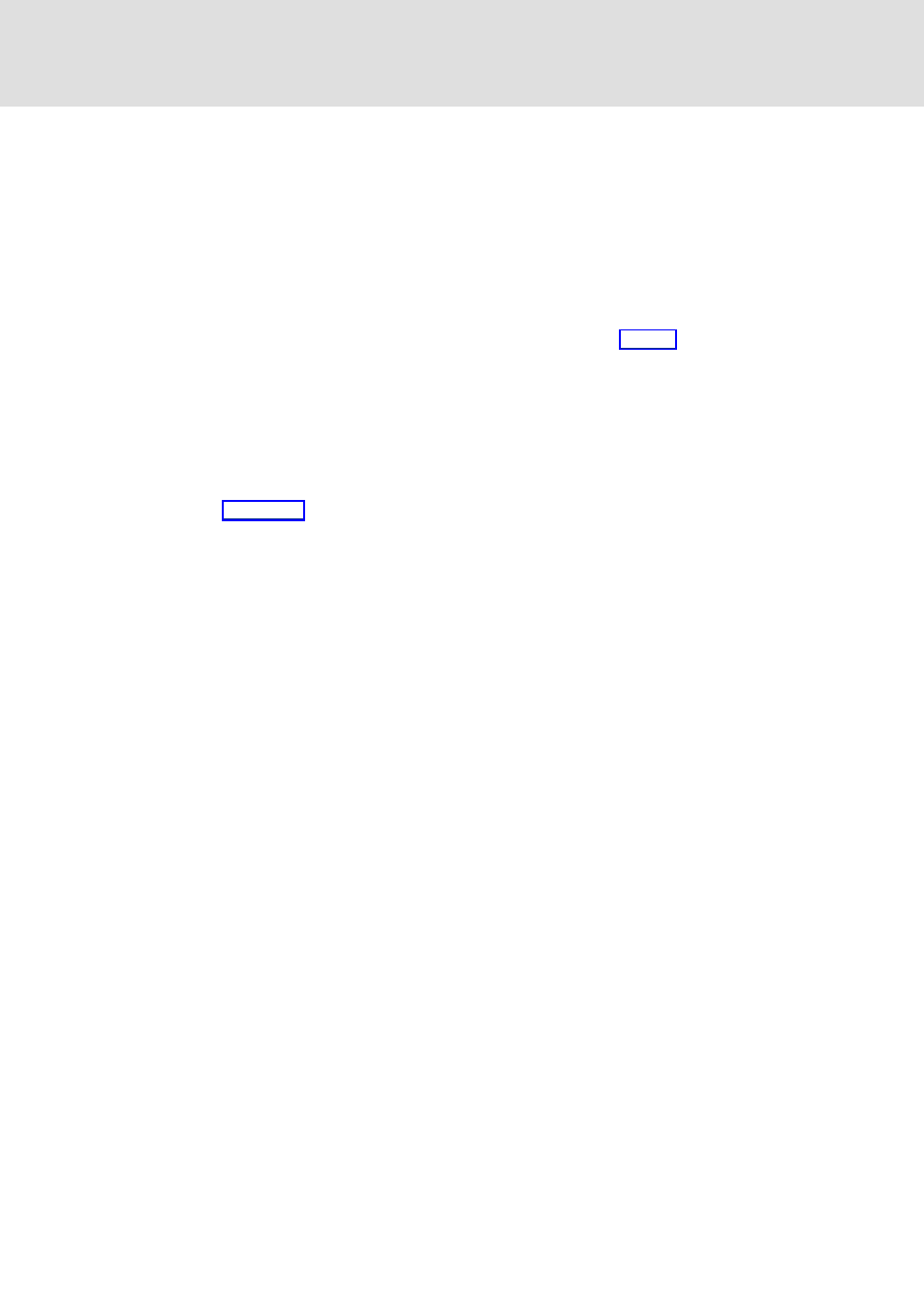
L
3.0 EN - 08/2005
13
Cam Designer Professional
User interface
General settings
5.1.6
Status bar
The display is optional.
The program status is indicated in the status bar.
The status bar describes the action which is executed by the menu item selected or a
pressed button of the toolbar and displays the coordinates of the mouse pointer.
Tip!
If you position the mouse pointer over an icon in the
or a menu command,
more information about the corresponding function will be indicated in the status
bar.
5.1.7
Document window (worksheet)
If you open a project, the corresponding worksheet will be indicated in a document window
in the
of the Cam Designer Basic.
By default, the document window is displayed on a full screen, i.e. the document window
fills the whole workspace of the»Cam Designer Professional«.
With a click on the window icons at the top right of the document window
you can change the representation of the document window as follows:
– Icon within the workspace ( )
– Full screen ( )
– Window size ( )
A click on the program icon opens the system menu which also includes commands for
the positioning and size of the document window.
A click on the window icon or a double-click on the program icon closes the docu-
ment window.
Use the key combination
document window.
